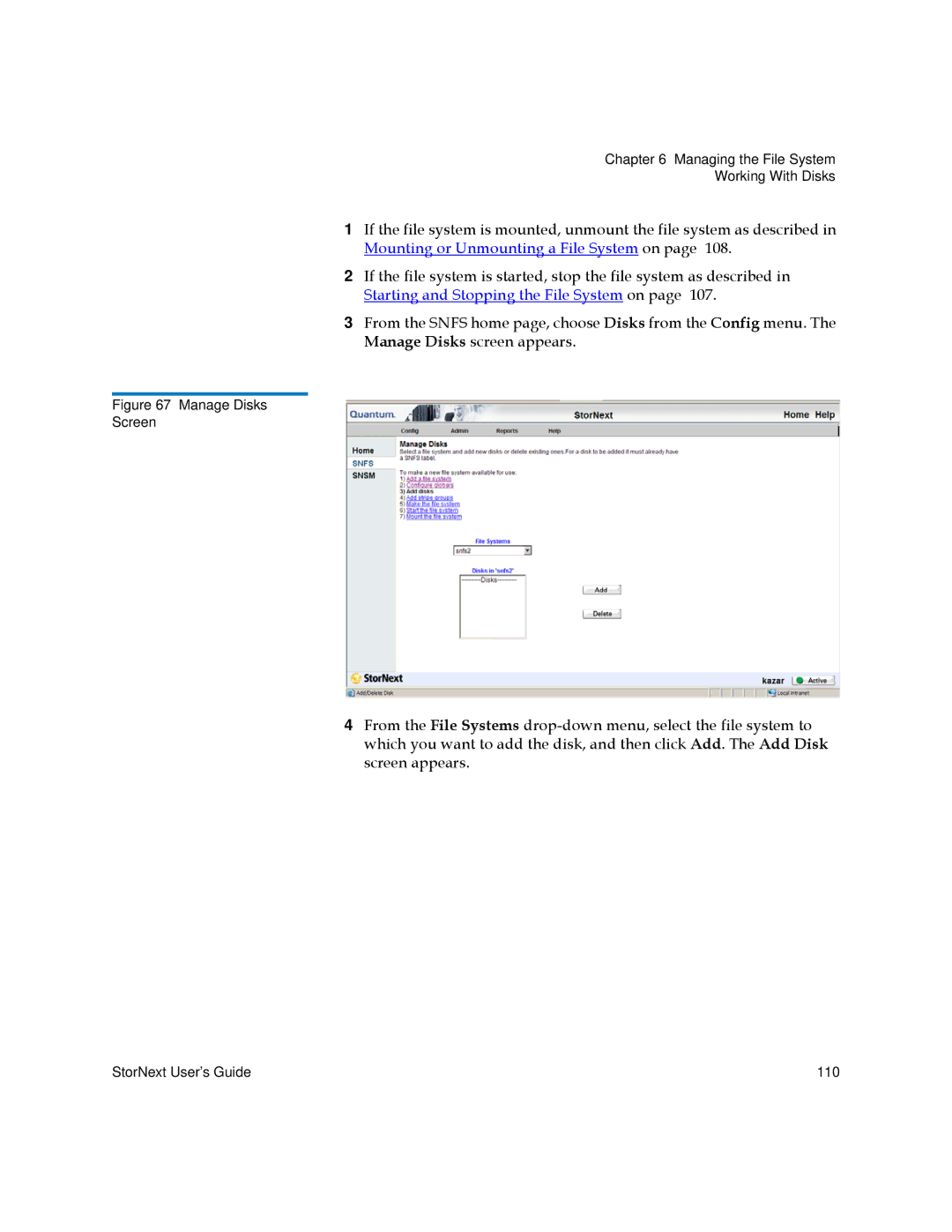Chapter 6 Managing the File System
Working With Disks
1If the file system is mounted, unmount the file system as described in Mounting or Unmounting a File System on page 108.
2If the file system is started, stop the file system as described in Starting and Stopping the File System on page 107.
3From the SNFS home page, choose Disks from the Config menu. The Manage Disks screen appears.
Figure 67 Manage Disks
Screen
4From the File Systems
StorNext User’s Guide | 110 |