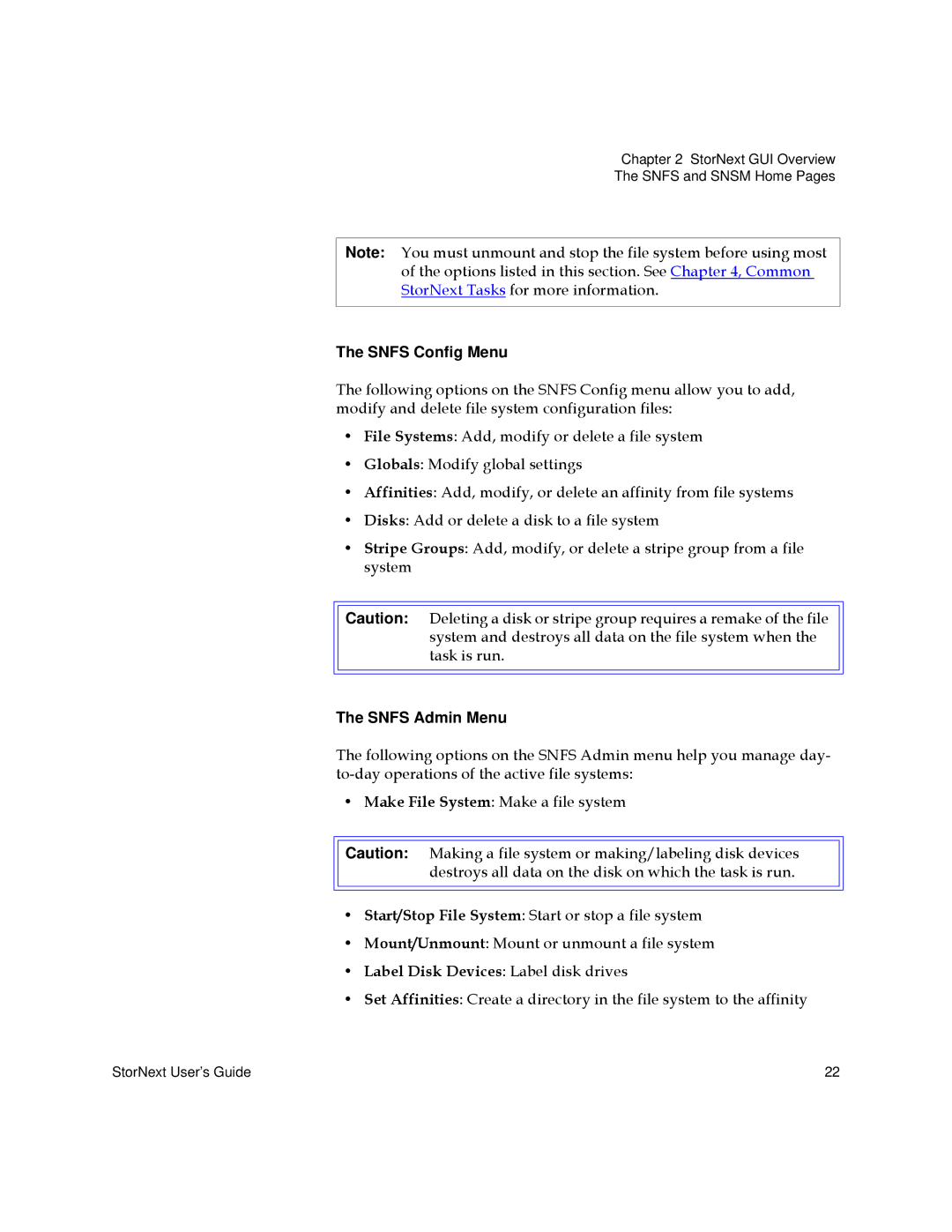Chapter 2 StorNext GUI Overview
The SNFS and SNSM Home Pages
Note: You must unmount and stop the file system before using most of the options listed in this section. See Chapter 4, Common StorNext Tasks for more information.
The SNFS Config Menu
The following options on the SNFS Config menu allow you to add, modify and delete file system configuration files:
•File Systems: Add, modify or delete a file system
•Globals: Modify global settings
•Affinities: Add, modify, or delete an affinity from file systems
•Disks: Add or delete a disk to a file system
•Stripe Groups: Add, modify, or delete a stripe group from a file system
Caution: Deleting a disk or stripe group requires a remake of the file system and destroys all data on the file system when the task is run.
The SNFS Admin Menu
The following options on the SNFS Admin menu help you manage day-
• Make File System: Make a file system
Caution: Making a file system or making/labeling disk devices destroys all data on the disk on which the task is run.
•Start/Stop File System: Start or stop a file system
•Mount/Unmount: Mount or unmount a file system
•Label Disk Devices: Label disk drives
•Set Affinities: Create a directory in the file system to the affinity
StorNext User’s Guide | 22 |