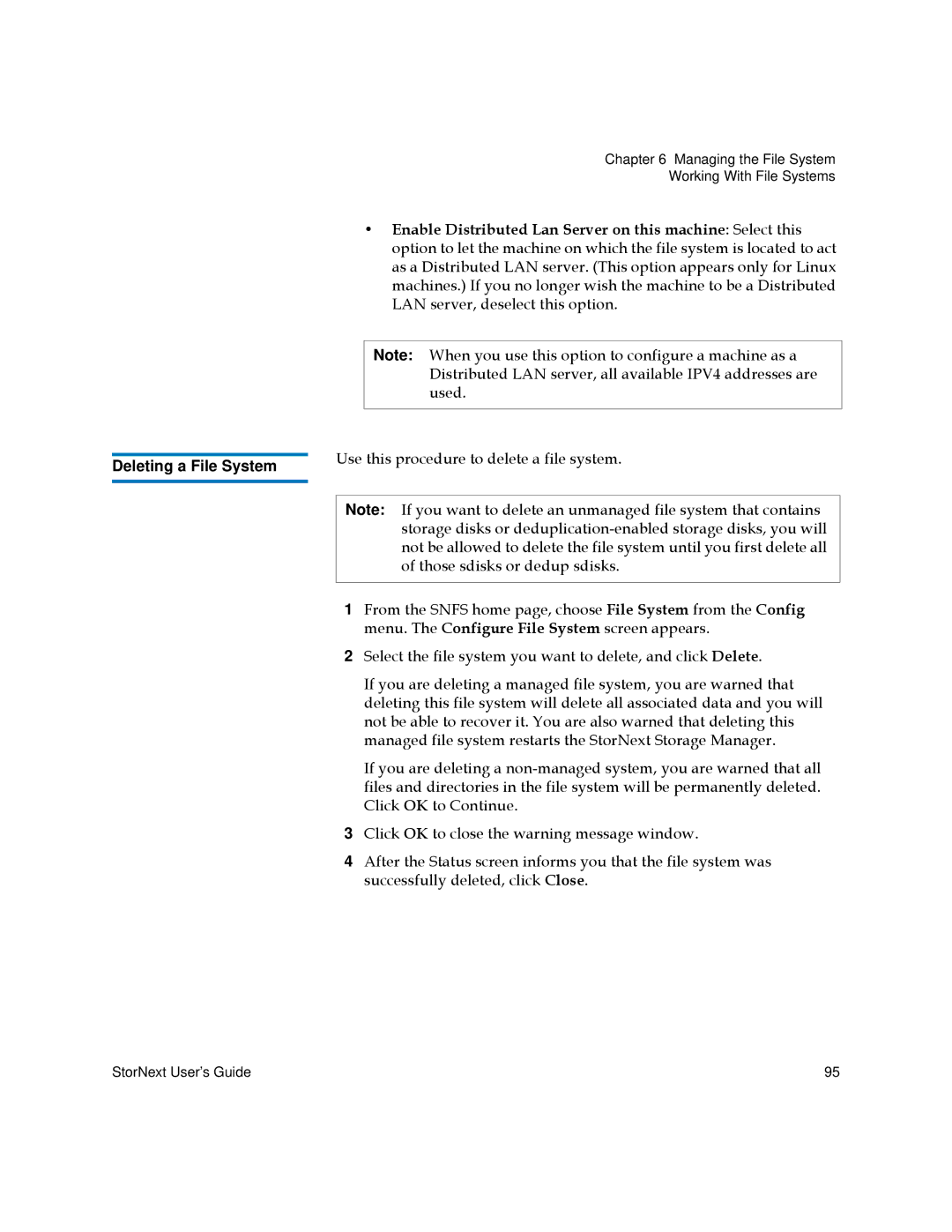Chapter 6 Managing the File System
Working With File Systems
•Enable Distributed Lan Server on this machine: Select this option to let the machine on which the file system is located to act as a Distributed LAN server. (This option appears only for Linux machines.) If you no longer wish the machine to be a Distributed LAN server, deselect this option.
Note: When you use this option to configure a machine as a Distributed LAN server, all available IPV4 addresses are used.
| Use this procedure to delete a file system. | |
Deleting a File System | ||
| ||
|
|
Note: If you want to delete an unmanaged file system that contains storage disks or
1From the SNFS home page, choose File System from the Config menu. The Configure File System screen appears.
2Select the file system you want to delete, and click Delete.
If you are deleting a managed file system, you are warned that deleting this file system will delete all associated data and you will not be able to recover it. You are also warned that deleting this managed file system restarts the StorNext Storage Manager.
If you are deleting a
3Click OK to close the warning message window.
4After the Status screen informs you that the file system was successfully deleted, click Close.
StorNext User’s Guide | 95 |