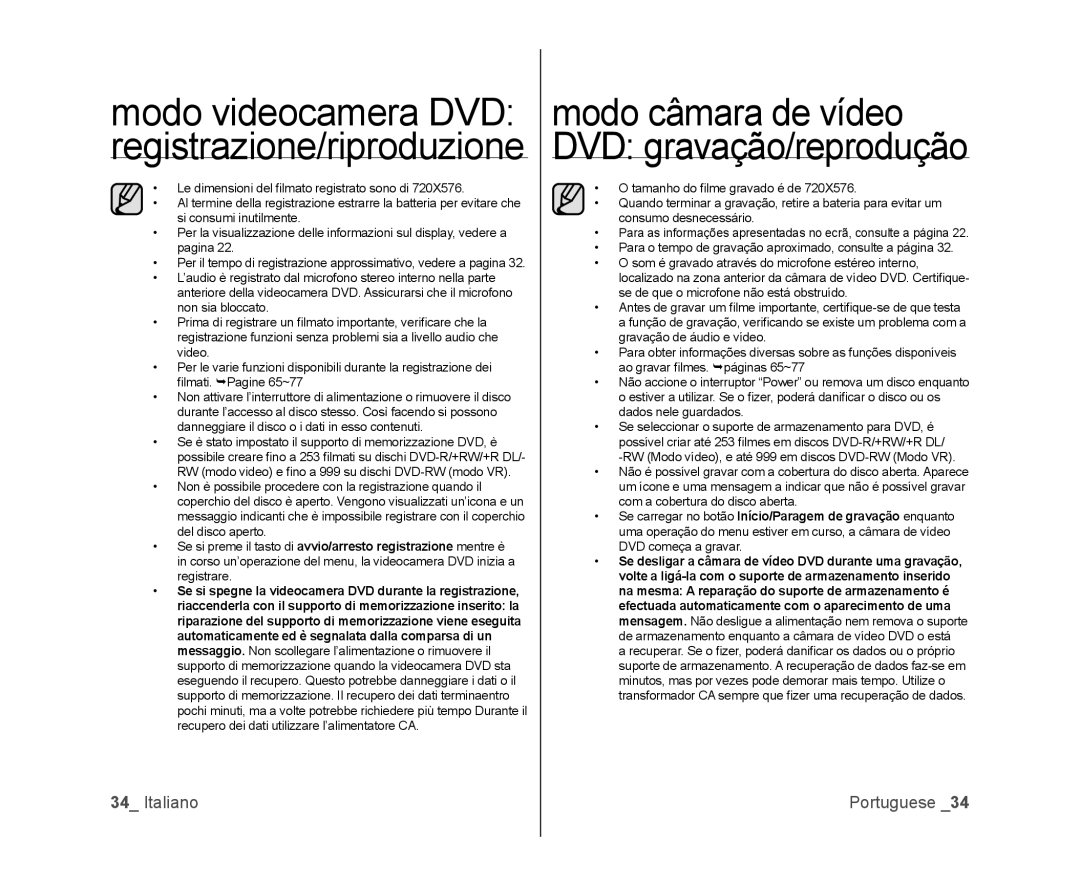Videocamera DVD
Ver imagens no PC e utilizar a câmara
Para PC
Visualizzazione delle immagini sul PC e
Mediante la videocamera per PC
Avvertenze per la sicurezza
Precauzioni
Avisos de segurança
Precauções
Prima DI Utilizzare LA Videocamera
Informazioni d’uso importanti
Antes DE Utilizar Esta Câmara DE Vídeo
Informazioni SU Questo Manuale Utente
Simboli , Accanto AI Titoli
Avvertenze Relative AI Marchi
Sobre O Manual do Utilizador
Precauções durante a utilização
Precauzioni d’uso
Nota Importante
Non esporre la videocamera DVD a fuliggine o vapore
Non toccare la lente del pick-up laser
Não exponha a câmara de vídeo DVD a fuligem ou vapor
Não utilize a câmara de vídeo DVD perto de gás corrosivo
Accessori forniti con la videocamera
Indice
Índice
Antes DE Gravar
Modo Videocamera DVD Modifica DEI Filmati Gestione Disco
Modo Videocamera DVD REGISTRAZIONE/ Riproduzione
Stampa Delle Foto Solo VP
Connessione AD
UN PC Solo VP
Apenas Para
Resolução DE Problemas
Especificações
Introduzione alle funzioni di base
Introdução às funções básicas
Durante la registrazione di fi lmati su un disco DVD
Ao gravar fi lmes num DVD
Finalise
Introdução às funções
Di base Básicas
finaliszato
DVD finalisado -R
Accessori Forniti CON LA Videocamera DVD
Apresentação da câmara de vídeo DVD
QUE É Fornecido COM a SUA Câmara DE Vídeo DVD
Aparência exacta de cada item varia em função do modelo
Vista Frontale E DA Destra
Vista Anterior E Direita
Vista DAL Basso E DA Sinistra Vista Esquerda E Inferior
Sulla videocamera DVD
Informazioni generali
Vista Posteriore E Superiore Vista Posterior E Superior
Preparazione
Preparação
Holder
Battery
Imediatamente assistência médica
Segurar a Câmara DE Vídeo DVD
Carica DEL Pacco Batterie
Carregar a Bateria
Per caricare il gruppo batterie
Para carregar a bateria
Informazioni sui gruppi batterie
Manutenzione della batteria
Informazioni sulla durata della batteria
Acerca das baterias
Indicatore di carica
Caricamento della batteria
Carregar a bateria
Indicador de carga
Gruppo batterie
Tempo di carica 50 min
Tempi di registrazione continua senza zoom
Bateria
Utilizzo della videocamera DVD con l’adattatore CA
Utilizar a câmara de vídeo DVD com o transformador CA
Accensione e spegnimento della videocamera DVD
Selezione dei modi operativi
Ligar e desligar a câmara de vídeo DVD
Seleccionar os modos de funcionamento
Indicatori DEL Display Indicadores do Ecrã
Preparazionepreparação
Modo registrazione videocamera
Modo de gravação da câmara de
Lmes
Modo de reprodução de
Estado de funcionamento
Modo di registrazione
Modo de gravação
Modo de funcionamento
Stby em espera ou
Modo di riproduzione videocamera digitale Video
3 45
Utilizzo DEL Tasto DI Visualizzazione
Utilizzo DEL Joystick
Utilizar O Botão Visualizar
Utilizar O Joystick
Utilizar O LCD
Utilizzo DEL Display LCD
Utilizzo DEL Mirino Utilizar O Visor Electrónico
Preparazione Preparação
Definição Inicial Idioma OSD E DATA/HORA
Seleccionar o idioma para o OSD
Selezione della lingua del display OSD
Setting Impostazione Seleccionar Setting Definição
Impostazione di data e ora Acertar a data e a hora
Activar/desactivar a apresentação da data e da hora
0000 01/GEN/2008
Modo câmara de vídeo
DVD antes de gravar
Inserimento E Rimozione DI UN Disco
Introduzir E Remover UM Disco
Quando utilizar um disco novo formatar um disco novo
Attenzione
Tempo DI Registrazione
Tempo DE Gravação
Registrazione DI Filmati Gravar Filmes
Il tasto di avvio/arresto registrazione che meglio si
Premere il tasto di avvio/arresto registrazione
Carregue no botão Início/Paragem de gravação
Modo videocamera DVD registrazione/riproduzione
Gravação Fácil Para Principiantes
Modo EASY.Q
Cattura DI Immagini Fisse Durante LA
Cattura immagine
USO Dello Zoom
Zoom
Riproduzione DI Filmati Reproduzir Filmes
Mode
Operazioni di riproduzione
Regolazione del volume
Várias operações de reprodução
Eliminazione DI Immagini
Eliminar Imagens
Select file Seleziona file Elimina la singola immagine
Select file Sel. ficheiro Elimina uma imagem individual
Elim. parz
Appare il messaggio Partial Delete? Selected
Part of a file will be deleted Eliminare? La parte
Selezionata del file sarà eliminata
Playlist Lista DE Reprodução
12.JAN.2008 30.JAN.2008
Movie image 4 Movie image 5 Movie image 6 Movie image
1000
Oppure la si disattiva l’indicatore Rimosso Dall’immagine
Creazione di una playlist Criar uma lista de reprodução
Execute Esegui, quindi premere il joystick
Arrange Disponi, quindi premere il joystick
file to this order? Disponi file selezionato Questo ordine?
Add Arrange Delete Partial Delete Exit
Apagar uma secção de um filme de uma lista de reprodução
Modifi ca dei fi lmati
Il fi le selezionato riempie lo schermo e rimane in pausa
Sinistra per selezionare Disc Manage Gestione disco
Finalização DOS Discos
Finalise Finalisza disco, quindi premere il joystick
Gestione del disco DVD gerir o disco
Riproduzione su un PC con un’unità DVD
Eproduzir num computador com uma unidade de DVD
Eproduzir um disco fi nalisado num leitor/gravador de DVD
Definalizzazione DI UN Disco
Disco NÃO Finalizado
Formatar O Disco
Formato Disco
Gestione disco Disc Manage Gerir disco
Informazioni SUL Disco
Informações Sobre OS Discos
Inserimento di una scheda
Di memoria
Estrazione della scheda di memoria
Introduzir um cartão de memória
Scheda di memoria SD
MMCMulti Media Card
Avvertenze comuni per le schede di memoria
Impiego della scheda di memoria
Nota sull’uso
Notas sobre a utilização
Tempo Gravável E Número DE Imagens
Tempo di registrazione dei filmati
Numero delle foto registrabili
Tempo de gravação de filmes
Registrazione DI Filmati
Scatto DI Foto Tirar Fotografias
Premere il joystick
Automaticamente
Basso
Utilizzare il joystick per eseguire varie operazioni di
Visualizzazione DI Foto VER Fotografias
Protect Protezione Seleccionar Protect Proteger
Eliminazione DI Immagini Eliminar Imagens
Delete Elimina Seleccionar Delete Apag
Desiderata This File Il file o All Files Tutti i file
This File Este fich Apaga o fi cheiro
Utilizzo delle voci di menu utilizar os itens de menu
Gestione DEI Menu Utilizar OS Menus
Utilizzo del tasto Menu
Utilizar o botão Menu
Voci DI Menu
Itens DE Menu
Voci del menu Registrazione
Itens do menu de gravação
Voci del menu Riproduzione
Voci del menu Impostazioni
Itens do menu de reprodução
Itens do menu de definições
Voci DEL Menu Registrazione Itens do Menu DE Gravação
Scene ModeAE Modo scenaAE
Scene ModeAE Modo cenaAE
Impostazioni Descrizione
Utilizzo delle voci di menu
Utilizar os itens de menu
White Balance Bilan. bianco
White Balance Eq. branco
Exposure Esposizione
Exposure Exposição
Prima o Joystick
Auto
Anti-ShakeDIS Anti urtoDIS
Recomenda-se a exposição manual nas seguintes situações
Digital Effect Effetti digitali
Focus Messa a fuoco Focus Focagem
Shutter Otturatore
Shutter Obturador
Quality Qualità
Wide
Quality Qualidade
Wind Cut Tagl. vento
Back Light Retroilluminazione
Back Light off Wind Cut Anti-Ruído
Back Light Contraluz
Light Luce solo VP-DX102/DX105i
Nite
Light Iluminação Apenas para VP-DX102/DX105i
Fader Dissolvenza
Dissolvenza a comparsa
Dissolvenza a scomparsa
Aparecimento gradual da imagem
Digital Zoom Zoom Digitale
Digital Zoom Zoom digital
File No. N. file solo VP-DX103i/DX104/DX105i/DX1040
Descrizione
Conteúdo
Definições
Voci DEL Menu Riproduzione
Itens do Menu DE Reprodução
Voci DEL Menu Impostazioni
Itens do Menu DE Definições
Date/Time Data/Ora
Date/Time Data/Hora
LCD Brightness Luminosità LCD
LCD Colour Colore LCD
Auto Power Off Spegnim. automatico
Auto Power Off Deslig. Auto
Beep Sound Suono Bip
Beep Sound Sinal sonoro
Remote Telecomando solo VP-DX102/DX104/DX105i/DX1040
TV Display Display TV
AV In/Out solo VP-DX100i/DX103i/DX105i
TV Display Visualizaçã TV
Default Set Impostaz. pred
Default Set Predefinição
Menu Colour Menu Colore
Transparency Trasparenza
Questa funzione non è disponibile per i fi lmati
Impostazioni Stampa Dpof Definição DE Impressão Dpof
Esta função não está disponível para fi lmes
Definir o número de cópias a imprimir
Impostare USB Connect USB connessa su PictBridge. Pagina
Para a esquerda para seleccionar Print Impressão e
Definir a opção de impressão de data/hora
Per stampare con l’impostazione Dpof
Imprimir utilizando a definição Dpof
Collegamento con
Dispositivi AV
Collegamento a UN Televisore Ligar a UM Televisor
Visualizzazione sullo schermo TV
Supporto di Formato Televisore panoramico
Registrazione 169 Immagini Registrate nel Formato Wide
Immagini Registrate nel Formato Wide Off
Filmati
Collegamento con
Prima o botão de início/paragem da gravação no
Registrazione
Per registrare da un televisore
Registrazione copia su un disco Gravar Copiar para um disco
Para gravar a partir de um televisor
Requisiti DI Sistema
Requisitos do Sistema
DV Media Pro
Display
Installazione DI DV Media PRO
Instalar O DV Media PRO
DV Driver, DirectX 9.0, Video Codec
Driver, DirectX 9.0, Video Codec
Indicata DV Driver, DirectX 9.0, Video
Codec DV Driver, DirectX 9.0, Video Codec
Collegamento DEL Cavo USB
Ligar O Cabo USB
Scollegamento del cavo USB
Desligar o cabo USB
Quando si utilizza Windows XP/Vista
Quando si utilizza la funzione Windows
Se utiliza o Windows XP/Vista
Se utiliza o Windows
Struttura di fi le e cartelle sui supporti di memorizzazione
Formato immagine
Strutura de pastas e fi cheiros no suporte de rmazenamento
Formato de imagens
Trasferimento DI File Dalla Videocamera DVD AL PC
Transferir Ficheiros DA Câmara DE Vídeo DVD Para O PC
Connessione ad un PCsolo VP- DX103 i/DX104/DX105 i/DX1040
Manutenzione
Manutenção
Informazioni Aggiuntive
Informações Adicionais
Pulizia e utilizzo del disco
Supporti di memorizzazione
Batterie
Display LCD
Baterias
Descrizione del disco
Descrição dos tipos de disco
Utilizzo Della Videocamera DVD ALL’ESTERO
Utilizar a Câmara DE Vídeo DVD no Estrangeiro
Risoluzione dei problemi
Resolução de problemas
Indicatori e messaggi di avviso
Indicadores e mensagens de aviso
Schede di memoria solo VP-DX103 i /DX104/DX105 i /DX1040
Se durante la
PictBridge solo VP-DX103 i /DX104/DX105 i /DX1040
PictBridge Apenas para VP-DX103 i /DX104/DX105 i /DX1040
Sintomas e soluções
Alimentação
Visores
Sintoma Explicação/solução
Registrazione
Schede di memoria solo VP-DX103i/DX104/DX105i/DX1040
Gravar
Sintomo Spiegazione/Soluzione
Date/Time Data/Ora è impostato su Off
Impostare Date/Time Data/Ora su on
Registrazione e l’istante
Regolazione dell’immagine durante la registrazione
Regular a imagem durante a gravação
Riproduzione sulla videocamera DVD
Reproduzir na câmara de vídeo DVD
Connessione ad un computer
Ligar a um computador
Menu
Funzionamento generale
Operações gerais
Specifiche
Especificações
Italia Italy
Portugal
Contatti Samsung nel Contactar a Samsung em todo Mondo Mundo
Conformità RoHS
Conforme a directiva RoHS