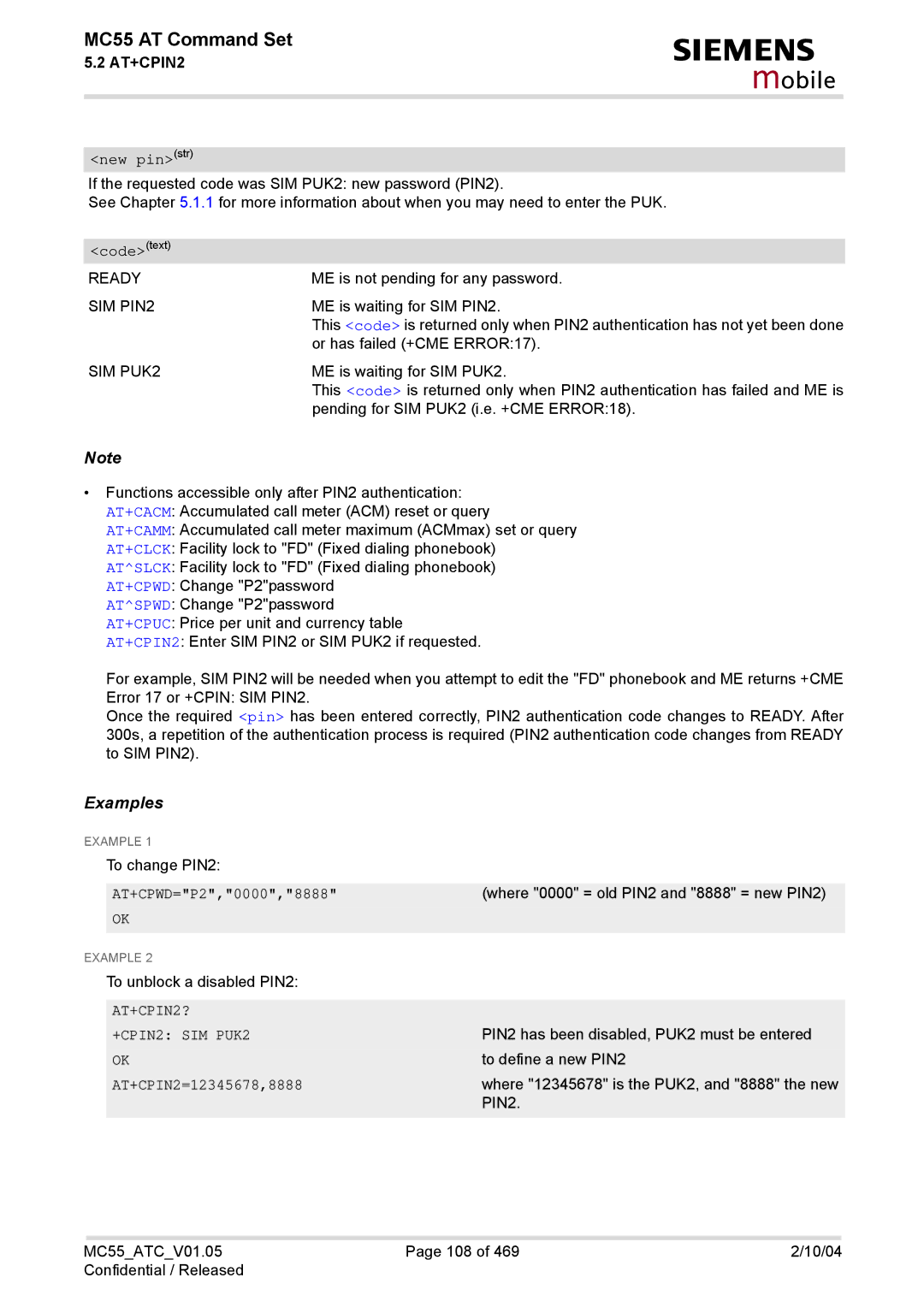MC55
MC55 AT Command Set
Contents
AT+CSCS
Atscfg
ATSM20
AT+CMER
Atspic
AT+CLCK
Atslck
AT+CPWD
AT+CR
AT+CRC
AT+CSNS
Atscni
AT+CGACT
AT+CGANS
AT+CGAUTO
AT+CGDATA
AT+FOPT
AT+FREV
AT+FRH
AT+FRM
Atssta
Atsstgi
Atsstr
AT+CPBR
Atsctm
Atssync
ATS3
ATS4
List of Tables
List of Figures
Introduction
Scope of the document
Related documents
Document conventions
Quick reference table
PIN
Superscript notation for parameters and values
AT command syntax
Using parameters
AT+CXXX=?
AT+CXXX?
Combining AT commands on the same command line
Supported character sets
IRA
Ascii
BSP
Null
GSM alphabet tables and UCS2 character values
Mobile
2 UCS2 and GSM data coding and conversion for SMS text mode
Cscs
GSM
UCS2
Cscs GSM UCS2
Mobile
Flow Control
Software flow control XON/OFF flow control
Hardware flow control RTS/CTS flow control
Unsolicited Result Code Presentation
Communication between Customer Application and MC55
Common PCN Handset Specification Cphs
CSP
Errors and Messages
Configuration Commands
AT&Fvalue
Valuenum
AT&V Display current configuration
1 AT&V responses
AT&Vvalue
Active Profile
Active Profile
+FCLASS
+CGSMS
ERROR/+CME Error err
AT&Wvalue
ATQ Set result code presentation mode
ATQn
ATV Set result code format mode
Verbose and numeric result codes
ATVvalue
If value=0 If value=1
Connect 2400/RLP
Connect 4800/RLP
Connect 9600/RLP
Connect 14400/RLP
ATX Set Connect result code format and call monitoring
ATXvalue
ATZ Set all current parameters to user defined profile
ATZvalue
OK Error +CME Error
AT+CFUN Set phone functionality
AT+CFUN=?
+CFUN fun
Funnum
Rstnum
AT+CFUN=0
+CMTI SM,5
AT+CFUN? +CFUN AT+CFUN=1
AT+CFUN=1,1
Wake up the ME from Sleep mode
Fun=0
URC
Atsmso Switch off mobile station
ATSMSO=?
Atsmso
Smso MS OFF OK
10 AT+GCAP Request complete TA capabilities list
AT+GCAP=?
AT+GCAP
+GCAP name
11 AT+CMEE Report mobile equipment error
OK Error
AT+CMEE=?
AT+CMEE?
Summary of CME Errors related to GSM
AT+CMEE=2
Summary of GPRS-related CME Errors
Summary of CMS Errors related to GSM
No +CNMA ACK Expected
Mobile
12 AT+CSCS Select TE character set
AT+CSCS=?
AT+CSCS?
Also see chapter Supported character sets
Atscfg Extended Configuration Setting
+CME Error operation temporary not allowed
ATSCFG=?
ATSCFG?
Scfg PowerSaver/Mode9/Timeout, cfun9-timeout
URC indication via Ring line ATSCFG=URC/Ringline, uri
Cfun9-timeoutstr+CSCS
HandOverStatusstr+CSCS
SCFGAudio/AMR,enabled
AT+CSCS=UCS2
SCFGAudio/AMR,0065006E00610062006C00650064
AT+CSCS=GSM ATSCFG?
AT+CSCS=GSM
ATSM20 Set M20 compatibility mode
ATSM20=?
ATSM20?
SM20CallMode, CmgwMode
CallModenum
CmgwModenum
Status Control Commands
AT+CMER Mobile Equipment Event Reporting
AT+CMER=?
AT+CMER?
+CIEV indDescr, indValue
Mobile
AT+CIND Indicator control
AT+CIND=?
AT+CIND?
Command Description
Also refer Call Status Information
Statenum
ATSLCC, AT+CLCC or Atscni
AT+CPIN=9999
ATD0123456
+CIEV sounder,1
+CIEV call,1 +CIEV sounder,0 +CIEV call,0
No Carrier
Atsind Extended Indicator Control
ATSIND=indDescr, Mode
ATSIND=?
ATSIND?
User
Issued
AT+CEER Extended error report
AT+CEER=?
AT+CEER
+CEER locationID, reason, ssRelease
AT+CHLD=2 OK AT+CHLD=3
Cause Location ID for the extended error report
AT+clck=oi,1,0000,3 +CME Error incorrect password
+CEER 35,0,43
GSM release cause for L3 Radio Resource RR
Siemens release cause for L3 Radio Resource RR
GSM release cause for Mobility Management MM
Siemens release cause for L3 Mobility Management MM
GSM release cause for L3 Call Control CC
Mobile
Siemens release cause for L3 Call Control CC
Siemens release cause for L3 Advice of Charge AOC
GSM Release cause for Supplementary Service Call
Mobile
Siemens release cause for Session Management SM
GSM cause for L3 Protocol module or other local cause
Siemens release cause for Gprs API
Siemens release cause for Embedded Netcore
ATS18 Extended call release report
ATS18?
ATS18=n
+CAUSE locationID, reason
Busy
Connect 9600/RLP
AT+CPAS Mobile equipment activity status
AT+CPAS=?
AT+CPAS
+CPAS pas
AT+WS46 Select wireless network
AT+WS46=?
AT+WS46?
AT+WS46=n
Serial Interface Control Commands
Error
AT\Q Flowcontrol
AT\Qn
AT&C Set circuit Data Carrier Detect DCD function mode
AT&Cvalue
AT&D Set circuit Data Terminal Ready DTR function mode
AT&Dvalue
AT&S Set circuit Data Set Ready DSR function mode
AT&Svalue
ATE Enable command echo
ATEvalue
AT+ILRR Set TE-TA local rate reporting
AT+ILRR=?
AT+ILRR?
Ratenum
AT+IPR Set fixed local rate
AT+IPR=?
AT+IPR?
+IPR rate
Chronized after restarting the GSM engine see chapter
Autobauding
AT+CMUX Enter multiplex mode
+CMUX mode
AT+CMUX=?
AT+CMUX?
Restrictions on Multiplex mode
Subsetnum
+++
ATS6
ATS7
ATS8
ATS10
Second serial interface ASC1
AT+CFUN
Security Commands
AT+CPIN Enter PIN
AT+CPIN=?
AT+CPIN?
Pinstr
New pintext
Codetext
What to do if PIN or password authentication fails?
PH-SP PUK
PH-C PIN
PH-C PUK
Mobile
AT+CPIN2 Enter PIN2
AT+CPIN2=?
AT+CPIN2?
+CPIN2 code
New pinstr
AT+CPWD=P2,0000,8888
AT+CPIN2? +CPIN2 SIM PUK2
AT+CPIN2=12345678,8888
+CME Error
AT+CPBS=FD
AT+CPBW=2,+493012345678,145,Charly
AT+CPIN2=8888 AT+CPBW=2,+493012345678,145,Charly
Atspic Display PIN counter
ATSPIC=?
ATSPIC?
Atspic
Counternum
Facilitystr
+CPIN SIM PIN
+CPIN SIM PUK
At+cpin=9999 OK at+cpin?
At+cpin=4714 +CME Error incorrect password Atspic Spic
AT+CLCK=facility, mode, password, class
AT+CLCK Facility lock
AT+CLCK=?
Phone security locks set by client or factory
Factory defined SIM locks
Passwordstr
Statusnum
Classnum
SMS
AT+CLCK=SC,2
AT+CPIN? +CPIN SIM PIN
AT+CPIN=1111
AT+CPIN? +CPIN PH-SIM PIN
AT+CPIN=3333
AT+CLCK=PS,0,3333
ATSLCK=facility, mode, password, class
Atslck Facility lock
ATSLCK=?
AT+CPWD Change Password
+CPWDlist of supported facility, password length
AT+CPWD=facility, old password, new password
+CME Error 16 +CME Error incorrect password
Password length 4 to 8 digits
Password length 4 digits
Password lengthnum
Old passwordstr
New passwordstr
AT+CPWD=AO,0000,3333
AT+CPWD=PS,1111,2222
AT+CPWD=PS,12345678,1111
AT+CPWD=PS,12345678
Atspwd Change Password
SPWDlist of supported facility, password length
ATSPWD=facility, old password, new password
ATSPWD=?
Identification Commands
ATI Display product identification information
ATI
ATIvalue
AT+CGMI Request manufacturer identification
AT+CGMI=?
AT+CGMI
AT+GMI Request manufacturer identification
AT+GMI=?
AT+GMI
AT+CGMM Request model identification
AT+CGMM=?
AT+CGMM
AT+GMM Request TA model identification
AT+GMM=?
AT+GMM
AT+CGMR Request revision identification of software status
AT+CGMR=?
AT+CGMR
Xx.yystr
AT+GMR=?
AT+GMR
Xx.yytext
AT+CGSN=?
AT+CGSN
AT+GSN=?
AT+GSN
10 AT+CIMI Request international mobile subscriber identity
AT+CIMI=?
AT+CIMI
Imsi
Call related Commands
Call Status Information
Call Status Information
Connect text TA switches to data mode
ATA Answer a call
ATA
Textstr
ATDnmgsm
No Dialtone
Connect text
Mgsmstr
ATD03022222222
ATDmemn Originate call to phone number in memory
ATDmemnmgsm
Memstr
AT+CPBR=1,xx
ATDSM15
ATDLD9
Memory
Mobile
Sponding field
ATDstrmgsm
Mobile
Atdi Mobile originated call to dialable Isdn number n
ATDIn
Atdl Redial last telephone number used
Atdl
ATH Disconnect existing connection
ATHn
10 AT+CHUP Hang up call
AT+CHUP=?
AT+CHUP
Call
ATS0?
ATS0=n
Mobile
12 ATS6 Set pause before blind dialing
ATS6?
ATS6=n
ATS7?
ATS7=n
ATS8?
ATS8=n
Carrier
ATS10?
ATS10=n
ATP Select pulse dialing
ATP
ATO Switch from command mode to data mode / PPP online mode
ATOn
18 +++ Switch from data mode to command mode
ATT Select tone dialing
ATT
20 AT+CBST Select bearer service type
AT+CBST=?
AT+CBST?
+CBST speed, name, ce
14400 bps
Parent data call
AT+CRLP=?
AT+CRLP?
+CRLP iws, mws, T1, N2, verx
Verxnum
22 AT+CLCC List current calls of ME
AT+CLCC=?
AT+CLCC
+CLCC idx, dir, stat, mode, mpty, number, type, alpha
Mptynum
Numberstr
Typenum
Mobile
ATSLCC=?
ATSLCC?
Slcc n
Atslcc
ATSLCC=n
Mobile originated call MOC Mobile terminated call MTC
Traffic channel assignednum
Alphastr
Slcc
Ring
24 AT+CR Service reporting control
+CR mode
AT+CR=?
AT+CR?
Servstr
REL Async
Gprs
+CRC mode
AT+CRC=?
AT+CRC?
AT+CRC=mode
Typestr
FAX
Voice
+CSNS mode
26 AT+CSNS Single Numbering Scheme
AT+CSNS=?
AT+CSNS?
Mobile
Atscni List Call Number Information
ATSCNI=?
Atscni
Scni id1,cs,number,type Scni id2,cs,number,type
String type phone number in format specified by type
Atslcd Display Last Call Duration
ATSLCD=?
Atslcd
Slcd time
Atstcd Display Total Call Duration
ATSTCD=?
Atstcd
Stcd time
Network Service Commands
AT+COPN Read operator names
AT+COPN=?
AT+COPN
AT+COPS Operator selection
AT+COPS=?
AT+COPS?
+COPSmode, format, oper
Statnum Status
Oper&V Operator
Mobile
AT+CREG Network registration
AT+CREG=?
AT+CREG?
+CREG n, stat, lac, ci
=2 +CREGstat,lac,ci
Lacstr
AT+CREG=2
AT+COPS=0
+CREG 1,0145,291A
AT+CSQ Signal quality
AT+CSQ=?
AT+CSQ
+CSQ rssi,ber
Mobile
CME Error
Atsmonc Cell Monitoring
ATSMONC=?
Atsmonc
Cellnum
BSICnum
Channnum
Atmoni Monitor idle mode and dedicated mode
ATMONI=?
Atmoni
ATMONI=period
Atmoni responses
Serving Cell Dedicated channel Chann rs DBm
Plmn
Chann TS timAdv PWR DBm Q ChMod
Service states
PWR
Mobile
Atmonp Monitor neighbour cells
ATMONP=?
Atmonp
ATMONP=period
Atmonp responses
Chann DBm
MCC MNC BCC
100
Atsmong Gprs Monitor
ATSMONG=?
Atsmong
ATSMONG=table , period
Atsmong Cell Info Table
Gprs Monitor
Bcch Pbcch PAT MCC MNC NOM RAC
# Cell #
Atsals Alternate Line Service
ATSALS=?
ATSALS?
Sals view, line
ATSALS=1,1
Sals
Atshom Display Homezone
ATSHOM=?
Atshom
Shom homezonestate
Atsplm Read the Plmn list
ATSPLM=?
Atsplm
SPLMnumeric, long alpha
Atsplr Read entry from the preferred operators list
ATSPLR=?
ATSPLR=index1, index2
Splr index1oper Splr index2oper
Operstr
Atsplw Write an entry to the preferred operators list
ATSPLW=?
ATSPLW=index, oper
Indexnum
Supplementary Service Commands
AT+CACM Accumulated call meter ACM reset or query
AT+CACM=?
AT+CACM?
Acmstr
Passwdstr
Atsacm Advice of charge and query of ACM and ACMmax
ATSACM=?
Atsacm
Sacm n, acm, acmMax
Ffffff
Ccmstr
AT+CAMM Accumulated call meter maximum ACMmax set or query
AT+CAMM=?
AT+CAMM?
+CAMM acmmax
MC55ATCV01.05 217 10/04 Confidential / Released
AT+CAOC Advice of Charge information
AT+CAOC=?
AT+CAOC?
AT+CAOC
Query CCM value
AT+CCUG Closed User Group
AT+CCUG=?
+CCUGn, index, info
AT+CCUG=n, index, info
Infonum
AT+CCFC=reason, mode , number, type, class, time
AT+CCFC Call forwarding number and conditions control
AT+CCFC=?
Not reachable
Timenum
At+ccfc=0,3,+493012345678,145
At+ccfc=4,2 +CME error operation not supported at+ccfc=5,2
At+ccfc=0,0
At+ccfc=0,4
At+ccfc=0,2 +CCFC 0,1 +CCFC 0,2 +CCFC 0,4
AT+CCWA Call Waiting
AT+CCWA=?
AT+CCWA?
AT+CCWA=n, mode, class
+CCWA calling number, type of number, class, , CLI validity
Scwa
Calling numberstr
Type of numbernum
CLI validitynum
At+ccwa=1
At+ccwa=,1
At+ccwa=,2
At+ccwa=1,1
AT+CHLD Call Hold and Multiparty
AT+CHLD=?
AT+CHLD=n
Udub
At+ccwa=1,1,1
+CCWA +491791292364,145,32,,0
At+chld=2
Ring ATA
At+clcc
At+clcc +CLCC 1,0,0,0,0,03038639268,129
AT+CLIP Calling line identification presentation
AT+CLIP=?
AT+CLIP?
+CLIP number, type, , , , CLI validity
Suppress unsolicited result codes
10 AT+CLIR Calling line identification restriction
AT+CLIR=?
AT+CLIR?
+CLIRn, m
Mnum
11 AT+CPUC Price per unit and currency table
AT+CPUC=?
AT+CPUC?
+CPUC currency, ppu
AT+CPUC=EUR,0.10 +CME Error SIM PIN2 required
Ppustr
AT+CPUC=EUR,0.10,8888
AT+CPUC=EUR,0.10
12 AT+CSSN Supplementary service notifications
AT+CSSN=?
AT+CSSN?
+CSSI code
Code 1num
Code 2num
13 AT+CUSD Supplementary service notifications
AT+CUSD=?
AT+CUSD?
AT+CUSD=n, str, dcs
Strstr
Dcsnum
Gprs Commands
10.1 AT+CGACT PDP context activate or deactivate
AT+CGACT=?
AT+CGACT?
Cidnum
AT+CGANS=?
AT+CGANS=response, L2P, cid
Responsenum
L2Pstr
Mobile
10.3 AT+CGATT Gprs attach or detach
AT+CGATT=?
AT+CGATT?
+CGATT state
State=1
AT+CGANScommand
AT+CGAUTO=?
AT+CGAUTO?
+CGAUTO n
Below
Connect No Carrier Error +CME Error
10.5 AT+CGDATA Enter data state
AT+CGDATA=?
Parameter Description
10.6 AT+CGDCONT Define PDP Context
AT+CGDCONT=?
AT+CGDCONT?
+CGDCONT cid, PDPtype, APN, PDPaddr, dcomp, hcomp
PDPtypestr
APNstr
PDPaddrstr
Dcompnum
+CGPADDR OK Error +CME Error
10.7 AT+CGPADDR Show PDP address
AT+CGPADDR=?
+CGPADDR cid, PDPaddress
+CGQMIN cid, precedence, delay, reliability, peak, mean
AT+CGQMIN=cid, precedence, delay, reliability, peak, mean
AT+CGQMIN=?
AT+CGQMIN?
Delaynum Delay class
Cid
Precedencenum Precedence class
Reliabilitynum Reliability class
Peaknum
Meannum
AT+CGDCONT=1,ip
AT+CGQMIN= AT+CGQMIN? AT+CGQMIN=1,0
10.9 AT+CGQREQ Quality of Service Profile Requested
+CGQREQ cid, precedence, delay, reliability, peak, mean
AT+CGQREQ=cid, precedence, delay, reliability, peak, mean
AT+CGQREQ=?
Reliabilitynum
Peaknum
AT+CGQREQ= AT+CGQREQ? AT+CGQREQ=1,0
10.10 AT+CGREG Gprs network registration status
AT+CGREG=?
AT+CGREG?
+CGREG n, stat
Stat=1 or stat=5
10.11 AT+CGSMS Select service for MO SMS messages
+CGSMS service
AT+CGSMS=?
AT+CGSMS?
Circuit switched
Atsgauth Set type of authentication for PPP connection
ATSGAUTH=?
ATSGAUTH?
Atsgconf Configuration of Gprs related Parameters
ATSGCONF=?
ATSGCONF?
Sgconf llcpdulength, class
Mobile
Connect No Carrier
10.15 ATD*99# Request Gprs service
ATD*99* calledaddress* L2P* cid #
Calledaddressstr
PPP
Cidnum
10.16 ATD*98# Request Gprs IP service
ATD*98* cid #
ATH
10.18 ATS0
Mobile
Using Gprs AT commands Examples
AT+CGDCONT=1,IP
AT+CGDCONT=2,IP, internet.t-d1.gprs
AT+CGDCONT=1
AT+CGQREQ=1,2
AT+CGQREQ=1
AT+CGACT=1,2
AT+CGACT=
Using the Gprs dial command ATD
Connect
By AT+CGDCONT
FAX Commands
FAX parameters
AT+FCLASS Parameter
EIA/TIA-578-A
Modnum
40 ms
11.2 AT+FBADLIN Bad Line Threshold
AT+FBADLIN?
Badlin
AT+FBADLIN=badlin
11.3 AT+FBADMUL Error Threshold Multiplier
AT+FBADMUL?
Badmul
AT+FBADMUL=badmul
11.4 AT+FBOR Query data bit order
AT+FBOR=?
AT+FBOR?
Bor
AT+FCIG=?
AT+FCIG?
AT+FCIG=id
AT+FCLASS=?
AT+FCLASS?
AT+FCLASS=n
EIA/TIA-592-A
Mobile
11.7 AT+FCQ Copy Quality Checking
AT+FCQ=?
AT+FCQ?
AT+FCQ=cq
11.8 AT+FCR Capability to receive
AT+FCR=cr
11.9 AT+FDCC Query or set capabilities
AT+FDCC=?
AT+FDCC?
Vr, br, wd, ln, df, ec, bf, st
11.10 AT+FDFFC Data Compression Format Conversion
AT+FDFFC=?
AT+FDFFC?
AT+FDFFC=df
11.11 AT+FDIS Query or set session parameters
AT+FDIS=?
AT+FDIS?
AT+FDIS=vr, br, wd, ln, df, ec, bf, st
11.12 AT+FDR Begin or continue phase C data reception
Connect or If error related to ME functionality
AT+FDR
11.13 AT+FDT Data Transmission
AT+FDT
AT+FDT=df, vr, wd, ln
11.14 AT+FET End a page or document
AT+FET=ppm
Ppmnum
11.15 AT+FK Kill operation, orderly FAX abort
AT+FK
AT+FLID=?
AT+FLID?
Lid
AT+FLID=lid
11.17 AT+FMDL Identify Product Model
AT+FMDL?
Gipsy Soft Protocolstack
11.18 AT+FMFR Request Manufacturer Identification
AT+FMFR?
Siemens
11.19 AT+FOPT Set bit order independently
AT+FOPT=opt
Optnum
11.20 AT+FPHCTO DTE Phase C Response Timeout
AT+FPHCTO?
Tout
AT+FPHCTO=tout
11.21 AT+FREV Identify Product Revision
AT+FREV?
V2.550
11.22 AT+FRH Receive Data Using Hdlc Framing
AT+FRH=mod
TIA/EIA-578
11.23 AT+FRM Receive Data
AT+FRM=?
AT+FRM=mod
11.24 AT+FRS Receive Silence
AT+FRS=time
11.25 AT+FTH Transmit Data Using Hdlc Framing
AT+FTH=mod
11.26 AT+FTM Transmit Data
AT+FTM=?
AT+FTM=mod
11.27 AT+FTS Stop Transmission and Wait
AT+FTS=time
11.28 AT+FVRFC Vertical resolution format conversion
AT+FVRFC=?
AT+FVRFC?
Vrfc
Short Message Service SMS Commands
SMS parameters
Ackpdunum
Cdatanum
Lengthnum
Mem1str
Mem2str
Mem3str
Pagenum
Pagesnum
Pdunum
Sctsnum
Statstr
Todanum
Tooanum
Toranum
12.2 AT+CMGC Send an SMS command
Error +CMS Error
AT+CMGC=?
+CMGC mr, scts
OK Error +CMS Error
12.3 AT+CMGD Delete SMS message
AT+CMGD=?
AT+CMGD=index
+CMGF mode
12.4 AT+CMGF Select SMS message format
AT+CMGF=?
AT+CMGF?
12.5 AT+CMGL List SMS messages from preferred store
AT+CMGL=?
AT+CMGL
Mobile
12.6 AT+CMGR Read SMS messages
AT+CMGR=?
+CMGR stat, fo, mr, ra, tora , scts, dt, st data
+CMGR stat, fo, ct , pid, mn, da, toda, length data
Mobile
12.7 AT+CMGS Send SMS message
AT+CMGS=?
+CMGS mr, scts
+CMGS mr, ackpdu
Mobile
12.8 AT+CMGW Write SMS messages to memory
AT+CMGW=?
AT+CMGW
+CMGW index
Command Description
12.9 AT+CMSS Send SMS messages from storage
AT+CMSS=?
AT+CMSS=index , da, toda
+CMSS mr, scts
AT+CNMA=?
AT+CNMA
AT+CNMA=n
Mobile
12.11 AT+CNMI New SMS message indications
AT+CNMI=?
AT+CNMI?
+CBM lengthCRLFpdu
+CBM sn, mid, dcs, page, pagesCRLFdata
+CDS lengthCRLFpdu
+CDS fo, mr, ra, tora, scts, dt, st
Ward them directly to the TE
Mobile
OK Error Error +CMS Error
12.12 AT+CPMS Preferred SMS message storage
AT+CPMS=?
AT+CPMS?
Used2num
Used3num
Total1num
Total2num
Mobile
12.13 AT+CSCA SMS service centre address
AT+CSCA=?
AT+CSCA?
+CSCA sca, tosca
12.14 AT+CSCB Select Cell Broadcast Message Indication
AT+CSCB=?
AT+CSCB?
+CSCB mode, mids, dcss
Dcssstr
12.15 AT+CSDH Show SMS text mode parameters
AT+CSDH=?
AT+CSDH?
Not show pid , mn , da , toda , length or cdata
12.16 AT+CSMP Set SMS text mode parameters
AT+CSMP=?
AT+CSMP?
+CSMPfo, vp/ scts, pid, dcs
Pidnum
12.17 AT+CSMS Select Message Service
AT+CSMS=?
AT+CSMS?
Mobile Terminated Messages Type not supported Type supported
Atslms List SMS Memory Storage
ATSLMS=?
Atslms
Used2num
ATSMGL=?
Atsmgl
ATSMGL=stat
Smgo n, mode
Error CME Error
ATSMGO=?
ATSMGO?
SMS overflow presentation mode
Atsmgr Read SMS message without setting status to REC Read
ATSMGR=?
Smgr
ATSMGR=index
Atssconf SMS Configuration
ATSSCONF=?
ATSSCONF?
SSCONFra
Mobile
Atssda Set SMS Display Availability
ATSSDA=?
ATSSDA?
SSDAda
Danum
Atssmss Set Short Message Storage Sequence
ATSSMSS=?
ATSSMSS?
Ssmss seq
SIM related Commands
13.1 AT+CRSM Restricted SIM Access
AT+CRSM=command, fileID, P1, P2, P3, data
AT+CRSM=?
FileIDnum
Datastr
Sw1num
Sw2num
Atscks Query SIM and Chip Card Holder Status
ATSCKS=?
ATSCKS?
Scks mode, SimStatus
SimStatusnum&V
ATSCKS=1
Scks
Atscid Display SIM card identification number
ATSCID=?
Atscid
Scid cid
13.4 AT+CXXCID Display card ID
AT+CXXCID=?
AT+CXXCID
+CXXCID cid
SIM Application Toolkit SAT Commands
Atssta SAT Interface Activation
ATSSTA=?
ATSSTA?
Alphabetnum
AllowedInstancenum
SatProfilestr
Sstn SAT Notification
Sstn cmdType
Sstn cmdTerminateValue
Sstn
CmdTypenum
CmdTerminateValuenum
Atsstgi SAT Get Information
ATSSTGI=?
ATSSTGI?
Sstgi state, cmdType
Related Proactive Command
Atsstr SAT Response
ATSSTR=?
ATSSTR?
Sstr state, cmdType
InputNumbernum
InputStringstr
Phonebook Commands
Sort Order for Phonebooks
15.2 AT+CPBR Read from Phonebook
AT+CPBR=?
+CPBR 1-maxloc,nlength, tlength
AT+CPBR=location1, location2
Location1num
Location2num
Typenum Address type
Maxlocnum
Tlengthnum
+CPBR2,+777777,145,Bill +CPBR3,+888888,145,Arthur
15.3 AT+CPBS Select phonebook memory storage
AT+CPBS=?
AT+CPBS?
+CPBS storage, used, total
Storagestr
Usednum
Totalnum
15.4 AT+CPBW Write into Phonebook
AT+CPBW=?
+CPBW 1-maxloc,nlength, list of supported types, tlength
AT+CPBW=location, number, type, text
Locationnum
AT+CPBW=,+431234567,145,international
AT+CPBW=1
Atspbc Search the first entry in the sorted telephone book
ATSPBC=?
ATSPBC=schar
Spbc index
Scharstr+CSCS
Atspbd Purge phonebook memory storage
ATSPBD=?
ATSPBD=storage
Storagestr
Atspbg Read current Phonebook entries
ATSPBG=?
Spbg 1-used,nlength, tlength
ATSPBG=index1, index2, RealLocReq
RealLocReqnum
Spbg 1-33,20,17
ATSPBG=1,33
ATSPBG=1,33,1
AT+CPBR=27
+CPBR 27,+999999,145,Arthur
Atspbs Step through the selected phonebook alphabetically
ATSPBS=?
ATSPBS=value, RealLocReq
Counter value
Index-b=index-a+1
Index-c=index-b+1
Internal-counternum
At&f
+CPBR27,+999999,145,Arthur
Atsdld Delete the last number redial memory
ATSDLD=?
Atsdld
Audio Commands
Audio programming model
ATL Set monitor speaker loudness
ATLval
Valnum
ATM Set monitor speaker mode
ATMval
16.4 AT+CLVL Loudspeaker volume level
AT+CLVL=?
AT+CLVL?
AT+CFUN=1,1
16.5 AT+CMUT Mute control
AT+CMUT=?
AT+CMUT?
16.6 AT+VTD Tone duration
AT+VTD=?
AT+VTD?
Duration
16.7 AT+VTS Dtmf and tone generation
AT+VTS=?
AT+VTS=dtmfString
AT+VTS=dtmf, duration
Mobile
Atsaic Audio Interface Configuration
ATSAIC=?
ATSAIC?
Saic io, mic, ep
Microphone selection
Atsnfa Set or query of microphone attenuation
ATSNFA=?
ATSNFA?
OK atsnfa? Snfa OK atsnfs=4 OK atsnfa=1 OK atsnfi? Snfi 5,1
OK atsnfa? Snfa
Atsnfd Set audio parameters to manufacturer default values
ATSNFD=?
Atsnfd
Atsnfi Set microphone path parameters
ATSNFI=?
ATSNFI?
Snfi inBbcGain, inCalibrate
Mobile
Atsnfm Set microphone audio path and power supply
Snfm MicSwitch, MicVccState
ATSNFM=MicSwitch , MicVccCtl
ATSNFM=?
MicSwitchnum
MicVccCtlnum
MicVccStatenum
Atsnfo Set audio output = loudspeaker path parameter
ATSNFO=?
ATSNFO?
OutBbcGainnumSNFW
OutCalibratenumSNFW
OutStepnum
Atsnfpt Set progress tones
ATSNFPT=?
ATSNFPT?
Snfpt pt
Atsnfs Select audio hardware set
ATSNFS=?
ATSNFS?
Snfs audMode
Atsnfd restores audMode
ATSNFS=4 ATSAIC?
ATSNFS=2 ATSAIC?
Atsnfw
ATSNFS=4
ATSAIC=2,1,1
Atsnftty Switch audio path to TTY/CTM mode
ATSNFTTY=?
ATSNFTTY?
Snftty state
Audio path is in normal speech mode
Atsnfv Set loudspeaker volume
ATSNFV=?
ATSNFV?
Snfv outStep
MC55ATCV01.05 420 10/04 Confidential / Released
Atsnfw Write audio setting in non-volatile store
ATSNFW=?
Atsrtc Ring tone configuration
ATSRTC=?
ATSRTC?
Atsrtc
Volumenum
Mobile
Hardware related Commands
17.1 AT+CALA Set alarm time
AT+CALA=?
AT+CALA?
Sysstart Alarm Mode +CALA text
+CALA text
AT+CALA=04/05/31,093000,0,0,Good Morning
+CALA Good Morning
Summary of AT commands available in Alarm mode
Sysstart Alarm Mode
AT+CALA=04/05/31,085000
AT+CALA=04/05/20,083000
Error OK
17.2 AT+CCLK Real Time Clock
AT+CCLK=?
AT+CCLK?
Atsbc Battery charging / discharging and charge control
ATSBC=?
ATSBC?
SBC bcs, bcl, mpc
SBC Undervoltage
Bcsnum
Bclnum
Mpcnum
Currentnum
Atsbv Battery/Supply Voltage
ATSBV=?
Atsbv
SBV value
ATSCTM=?
ATSCTM?
Sctm n, m
ATSCTM=n
Sctma m
Sctmb m
Sctma
Sctmb
Atssync Configure Sync Pin
ATSSYNC=?
ATSSYNC?
SSYNCmode
ME status indicated by status LED patterns
Atssync parameter mode=
Miscellaneous Commands
18.1 A/ Repeat previous command line
18.2 ATS3 Write command line termination character
ATS3?
ATS3=n
18.3 ATS4 Set response formatting character
ATS4?
ATS4=n
18.4 ATS5 Write command line editing character
ATS5?
ATS5=n
Restricted access to SIM data after SIM PIN authentication
Appendix
ATDmemn
List of *# Codes
Imei OK
See AT+CLIR
Like +CCWA *see AT+CCWA
FAX SMS SMS+FAX
PAD
Mobile
Available AT Commands and Dependency on SIM PIN
ATDmemn ATDn ATDstr
ATS7 ATS8 ATS10 ATP ATO
ATD*99# ATD*98#
Short Message Service SMS Commands
AT+CRSM Atscks Atscid AT+CXXCID
AT+CALA AT+CCLK Atsbc Atsbv Atsctm Atssync
AT Command Settings storable with AT&W
Mode, mt, bm, ds, bfr
Show
ATS0 Atslcc AT+CR
Factory Default Settings Restorable with AT&F
Format=0
View=0
=0, m=0
Mode=0, mt=0, bm=0, ds=0, bfr=1
ATS3
Summary of Unsolicited Result Codes URC
Smgo mode
+CMT oa, scts, tooa, fo, pid, dcs
Sca, tosca, lengthCRLFdata
Sstn
Alphabetical List of AT Commands
AT+CMGC
AT+FBADLIN
23,
Atssta
ATD*99#
ATT