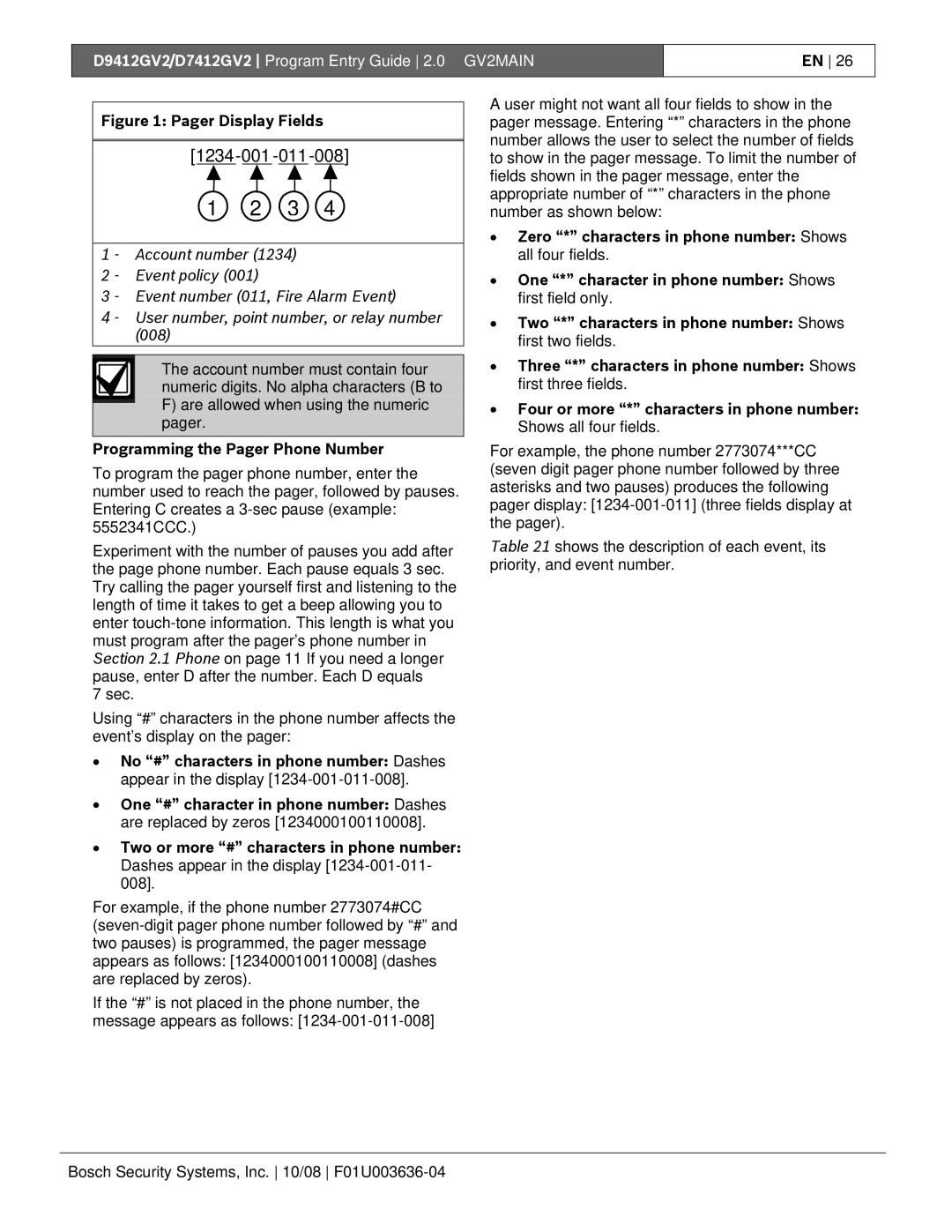D9412GV2/D7412GV2
Type Styles Used in this Manual
Prompt Sub-Prompt
Table of Contents
Programming Prompts Directory
Tables
SIA CP-01 Quick Reference
Literature Referenced
Using this Program Entry Guide
Differences between the D9412GV2 and D7412GV2 Features
Document Name Part Number
Product Handlers
GV2MAIN
Programming the Control Panel with the D5200 Programmer
Programming Error Displays
Guide to Programming Options
Guide to UL 864 Programming Requirements
Settings Permitted in UL
UL 864 Programming Recommendations Prompt Possible Settings
Recommendation
Phone
Default Blank Selection Up to 24 characters do not enter
For SIA CP-01 Compliance Call Waiting Disable
Phone
Modem Format
Default Yes Selection Yes or No
Phone Parameters
Modem IIIa2 Communication
Point/User Flag
Conettix D6600/D6100
Dtmf Dialing
Alarm On Fail
Phone Supv Time
Fail is Yes and CC Trouble Tone is Yes
Two Phone Lines
Routing
Buzz on Fail
Bfsk Duress Code
Enhanced Routing
Programming Primary and Backup Destinations
Route Number Groups Which Has the Highest Priority?
Programming a Duplicate Report
View Events?
# Backup Device
# Primary Device
Fire Reports Selection Report Description
Fire Reports
Burglar Reports
Burglar Reports
User Reports Selection Report Description
User Reports
Test Reports
Sending Test Reports
Diagnostic Reports Selection Description
Test Reports Selection Description
RPS Reports
Relay Reports
AutoFunc Reports
Point Reports Selections Description
Point Reports
RPS Reports Selections Report Description
User Chng Reports
Access Reports
Access Reports Selections Report Description
User Change Reports Selections Description
Enhanced Routing .4 Enhanced Routing on
Programming a Primary and Backup Destination
Enhanced Routing
RG# Primary SDI
RG# Backup SDI
RG# Backup SDI, and Enhanced
RG# Primary Pager
Pager Display Fields
Programming the Pager Phone Number
Event Descriptions, Priorities, and Numbers
Event Priorit Event Description Number
AC Fail Time
Power Supervision
Default Selection 1 to 90 Blank and 0 are invalid
AC Fail/Res Rpt
Default 60 sec Selection 10 to 300 sec in 5-sec Increments
AC Fail Display
Printer Parameters
## A1 through A8 in Scope
## Supervised
## Scope
RPS Parameters
RPS Passcode
Log % Full
Answer Armed
RPS Call Back
RPS Line Monitor
Answer Disarmed
Duress Type
Miscellaneous
RPS Ph
Area
Cancel Report
Area Parameters
# Area On
Programming Four-Digit Account Numbers D5200 Programmer
Programming Account Numbers in 9000 Series Control Panels
Programming Four-Digit Account Numbers
Programming Ten-Digit Account Numbers
# Auto Watch
# Delay Res
# FA Bypass Max
# Exit Tone
Verify Time to 60 sec
# Duress Enable
# Duress Enable must be set to Yes
# Area Type
Disarming a Shared Area
Shared-Area Characteristics Arming a Shared Area
Access Control Readers Assigned to the Shared Area
Shared Area Arming Sequence
# Burg Time
# Fire Time
# Fire Pat
# Burg Pat
Ring
# Single Ring
# Bell Test
# Acct O/C
# Auto Close
# Disable O/C in Window
# Area O/C
# Fail to Open
# Restrictd O/C
If Disable O/C in Window is
# Fail to Close
Exit Dly Time
# Perimeter O/C
Default Selection 0000 to
Arming Features
# Latest Close Time
# Early Ambush
Parameter Setup Requirement
To Early Ambush Timer on
D1255 Keypad
# Exit Warning
# Exit Restart
# Arm No Exit
# Exit Warning must be set to Yes
# Entry Warning
# Entry Warning must be set to Yes
CC# Supervised
Keypad Command Center
Cmd Center
CC# Scope
Default Blank Selection To 128, A, B, C, and Blank
CC# Area Assign
CC# A1through A8 in Scope
CC# Assign Door
Default Blank Selection 1 to 8, Blank
CC# Entr Cycl Dr
CC# Exit Tone
CC# Trouble Tone
CC# Entry Tone
CC# Arm Now Warn
CC# Passcode Follows Scope
CC# Close Door
CC# EnhancCmdCtr
## Passcode Arm
CC# Menu Key Lock
CC# Cancel Display
CC# Scroll Lock
CC# Abort Display
Area# Is Off
Area# Is On
Area# Not Ready
Area# Acct Is On
CF### Key Strokes
Custom Function
CF### Text
See .10.2 Area Text on
Example
Programming Custom Function Keystrokes
CF### Custom Function Keystrokes
Keypad Selections
Commands
User Interface
Keypad Programming Choices
Watch Mode
Master Arm Delay
Perim Delay
Mstr Arm Inst
View Memory
Perim Partial
View Area Stat
View Pt Status
Chg Time/Date
Access Ctl Level
Door Control
Chg Passcode
Print Log
Del User
Extend Close
User Cmd
Change Relay
Bypass a Pt
Unbypass a Pt
Remote Program
Change Skeds
Service Walk
Display Rev
Invisible Walk Test
## Disarm
Function 128 through
Authority Level
Custom Functions
## Watch Mode
## Master Arm Delay
## Perim Delay
## Mstr Arm Inst
## Walk Test
## View Memory
## View Pt Status
## Fire Test
## Cycle Door
## Send Report
## Door Control
## Unlock Door
## Chg Time/Date
## Access Ctl Lvl
## Chg Display
## Chg Passcode
## User Cmd
## Del User
## Extend Close
## View Log
## Remote Program
## Reset Sensors
## Change Relay
## Display Rev
## Change Skeds
## Service Walk
## Default Text
## Invisible Walk Test
## Force Arm
## Perimeter O/C
## C Function 128 through
## Area O/C
## Function Level
## Security Level
## Disarm Level
Level or L## Disarm Level authority to
Function List
#6 Watch Mode
Default Refer to the program record sheet Selection
Menu Item
Relay Parameters
## CC Address 1 through
Area Relays
# Alarm Bell
# Reset Sensors
# Force Armed
# Watch Mode
# Area Fault
# Area Armed
Ground Fault Detect
# Perim Fault
# Silent Alarm
# Duress Relay
Comm Fail
Summary Alarm
Phone Fail
Summary Fire Tbl
Summary Trouble
Summary SupBurg
Pass Code or Token Worksheet
User pass code User token or card
User ###
Reporting and Logging
Bsfk User Code Report
### Area 1 through Area 8 Auth
### Passcode
### User Group
### Mstr Crd Data
### Name
### Mstr Site
### SU1 through SU3 Site
Point Index
Point Index
## Type Description Selection
## Type Description
Short
Normal
Open
Disarmed is Yes
## Response of 8-9-A-B-C
Point Responses
Applications for Point Responses 9, D, and E
Example of Controlled point
## Pt Response
Hour Points
Example of 24-hour point
## Entry Delay
## Silent Bell
## Invisible Pt
## Ring Til Rst
## Audible After 2 Failures
## Watch Point
## Buzz On Fault
Keypad for any fault condition while the point
Point Response
## Local While Disarmed
## RlyResp Type
## Disp as Dvc
Relay Follows Point The relay
## FA Retrnable
## Disable Rst
## Local While Armed
A# Auto Close prompt
## BP Retrnable
## Bypassable
5 Open/Close Options
## Report Bypass at Occurrence
## Cross Point
## Resettable
## Fire Point
### Point Index
## Alarm Abort
Point Number
Parameter Abort Window
### BFSK/Relay
### Area Assign
### Debounce
### BFSK/Relay Codes/Relays
CMD7 BFSK/Relay
### Point Text
CMD7 Point Index
CMD7 Point Text
CMD9 Point Text
CMD9 Point Index
CMD9 BFSK/Relay
# Sunday
Windows
Window
# Wednesday
# Monday
# Tuesday
# Thursday
# Open Window Start
Default Selection Hhmm hours and minutes
Disable O/C in Window is programmed Yes
# Open Window Stop
# Close Early Begin
Programming to Link Two Days over Midnight
# Close Window Start
# Close Window Stop
# Area 1 through
# Xept Holiday
# Holiday
Holiday Indexes for O/C Windows
Opening and Closing Windows Worksheet
Normal Store Hours
User Windows #
UW# User Group
UW# Sunday
UW# Group Enable
UW# Group Disable
UW# Monday
UW# Holiday 1 through
Skeds
UW# Xept Holiday
Sked Number
## Point Number
## Function Code
## Area 1through
To 128 for D9412GV2 To 64 for D7412GV2
## Relay Number
Selections Blank
To 128 for D9412GV2
If Expand Test Rpt in Phone
## Defer Test
## Hourly Report
## Defer Status
## Custom Func
## Cmd Center
Cmd Center and Custom Func
## Cmd Center 1through
## Access Ctl Level #
## Access Ctl Level#
## Door 1 through
Access Authority Events
No Entry Events Off
## Sunday
## Time
## Date
## Monday
## Holiday
Holiday Indexes
## Xept Holiday
Date
Index 3 Days
Index 1 Days
Index 2 Days
Index 4 Days
RPS and D5200 Handler Requirements
Enable SDI Auto
Introduction
SDI Automation
Supervision
Parity/Stop
DTR Control
RTS Control
SDI RPS Parameters
Enable SDI RPS
User Interface Modifications for Command
Call Back Enabled
RPS Port Number
Set RPS IP Address to 0 if Enable Ext
RPS IP Address
Refer to RPS IP Address
For US Robotics
Programs→Accessories→Communications
For Best Data Smart One
External Modem Connection
PC running Remote Programming Software RPS Modem Pstn
D9412GV2/D7412GV2 Program Entry Guide 6.0 GV2AUX
Seize Relay
Enable Ext Modem
Default Atdt Selection Not available
Modem Init String
Path # IP Add2
Enhanced Comm
Path # IP Add1
Path # IP Add3
Path # Poll Rate is set to 120 sec
Path # PortNum
Path # Poll Rate
Path # Retry Count is set to
Example of Retry Count
Default Selection Sec to 65535 sec
Path # Ack Wait
Path # Retry Count
SDI RPS/Enhanced Communications Configuration
Default Selection 300, 1200, 2400, 4800, 9600, 14.4 K
Path # Anti-Replay
Fire Summary Sustain
Route Group Attempts
RG# 1 Attempt
Fire Trouble Resound
Enable Protocol Type
Fire Supv Res Type
Secondary Ambush Code
Passcode Length
Default Selection 0, 3, 4, 5, or
Default Selection 3, or
Swinger Count
Perimeter Relay
Cross Point Parameters
CrystalTime Adj
Early Armed Relay
Cross Point Ranges Within Groups
Default 20 sec Selection Sec to 255 sec
Cross Point Time
# Entry Area #
Door Profile
Door #
#CC#Scope
# Interlock Point
Default Blank Selection Blank, 1 to 127, 129 to
# Door Point
Effects of Programming on Custom Function Activation
# Disarm on Open?
# Auto Door?
# Fire Unlock?
# Card Type
# Shunt Time
Strike Profile
# Strike Time
# Buzz Time
# RTE Shunt Only?
Event Profile
# Deact On Open?
# REXShunt Only?
# Enter Request?
# Access Granted?
# No Entry?
# Exit Request?
SIA CP-01 Quick Reference
Programming the Control Panels for SIA CP--01 Compliance
Printer Parameters
Power Supervision
Phone
Phone Parameters
Access Control Functions
Arming Features
Keypad Command Center Assignment51
Bell Parameters
Custom Functions
Area Relays
Pass Code or Token Worksheet
Command 7 and Command 104
Point Assignments 102
Point Index
Holiday Indexes 124
115
144
Bosch Security Systems, Inc /08 F01U003636-04
Bosch Security Systems, Inc. F01U003636-04