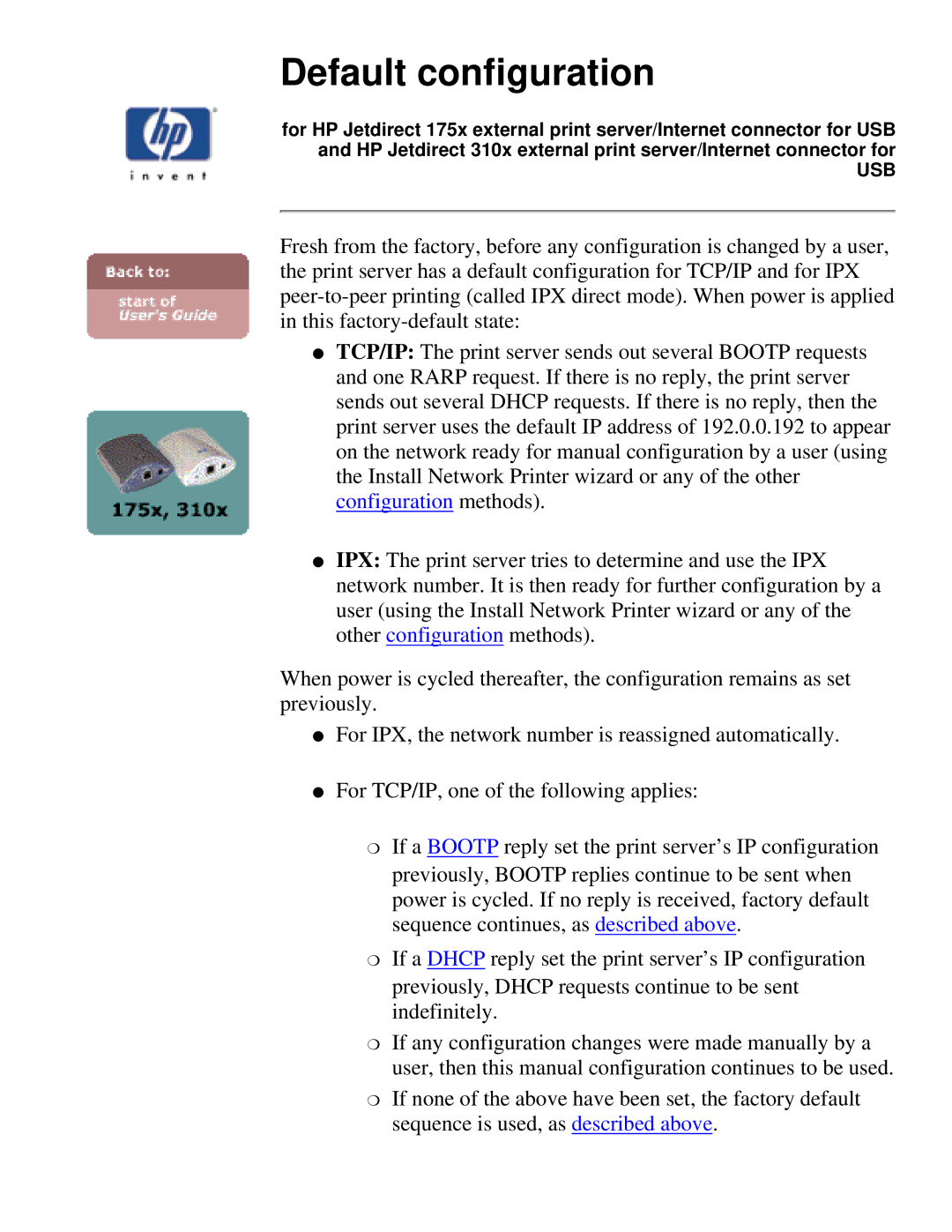Default configuration
for HP Jetdirect 175x external print server/Internet connector for USB and HP Jetdirect 310x external print server/Internet connector for
USB
Fresh from the factory, before any configuration is changed by a user, the print server has a default configuration for TCP/IP and for IPX
●TCP/IP: The print server sends out several BOOTP requests and one RARP request. If there is no reply, the print server sends out several DHCP requests. If there is no reply, then the print server uses the default IP address of 192.0.0.192 to appear on the network ready for manual configuration by a user (using the Install Network Printer wizard or any of the other configuration methods).
●IPX: The print server tries to determine and use the IPX network number. It is then ready for further configuration by a user (using the Install Network Printer wizard or any of the other configuration methods).
When power is cycled thereafter, the configuration remains as set previously.
●For IPX, the network number is reassigned automatically.
●For TCP/IP, one of the following applies:
❍If a BOOTP reply set the print server’s IP configuration previously, BOOTP replies continue to be sent when power is cycled. If no reply is received, factory default sequence continues, as described above.
❍If a DHCP reply set the print server’s IP configuration previously, DHCP requests continue to be sent indefinitely.
❍If any configuration changes were made manually by a user, then this manual configuration continues to be used.
❍If none of the above have been set, the factory default sequence is used, as described above.