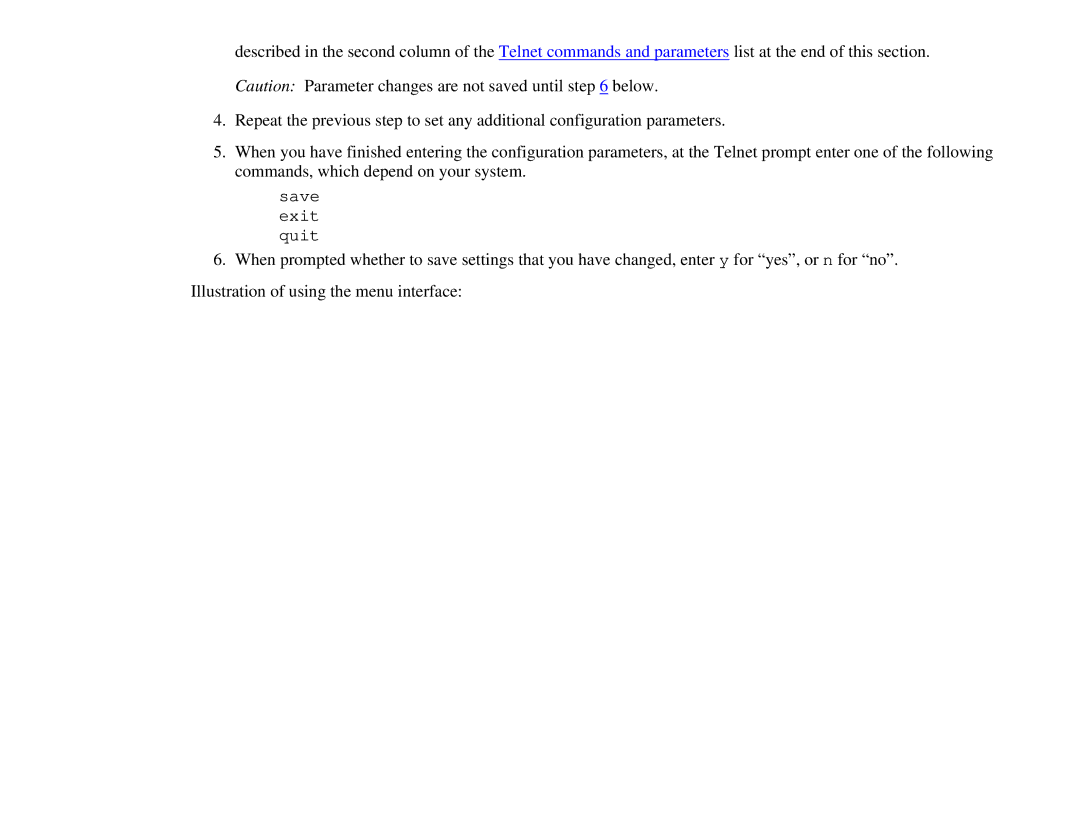described in the second column of the Telnet commands and parameters list at the end of this section. Caution: Parameter changes are not saved until step 6 below.
4.Repeat the previous step to set any additional configuration parameters.
5.When you have finished entering the configuration parameters, at the Telnet prompt enter one of the following commands, which depend on your system.
save exit quit
6.When prompted whether to save settings that you have changed, enter y for “yes”, or n for “no”. Illustration of using the menu interface: