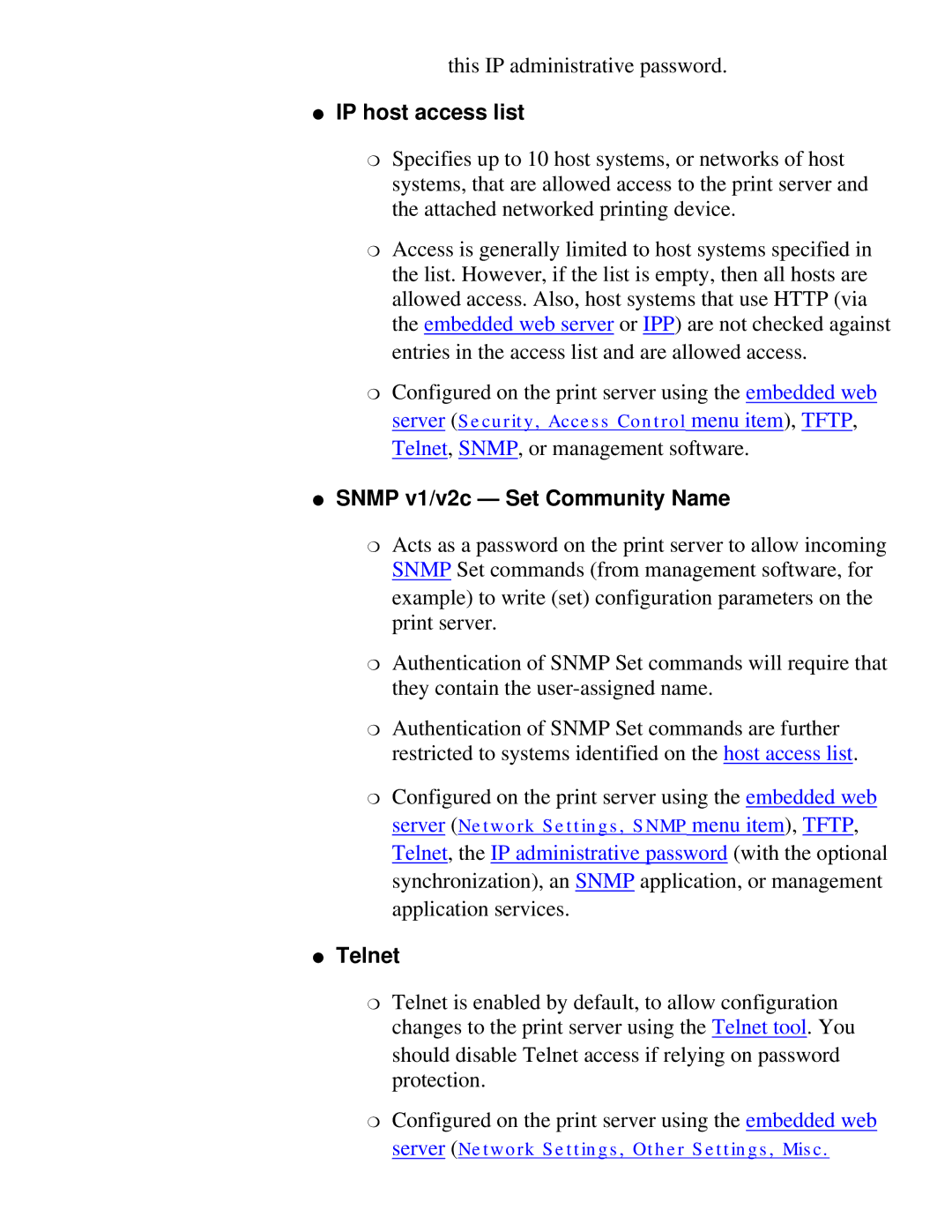this IP administrative password.
●IP host access list
❍Specifies up to 10 host systems, or networks of host systems, that are allowed access to the print server and the attached networked printing device.
❍Access is generally limited to host systems specified in the list. However, if the list is empty, then all hosts are allowed access. Also, host systems that use HTTP (via the embedded web server or IPP) are not checked against entries in the access list and are allowed access.
❍Configured on the print server using the embedded web server (Security, Access Control menu item), TFTP, Telnet, SNMP, or management software.
●SNMP v1/v2c — Set Community Name
❍Acts as a password on the print server to allow incoming SNMP Set commands (from management software, for example) to write (set) configuration parameters on the print server.
❍Authentication of SNMP Set commands will require that they contain the
❍Authentication of SNMP Set commands are further restricted to systems identified on the host access list.
❍Configured on the print server using the embedded web server (Network Settings, SNMP menu item), TFTP, Telnet, the IP administrative password (with the optional synchronization), an SNMP application, or management application services.
●Telnet
❍Telnet is enabled by default, to allow configuration changes to the print server using the Telnet tool. You should disable Telnet access if relying on password protection.
❍Configured on the print server using the embedded web server (Network Settings, Other Settings, Misc.