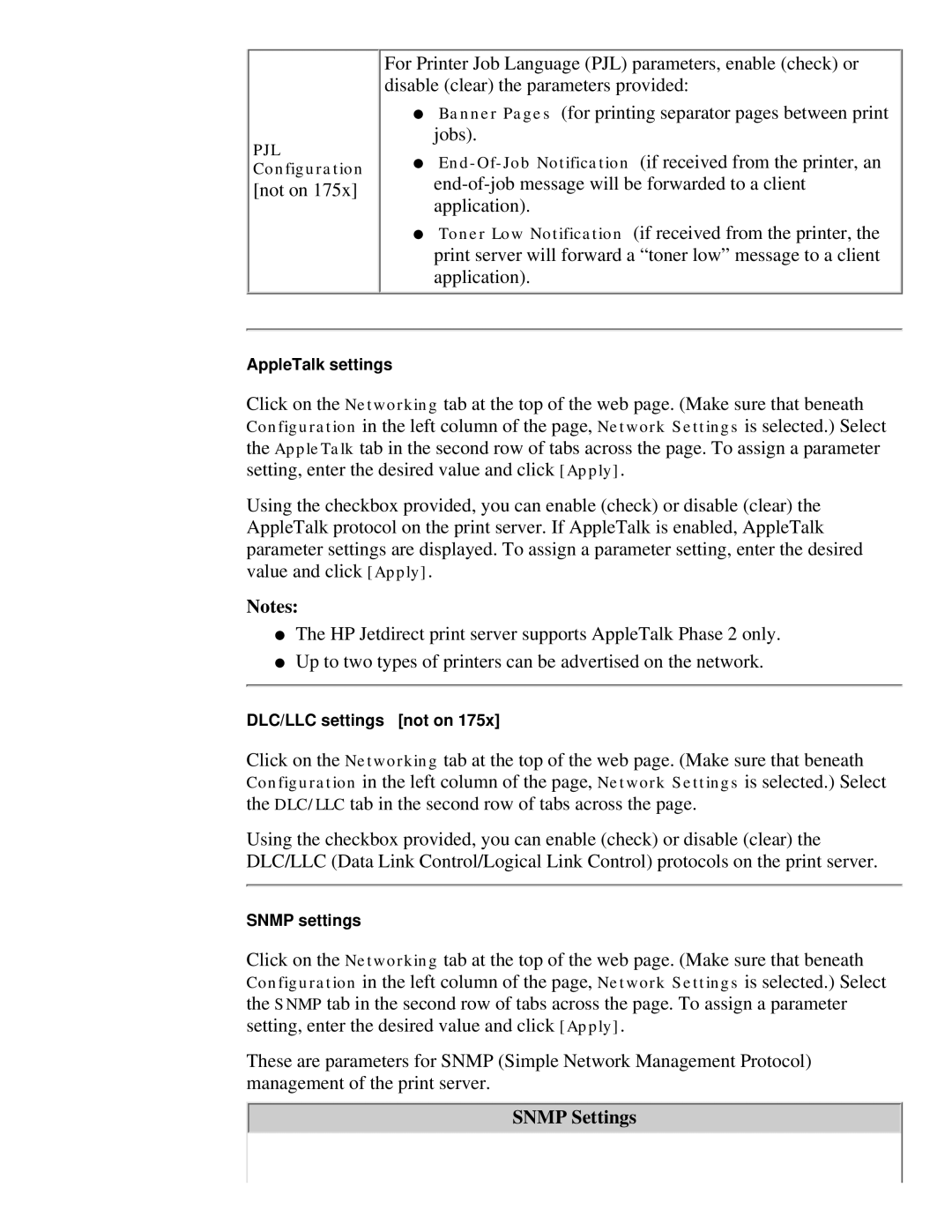PJL Configuration
[not on 175x]
For Printer Job Language (PJL) parameters, enable (check) or disable (clear) the parameters provided:
●Banner Pages (for printing separator pages between print jobs).
●
●Toner Low Notification (if received from the printer, the print server will forward a “toner low” message to a client application).
AppleTalk settings
Click on the Networking tab at the top of the web page. (Make sure that beneath Configuration in the left column of the page, Network Settings is selected.) Select the AppleTalk tab in the second row of tabs across the page. To assign a parameter setting, enter the desired value and click [Apply].
Using the checkbox provided, you can enable (check) or disable (clear) the AppleTalk protocol on the print server. If AppleTalk is enabled, AppleTalk
parameter settings are displayed. To assign a parameter setting, enter the desired value and click [Apply].
Notes:
●The HP Jetdirect print server supports AppleTalk Phase 2 only.
●Up to two types of printers can be advertised on the network.
DLC/LLC settings [not on 175x]
Click on the Networking tab at the top of the web page. (Make sure that beneath Configuration in the left column of the page, Network Settings is selected.) Select the DLC/LLC tab in the second row of tabs across the page.
Using the checkbox provided, you can enable (check) or disable (clear) the DLC/LLC (Data Link Control/Logical Link Control) protocols on the print server.
SNMP settings
Click on the Networking tab at the top of the web page. (Make sure that beneath Configuration in the left column of the page, Network Settings is selected.) Select the SNMP tab in the second row of tabs across the page. To assign a parameter setting, enter the desired value and click [Apply].
These are parameters for SNMP (Simple Network Management Protocol) management of the print server.