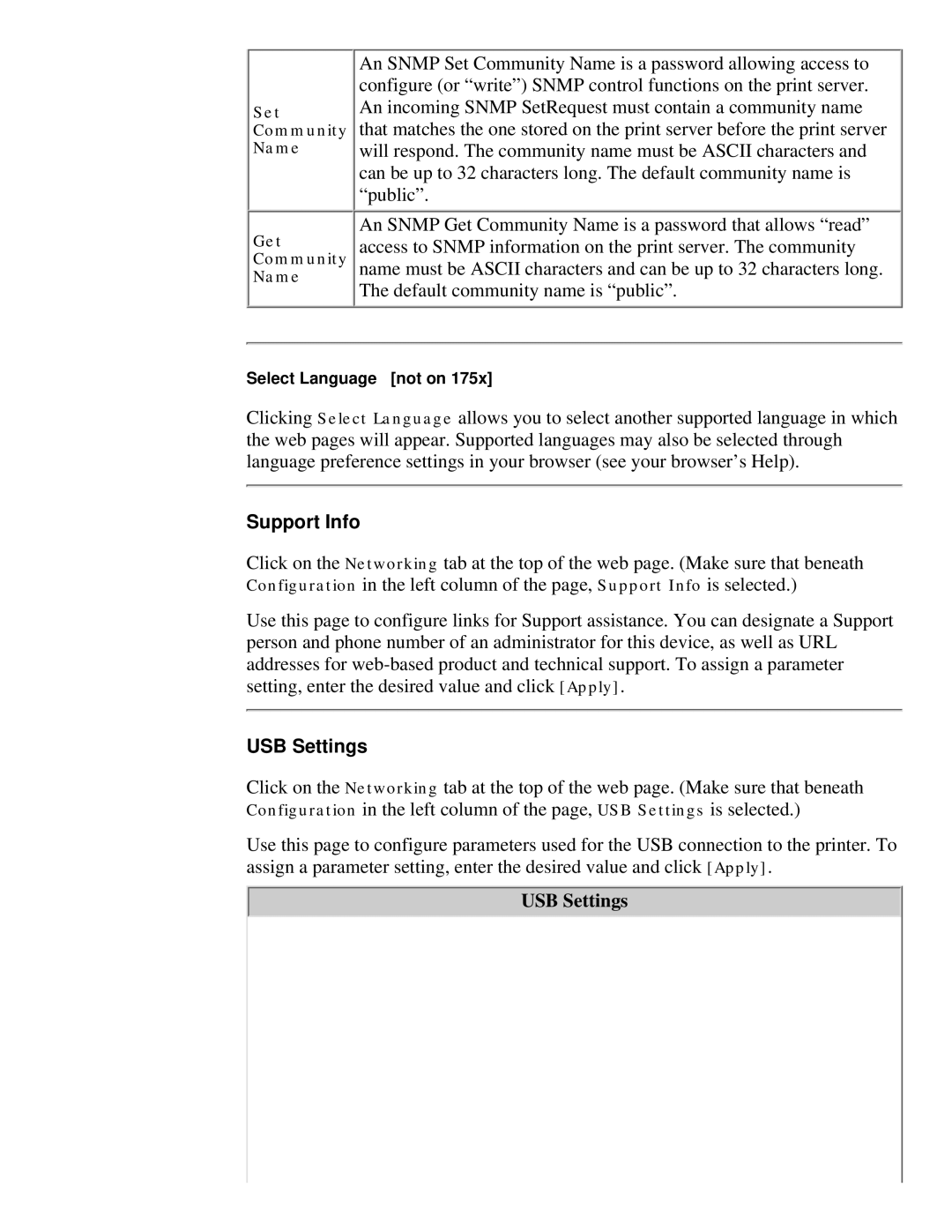Set
Community
Name
Get
Community
Name
An SNMP Set Community Name is a password allowing access to configure (or “write”) SNMP control functions on the print server. An incoming SNMP SetRequest must contain a community name that matches the one stored on the print server before the print server will respond. The community name must be ASCII characters and can be up to 32 characters long. The default community name is “public”.
An SNMP Get Community Name is a password that allows “read” access to SNMP information on the print server. The community name must be ASCII characters and can be up to 32 characters long. The default community name is “public”.
Select Language [not on 175x]
Clicking Select Language allows you to select another supported language in which the web pages will appear. Supported languages may also be selected through language preference settings in your browser (see your browser’s Help).
Support Info
Click on the Networking tab at the top of the web page. (Make sure that beneath Configuration in the left column of the page, Support Info is selected.)
Use this page to configure links for Support assistance. You can designate a Support person and phone number of an administrator for this device, as well as URL
addresses for
USB Settings
Click on the Networking tab at the top of the web page. (Make sure that beneath Configuration in the left column of the page, USB Settings is selected.)
Use this page to configure parameters used for the USB connection to the printer. To assign a parameter setting, enter the desired value and click [Apply].