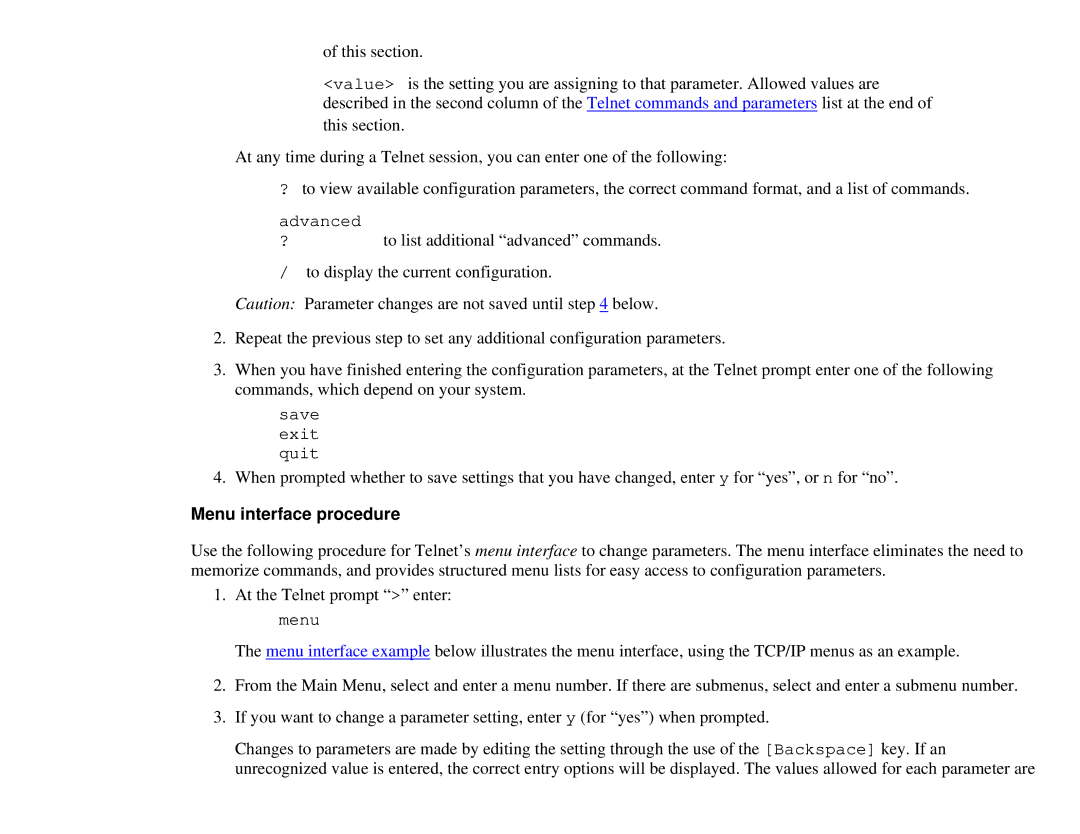of this section.
<value> is the setting you are assigning to that parameter. Allowed values are described in the second column of the Telnet commands and parameters list at the end of this section.
At any time during a Telnet session, you can enter one of the following:
?to view available configuration parameters, the correct command format, and a list of commands.
advanced
? to list additional “advanced” commands.
/to display the current configuration.
Caution: Parameter changes are not saved until step 4 below.
2.Repeat the previous step to set any additional configuration parameters.
3.When you have finished entering the configuration parameters, at the Telnet prompt enter one of the following commands, which depend on your system.
save exit quit
4. When prompted whether to save settings that you have changed, enter y for “yes”, or n for “no”.
Menu interface procedure
Use the following procedure for Telnet’s menu interface to change parameters. The menu interface eliminates the need to memorize commands, and provides structured menu lists for easy access to configuration parameters.
1.At the Telnet prompt “>” enter: menu
The menu interface example below illustrates the menu interface, using the TCP/IP menus as an example.
2.From the Main Menu, select and enter a menu number. If there are submenus, select and enter a submenu number.
3.If you want to change a parameter setting, enter y (for “yes”) when prompted.
Changes to parameters are made by editing the setting through the use of the [Backspace] key. If an unrecognized value is entered, the correct entry options will be displayed. The values allowed for each parameter are