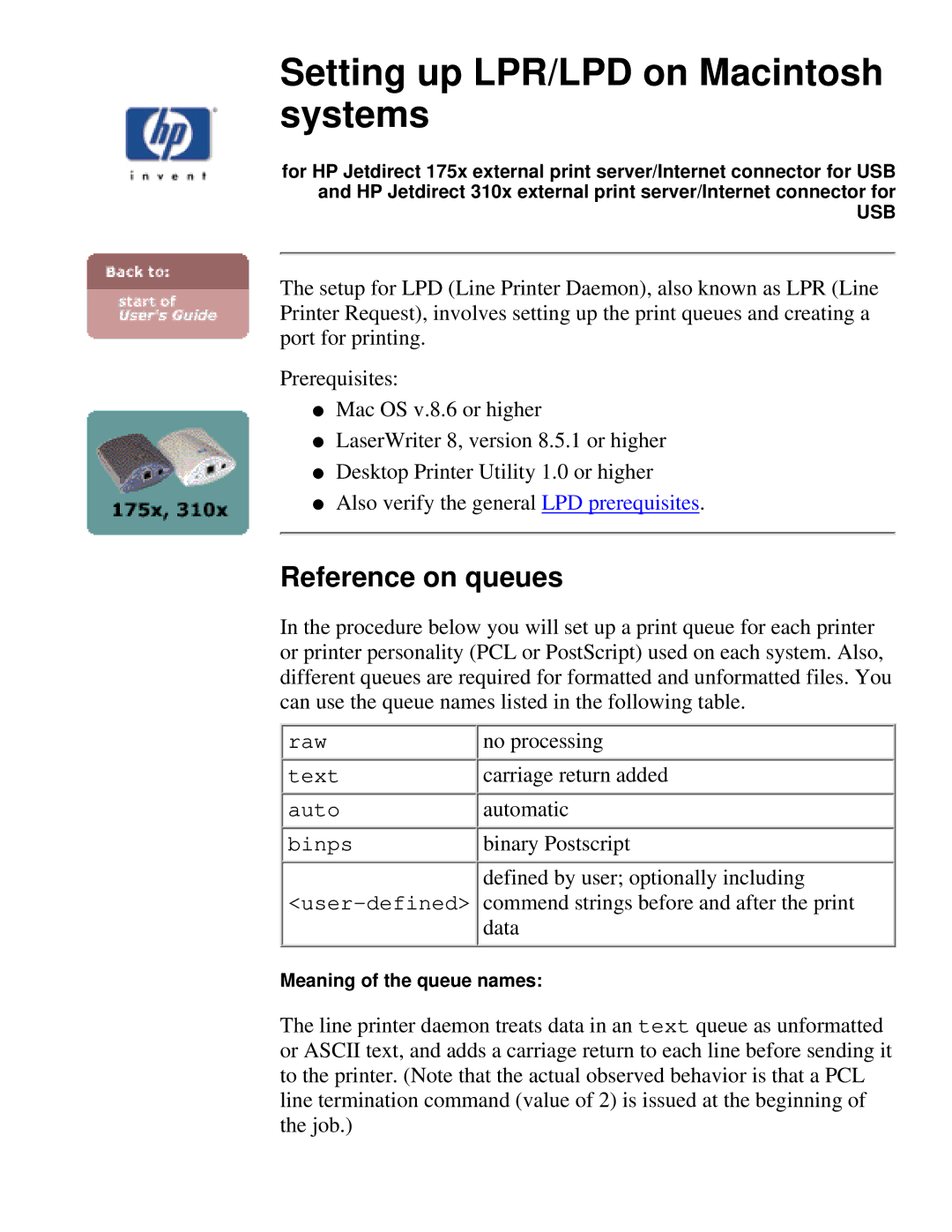Setting up LPR/LPD on Macintosh systems
for HP Jetdirect 175x external print server/Internet connector for USB and HP Jetdirect 310x external print server/Internet connector for
USB
The setup for LPD (Line Printer Daemon), also known as LPR (Line Printer Request), involves setting up the print queues and creating a port for printing.
Prerequisites:
●Mac OS v.8.6 or higher
●LaserWriter 8, version 8.5.1 or higher
●Desktop Printer Utility 1.0 or higher
●Also verify the general LPD prerequisites.
Reference on queues
In the procedure below you will set up a print queue for each printer or printer personality (PCL or PostScript) used on each system. Also, different queues are required for formatted and unformatted files. You can use the queue names listed in the following table.
raw | no processing |
text | carriage return added |
auto | automatic |
binps | binary Postscript |
| defined by user; optionally including |
Meaning of the queue names:
The line printer daemon treats data in an text queue as unformatted or ASCII text, and adds a carriage return to each line before sending it to the printer. (Note that the actual observed behavior is that a PCL line termination command (value of 2) is issued at the beginning of the job.)