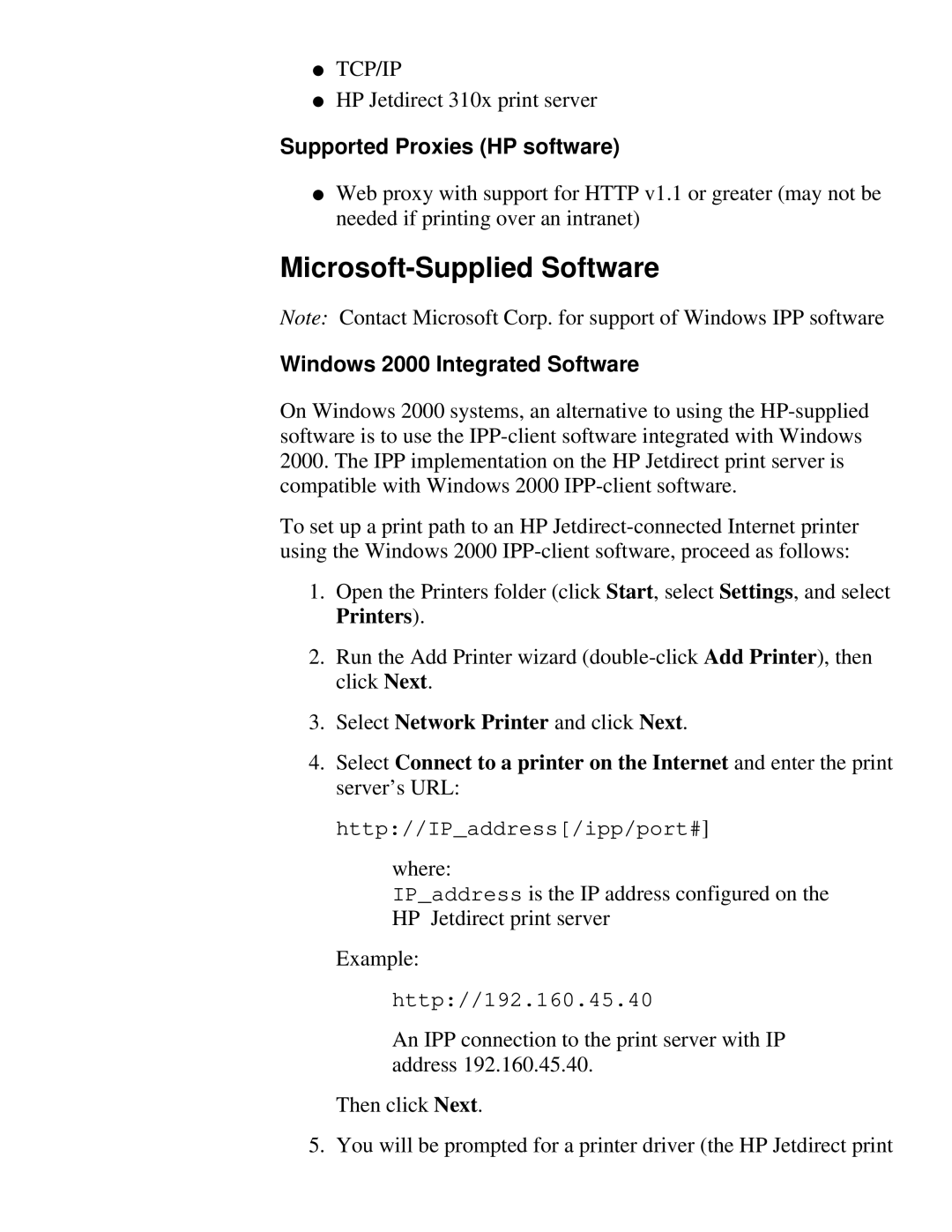●TCP/IP
●HP Jetdirect 310x print server
Supported Proxies (HP software)
●Web proxy with support for HTTP v1.1 or greater (may not be needed if printing over an intranet)
Microsoft-Supplied Software
Note: Contact Microsoft Corp. for support of Windows IPP software
Windows 2000 Integrated Software
On Windows 2000 systems, an alternative to using the
To set up a print path to an HP
1.Open the Printers folder (click Start, select Settings, and select Printers).
2.Run the Add Printer wizard
3.Select Network Printer and click Next.
4.Select Connect to a printer on the Internet and enter the print server’s URL:
http://IP_address[/ipp/port#]
where:
IP_address is the IP address configured on the HP Jetdirect print server
Example:
http://192.160.45.40
An IPP connection to the print server with IP address 192.160.45.40.
Then click Next.
5. You will be prompted for a printer driver (the HP Jetdirect print