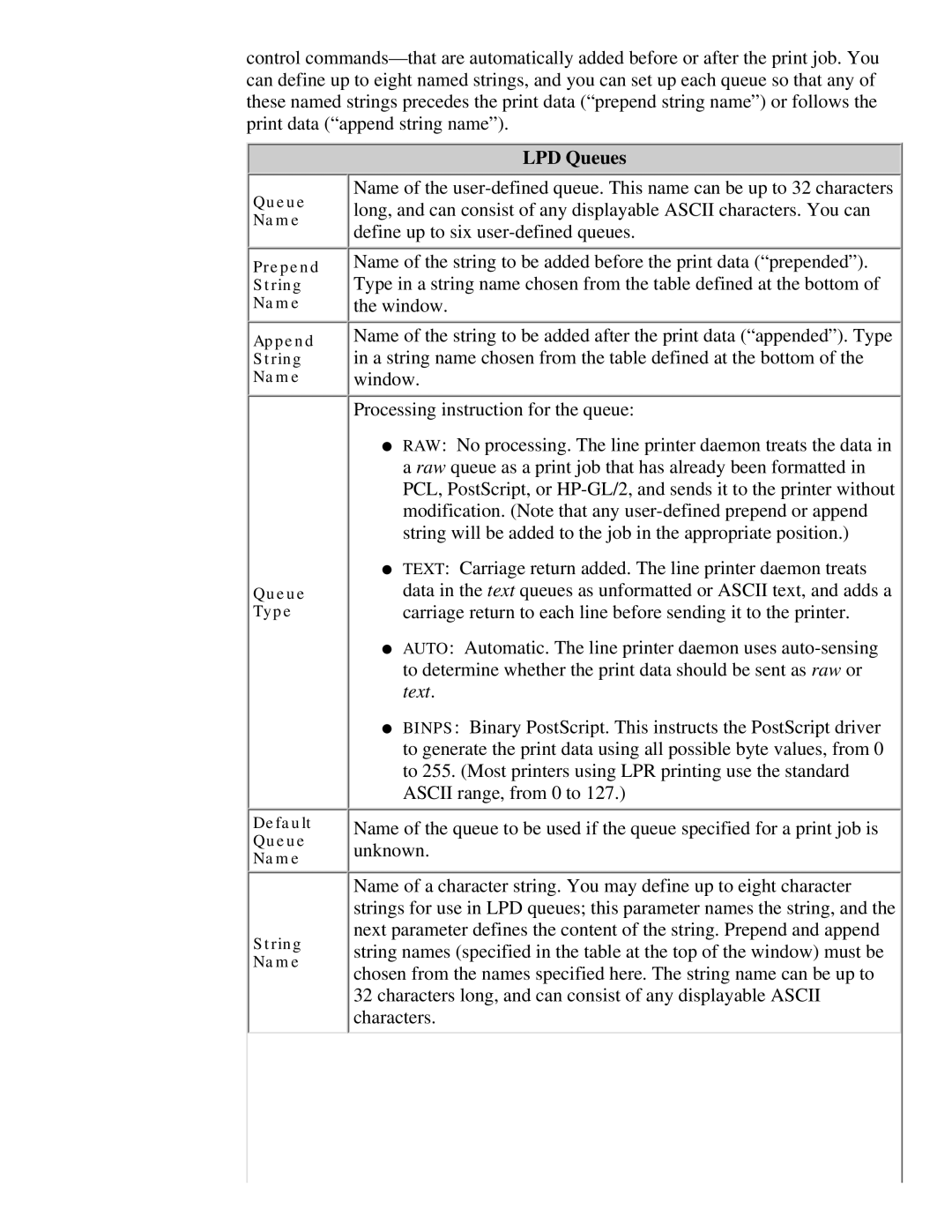control
Queue Name
Prepend
String
Name
Append
String
Name
Queue
Type
Default
Queue
Name
String
Name
LPD Queues
Name of the
Name of the string to be added before the print data (“prepended”). Type in a string name chosen from the table defined at the bottom of the window.
Name of the string to be added after the print data (“appended”). Type in a string name chosen from the table defined at the bottom of the window.
Processing instruction for the queue:
●RAW: No processing. The line printer daemon treats the data in a raw queue as a print job that has already been formatted in PCL, PostScript, or
●TEXT: Carriage return added. The line printer daemon treats data in the text queues as unformatted or ASCII text, and adds a carriage return to each line before sending it to the printer.
●AUTO: Automatic. The line printer daemon uses
●BINPS: Binary PostScript. This instructs the PostScript driver to generate the print data using all possible byte values, from 0 to 255. (Most printers using LPR printing use the standard ASCII range, from 0 to 127.)
Name of the queue to be used if the queue specified for a print job is unknown.
Name of a character string. You may define up to eight character strings for use in LPD queues; this parameter names the string, and the next parameter defines the content of the string. Prepend and append string names (specified in the table at the top of the window) must be chosen from the names specified here. The string name can be up to 32 characters long, and can consist of any displayable ASCII characters.