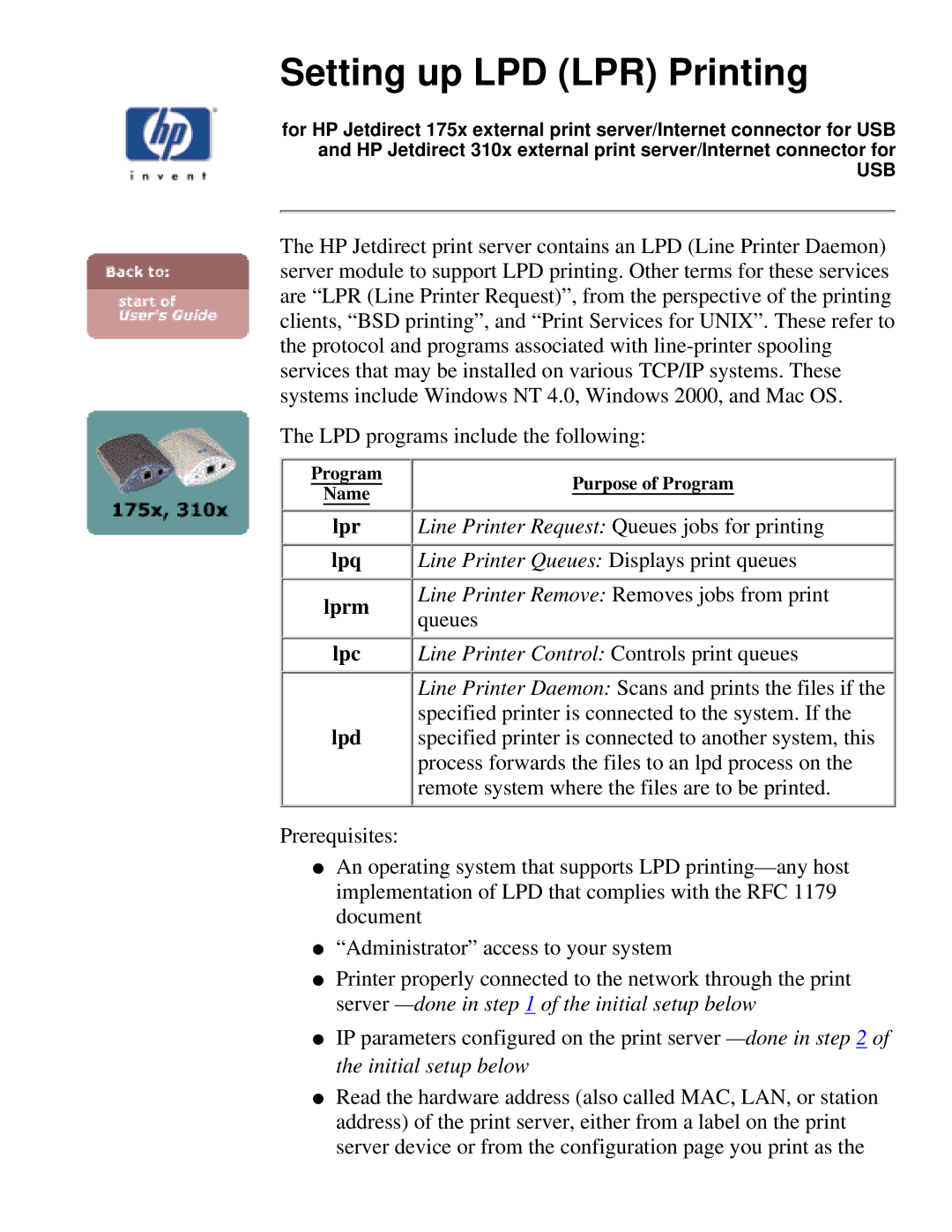Setting up LPD (LPR) Printing
for HP Jetdirect 175x external print server/Internet connector for USB and HP Jetdirect 310x external print server/Internet connector for
USB
The HP Jetdirect print server contains an LPD (Line Printer Daemon) server module to support LPD printing. Other terms for these services are “LPR (Line Printer Request)”, from the perspective of the printing clients, “BSD printing”, and “Print Services for UNIX”. These refer to the protocol and programs associated with
The LPD programs include the following:
Program
Name
Purpose of Program
lpr Line Printer Request: Queues jobs for printing
lpq Line Printer Queues: Displays print queues
lprm
Line Printer Remove: Removes jobs from print queues
lpc Line Printer Control: Controls print queues
Line Printer Daemon: Scans and prints the files if the specified printer is connected to the system. If the
lpd specified printer is connected to another system, this process forwards the files to an lpd process on the remote system where the files are to be printed.
Prerequisites:
●An operating system that supports LPD
●“Administrator” access to your system
●Printer properly connected to the network through the print server
●IP parameters configured on the print server
●Read the hardware address (also called MAC, LAN, or station address) of the print server, either from a label on the print server device or from the configuration page you print as the