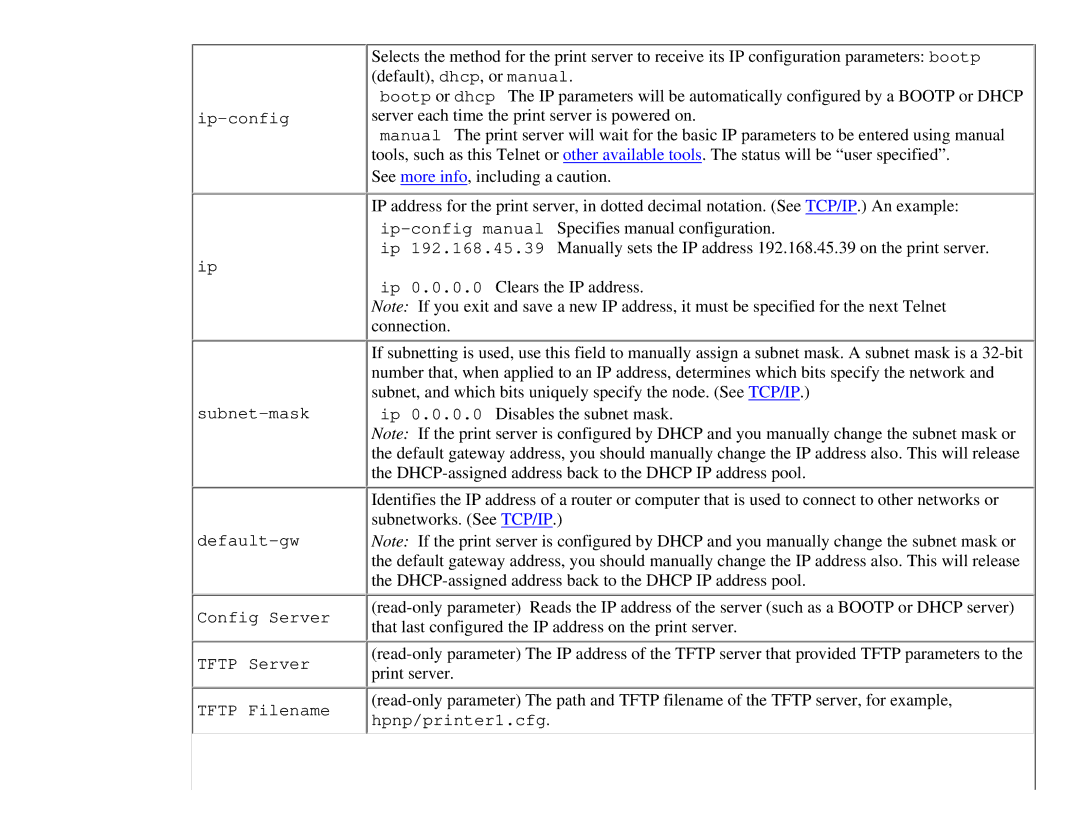ip
Config Server
TFTP Server
TFTP Filename
Selects the method for the print server to receive its IP configuration parameters: bootp (default), dhcp, or manual.
bootp or dhcp The IP parameters will be automatically configured by a BOOTP or DHCP server each time the print server is powered on.
manual The print server will wait for the basic IP parameters to be entered using manual tools, such as this Telnet or other available tools. The status will be “user specified”.
See more info, including a caution.
IP address for the print server, in dotted decimal notation. (See TCP/IP.) An example:
ip 192.168.45.39 Manually sets the IP address 192.168.45.39 on the print server.
ip 0.0.0.0 Clears the IP address.
Note: If you exit and save a new IP address, it must be specified for the next Telnet connection.
If subnetting is used, use this field to manually assign a subnet mask. A subnet mask is a
ip 0.0.0.0 Disables the subnet mask.
Note: If the print server is configured by DHCP and you manually change the subnet mask or the default gateway address, you should manually change the IP address also. This will release the
Identifies the IP address of a router or computer that is used to connect to other networks or subnetworks. (See TCP/IP.)
Note: If the print server is configured by DHCP and you manually change the subnet mask or the default gateway address, you should manually change the IP address also. This will release the