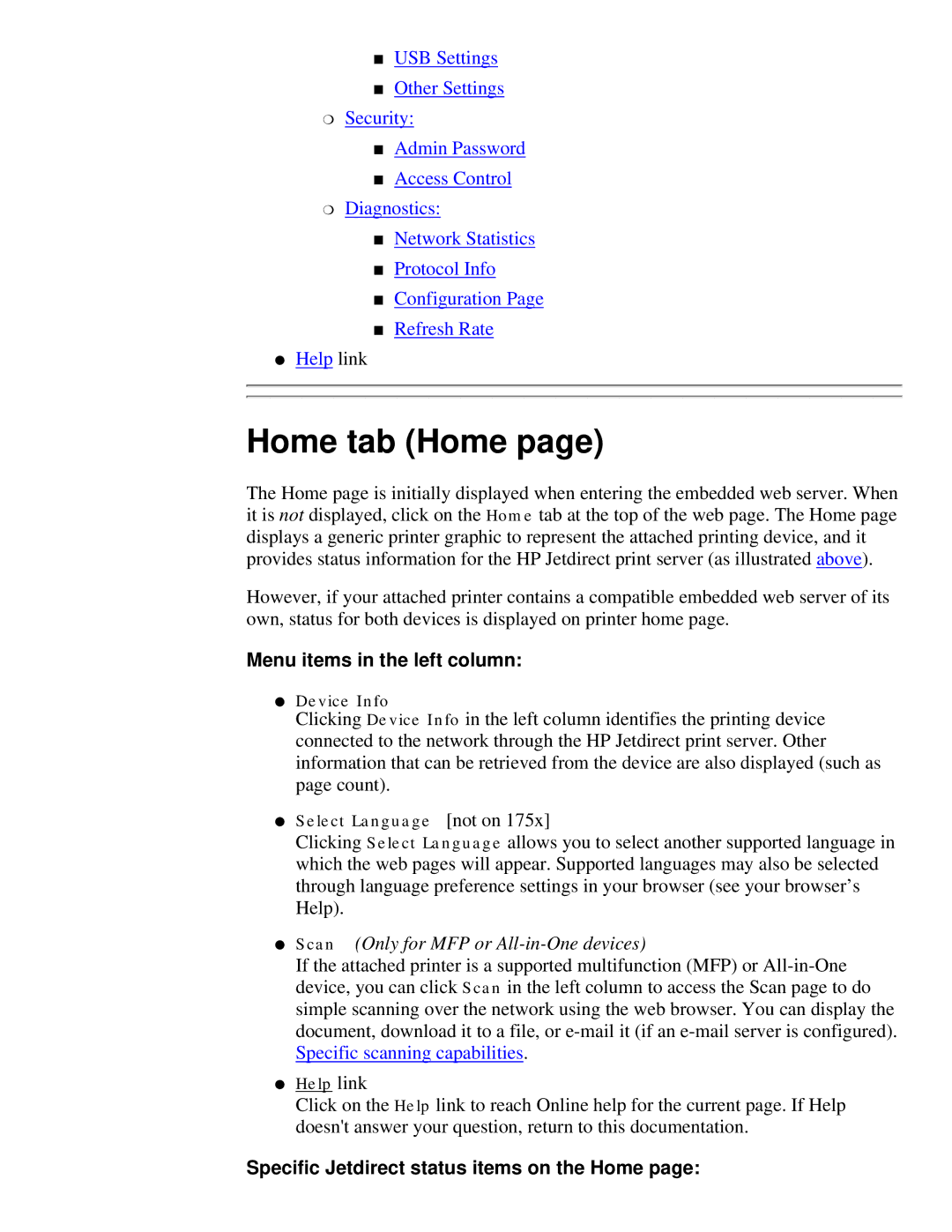■USB Settings
■Other Settings
❍Security:
■Admin Password
■Access Control
❍Diagnostics:
■Network Statistics
■Protocol Info
■Configuration Page
■Refresh Rate
●Help link
Home tab (Home page)
The Home page is initially displayed when entering the embedded web server. When it is not displayed, click on the Home tab at the top of the web page. The Home page
displays a generic printer graphic to represent the attached printing device, and it provides status information for the HP Jetdirect print server (as illustrated above).
However, if your attached printer contains a compatible embedded web server of its own, status for both devices is displayed on printer home page.
Menu items in the left column:
●Device Info
Clicking Device Info in the left column identifies the printing device connected to the network through the HP Jetdirect print server. Other information that can be retrieved from the device are also displayed (such as page count).
●Select Language [not on 175x]
Clicking Select Language allows you to select another supported language in which the web pages will appear. Supported languages may also be selected through language preference settings in your browser (see your browser’s Help).
●Scan (Only for MFP or All-in-One devices)
If the attached printer is a supported multifunction (MFP) or
●Help link
Click on the Help link to reach Online help for the current page. If Help doesn't answer your question, return to this documentation.