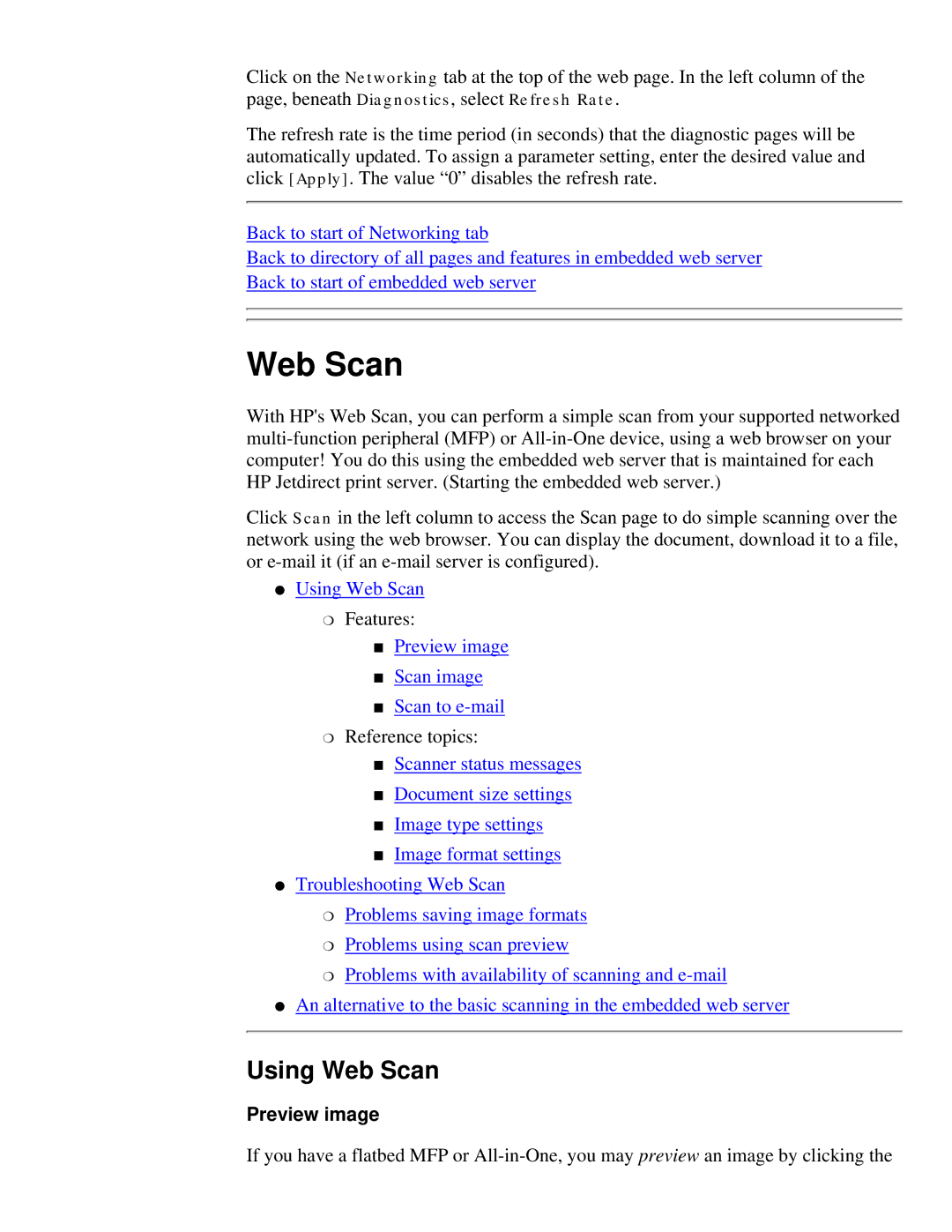Click on the Networking tab at the top of the web page. In the left column of the page, beneath Diagnostics, select Refresh Rate.
The refresh rate is the time period (in seconds) that the diagnostic pages will be
automatically updated. To assign a parameter setting, enter the desired value and click [Apply]. The value “0” disables the refresh rate.
Back to start of Networking tab
Back to directory of all pages and features in embedded web server Back to start of embedded web server
Web Scan
With HP's Web Scan, you can perform a simple scan from your supported networked
Click Scan in the left column to access the Scan page to do simple scanning over the network using the web browser. You can display the document, download it to a file, or
●Using Web Scan
❍Features:
■Preview image
■Scan image
■Scan to
❍Reference topics:
■Scanner status messages
■Document size settings
■Image type settings
■Image format settings
●Troubleshooting Web Scan
❍Problems saving image formats
❍Problems using scan preview
❍Problems with availability of scanning and
●An alternative to the basic scanning in the embedded web server
Using Web Scan
Preview image
If you have a flatbed MFP or