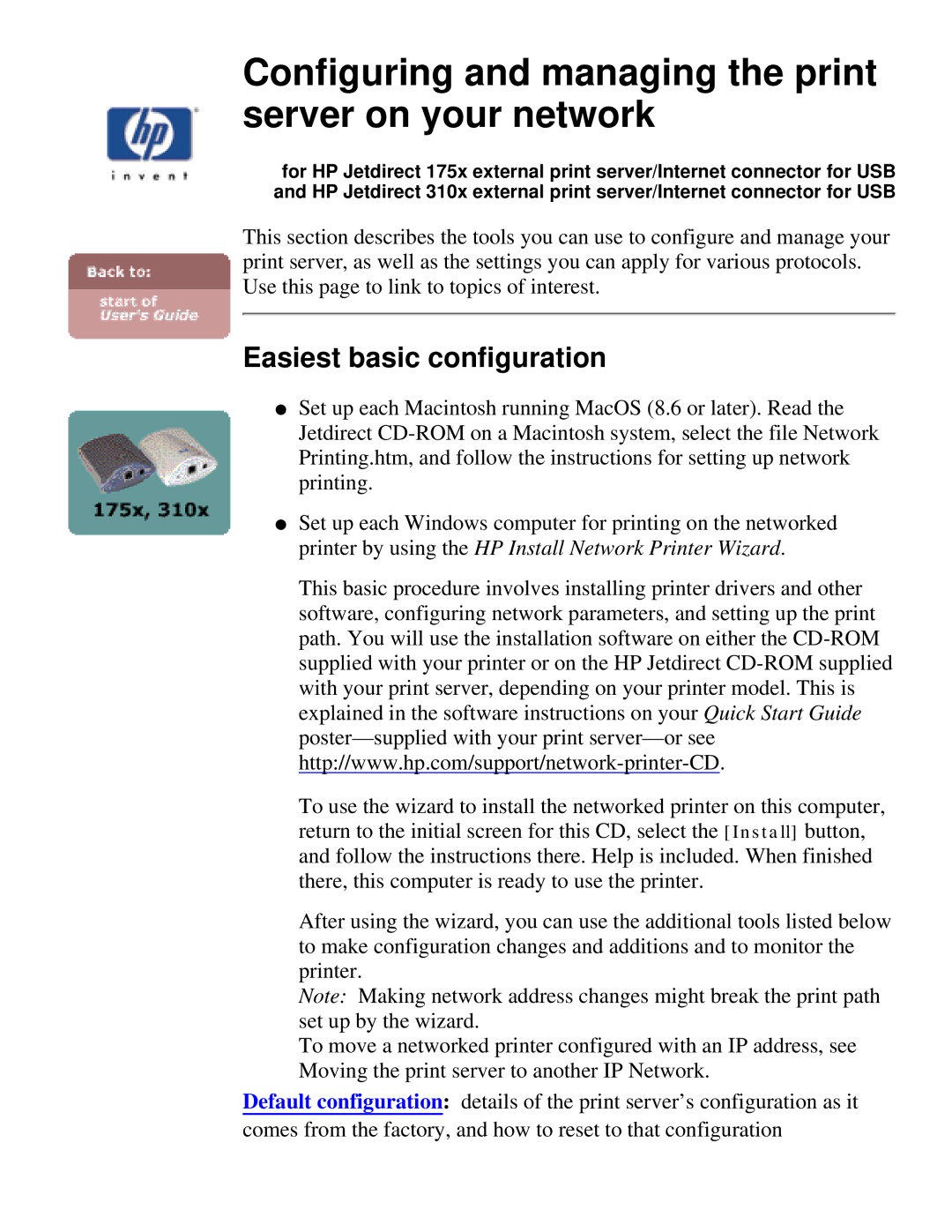Configuring and managing the print server on your network
for HP Jetdirect 175x external print server/Internet connector for USB and HP Jetdirect 310x external print server/Internet connector for USB
This section describes the tools you can use to configure and manage your print server, as well as the settings you can apply for various protocols. Use this page to link to topics of interest.
Easiest basic configuration
●Set up each Macintosh running MacOS (8.6 or later). Read the Jetdirect
●Set up each Windows computer for printing on the networked printer by using the HP Install Network Printer Wizard.
This basic procedure involves installing printer drivers and other software, configuring network parameters, and setting up the print path. You will use the installation software on either the
To use the wizard to install the networked printer on this computer, return to the initial screen for this CD, select the [Install] button, and follow the instructions there. Help is included. When finished there, this computer is ready to use the printer.
After using the wizard, you can use the additional tools listed below to make configuration changes and additions and to monitor the printer.
Note: Making network address changes might break the print path set up by the wizard.
To move a networked printer configured with an IP address, see Moving the print server to another IP Network.
Default configuration: details of the print server’s configuration as it comes from the factory, and how to reset to that configuration