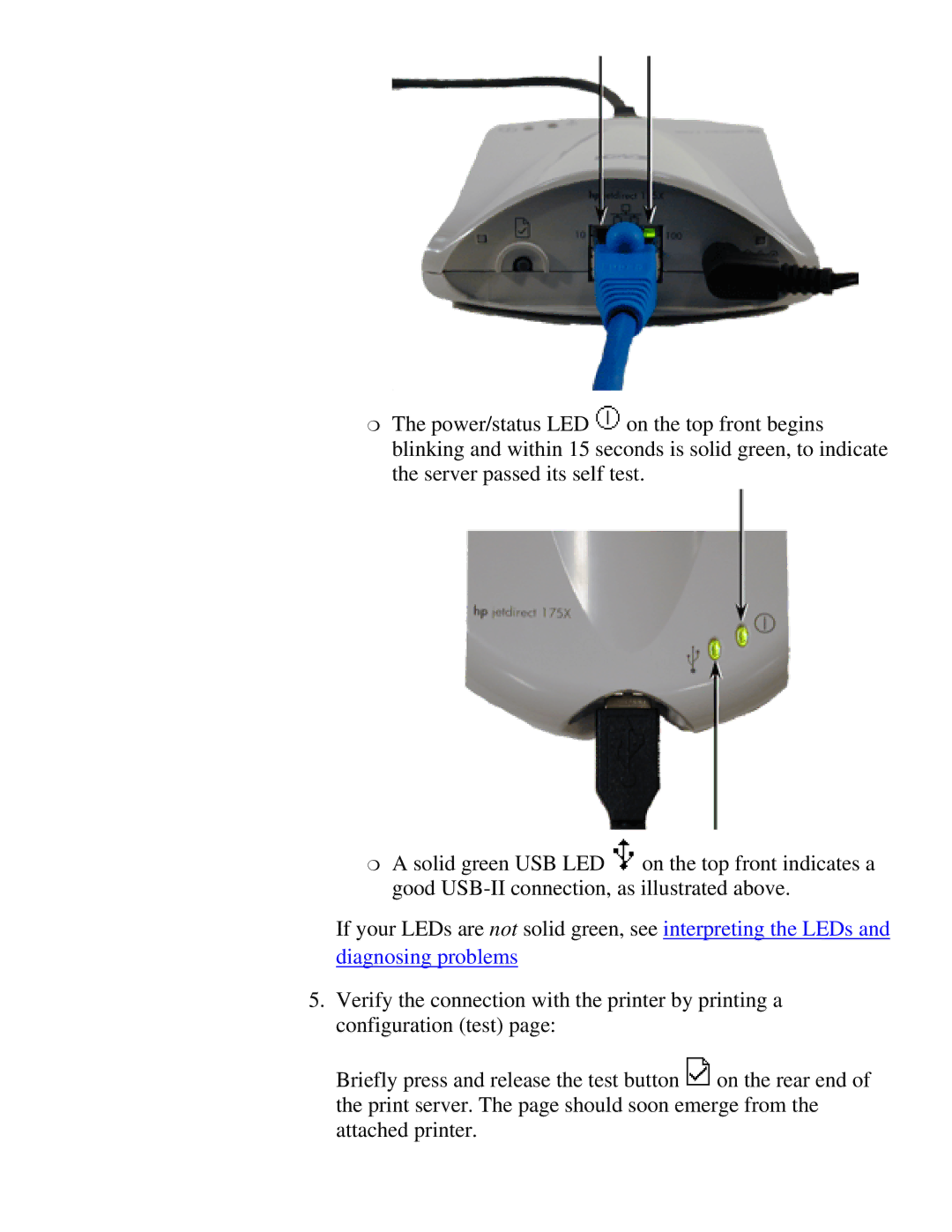❍The power/status LED ![]() on the top front begins blinking and within 15 seconds is solid green, to indicate the server passed its self test.
on the top front begins blinking and within 15 seconds is solid green, to indicate the server passed its self test.
❍A solid green USB LED ![]() on the top front indicates a good
on the top front indicates a good
If your LEDs are not solid green, see interpreting the LEDs and
diagnosing problems
5.Verify the connection with the printer by printing a configuration (test) page:
Briefly press and release the test button ![]() on the rear end of the print server. The page should soon emerge from the attached printer.
on the rear end of the print server. The page should soon emerge from the attached printer.