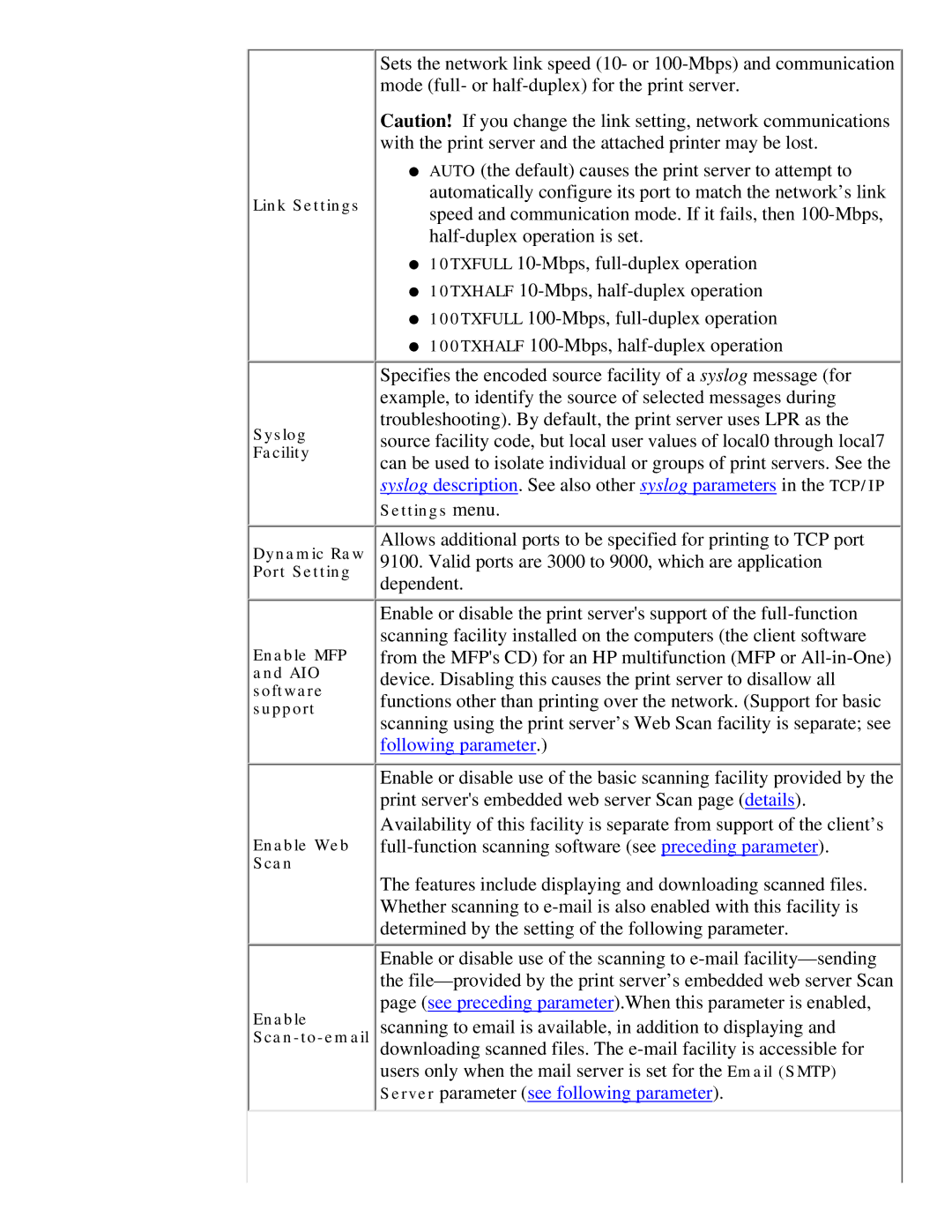Link Settings
Syslog
Facility
Dynamic Raw Port Setting
Enable MFP and AIO software support
Enable Web Scan
Sets the network link speed (10- or
Caution! If you change the link setting, network communications with the print server and the attached printer may be lost.
●AUTO (the default) causes the print server to attempt to automatically configure its port to match the network’s link speed and communication mode. If it fails, then
●10TXFULL
●10TXHALF
●100TXFULL
●100TXHALF
Specifies the encoded source facility of a syslog message (for example, to identify the source of selected messages during troubleshooting). By default, the print server uses LPR as the source facility code, but local user values of local0 through local7
can be used to isolate individual or groups of print servers. See the syslog description. See also other syslog parameters in the TCP/IP
Settings menu.
Allows additional ports to be specified for printing to TCP port 9100. Valid ports are 3000 to 9000, which are application dependent.
Enable or disable the print server's support of the
Enable or disable use of the basic scanning facility provided by the print server's embedded web server Scan page (details). Availability of this facility is separate from support of the client’s
Enable
The features include displaying and downloading scanned files. Whether scanning to
Enable or disable use of the scanning to
downloading scanned files. The