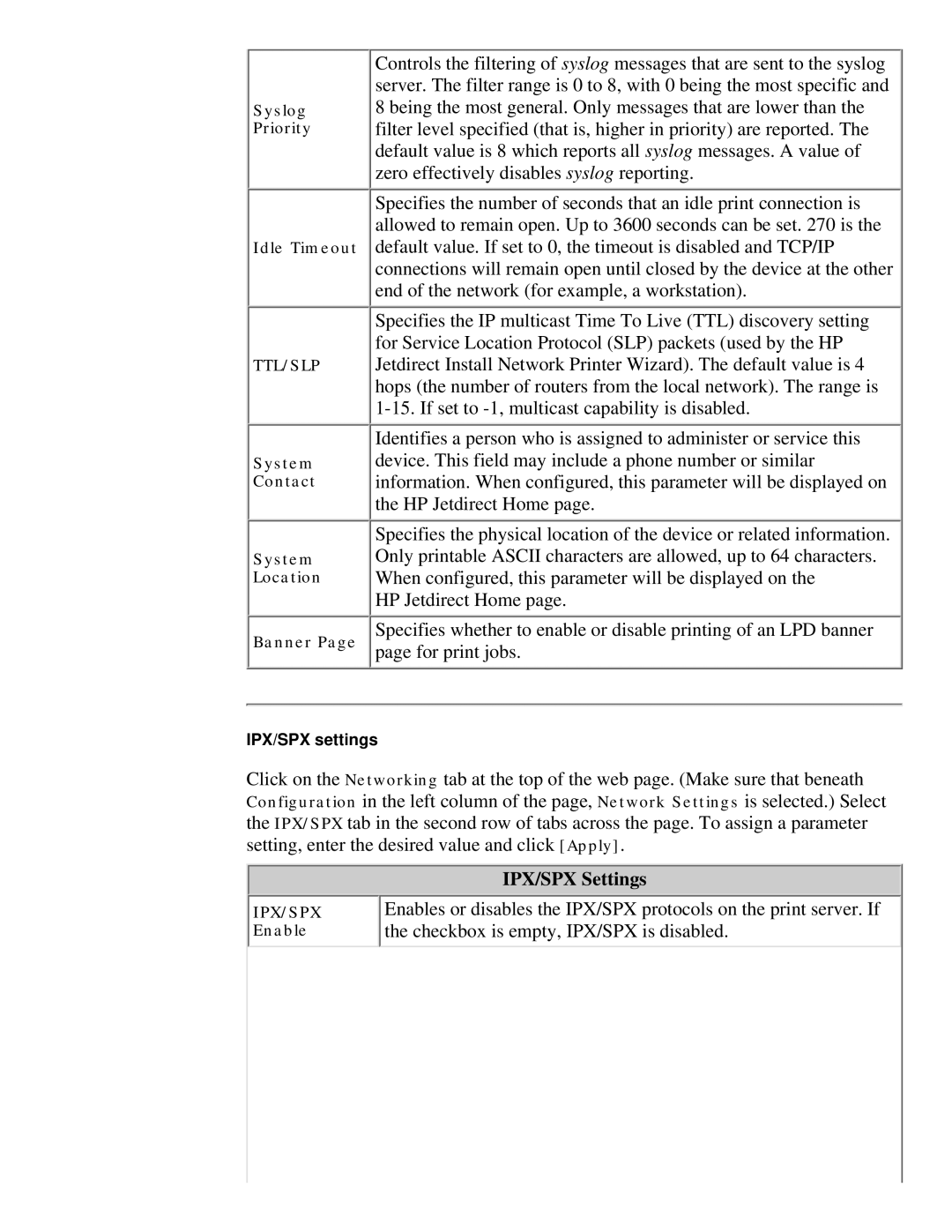Syslog
Priority
Idle Timeout
TTL/SLP
System
Contact
System
Location
Banner Page
Controls the filtering of syslog messages that are sent to the syslog server. The filter range is 0 to 8, with 0 being the most specific and 8 being the most general. Only messages that are lower than the filter level specified (that is, higher in priority) are reported. The default value is 8 which reports all syslog messages. A value of zero effectively disables syslog reporting.
Specifies the number of seconds that an idle print connection is allowed to remain open. Up to 3600 seconds can be set. 270 is the default value. If set to 0, the timeout is disabled and TCP/IP connections will remain open until closed by the device at the other end of the network (for example, a workstation).
Specifies the IP multicast Time To Live (TTL) discovery setting for Service Location Protocol (SLP) packets (used by the HP Jetdirect Install Network Printer Wizard). The default value is 4 hops (the number of routers from the local network). The range is
Identifies a person who is assigned to administer or service this device. This field may include a phone number or similar information. When configured, this parameter will be displayed on the HP Jetdirect Home page.
Specifies the physical location of the device or related information. Only printable ASCII characters are allowed, up to 64 characters. When configured, this parameter will be displayed on the
HP Jetdirect Home page.
Specifies whether to enable or disable printing of an LPD banner page for print jobs.
IPX/SPX settings
Click on the Networking tab at the top of the web page. (Make sure that beneath Configuration in the left column of the page, Network Settings is selected.) Select the IPX/SPX tab in the second row of tabs across the page. To assign a parameter setting, enter the desired value and click [Apply].
| IPX/SPX Settings |
IPX/SPX | Enables or disables the IPX/SPX protocols on the print server. If |
Enable | the checkbox is empty, IPX/SPX is disabled. |