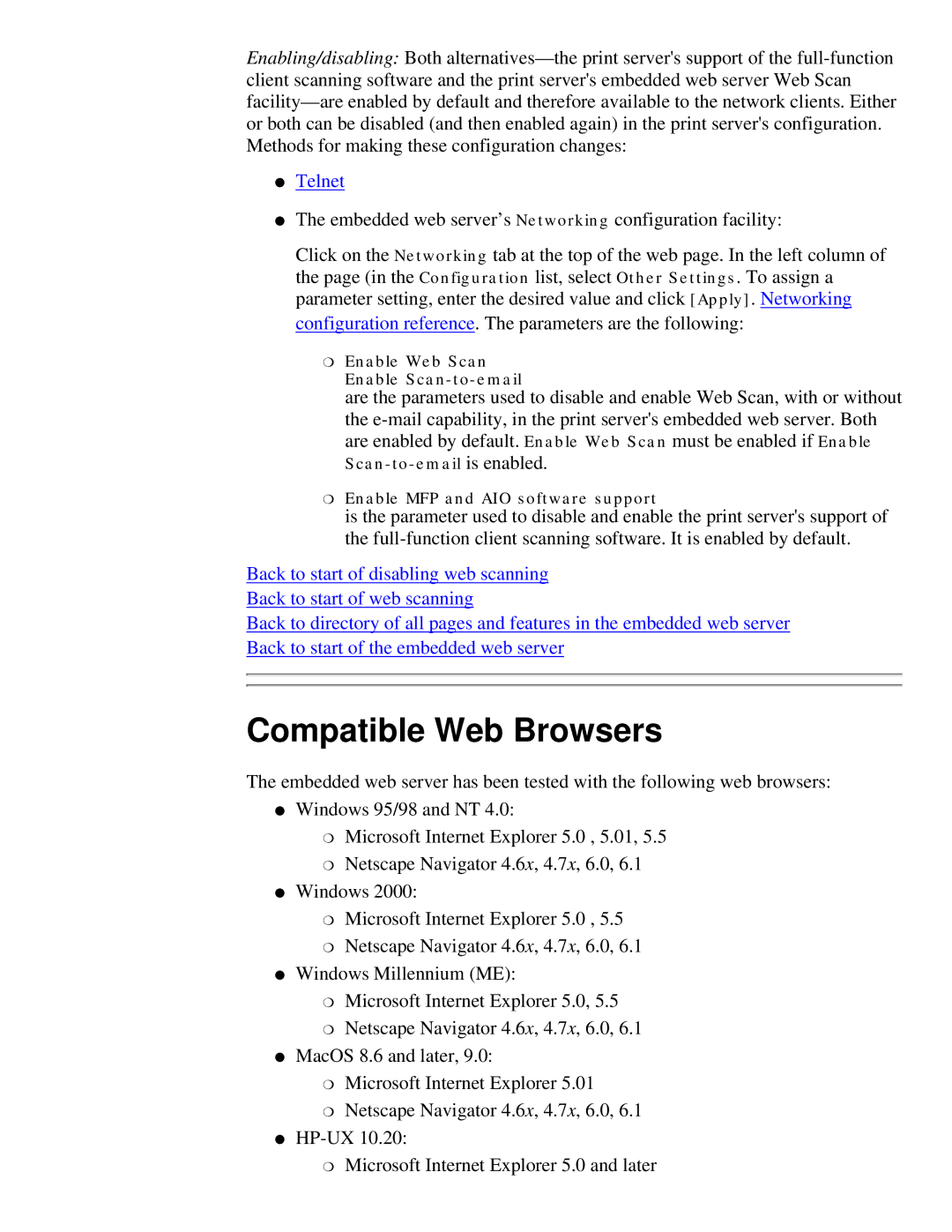Enabling/disabling: Both
●Telnet
●The embedded web server’s Networking configuration facility:
Click on the Networking tab at the top of the web page. In the left column of the page (in the Configuration list, select Other Settings. To assign a parameter setting, enter the desired value and click [Apply]. Networking
configuration reference. The parameters are the following:
❍Enable Web Scan Enable
are the parameters used to disable and enable Web Scan, with or without
the
❍Enable MFP and AIO software support
is the parameter used to disable and enable the print server's support of the
Back to start of disabling web scanning Back to start of web scanning
Back to directory of all pages and features in the embedded web server Back to start of the embedded web server
Compatible Web Browsers
The embedded web server has been tested with the following web browsers:
●Windows 95/98 and NT 4.0:
❍Microsoft Internet Explorer 5.0 , 5.01, 5.5
❍Netscape Navigator 4.6x, 4.7x, 6.0, 6.1
●Windows 2000:
❍Microsoft Internet Explorer 5.0 , 5.5
❍Netscape Navigator 4.6x, 4.7x, 6.0, 6.1
●Windows Millennium (ME):
❍Microsoft Internet Explorer 5.0, 5.5
❍Netscape Navigator 4.6x, 4.7x, 6.0, 6.1
●MacOS 8.6 and later, 9.0:
❍Microsoft Internet Explorer 5.01
❍Netscape Navigator 4.6x, 4.7x, 6.0, 6.1
●
❍Microsoft Internet Explorer 5.0 and later