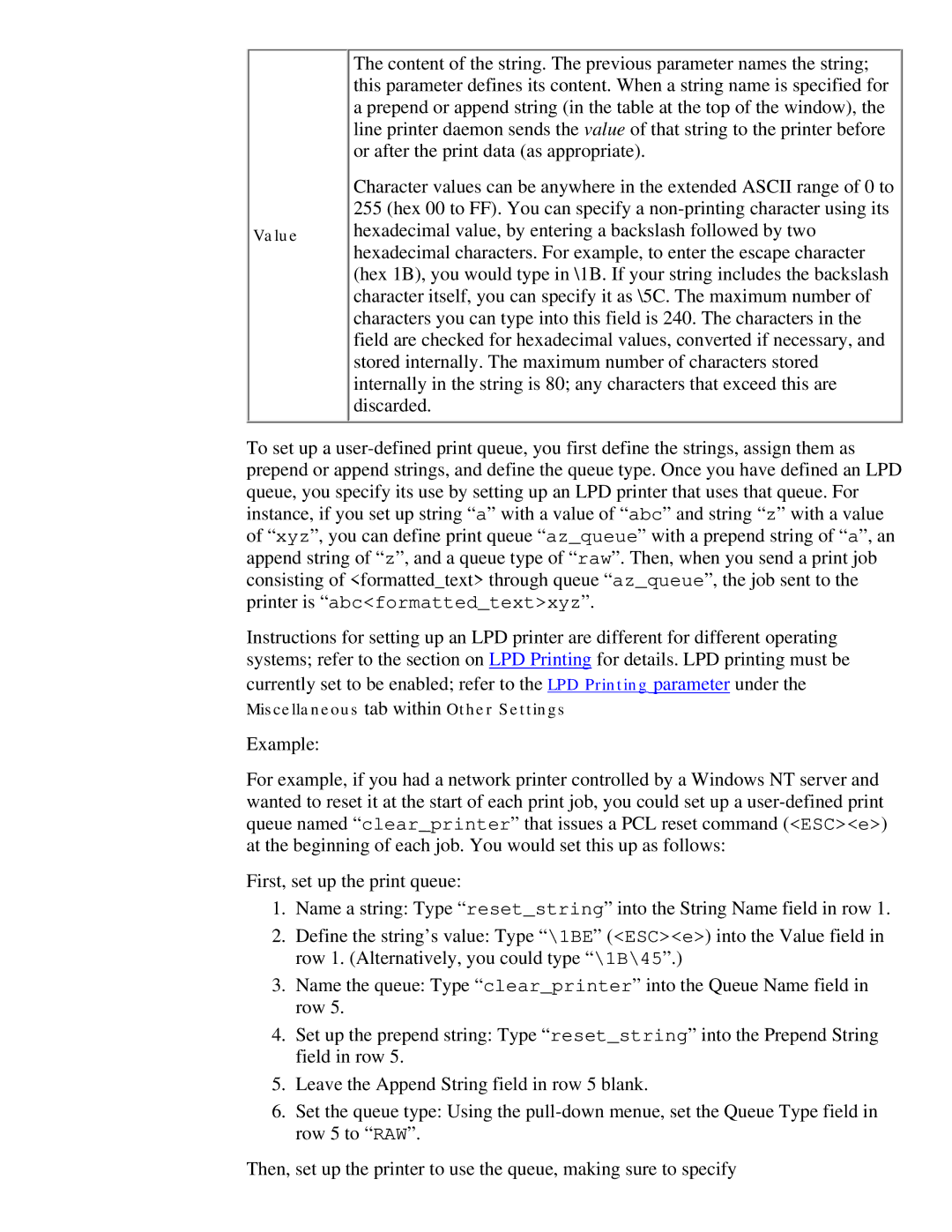The content of the string. The previous parameter names the string; this parameter defines its content. When a string name is specified for a prepend or append string (in the table at the top of the window), the line printer daemon sends the value of that string to the printer before or after the print data (as appropriate).
Character values can be anywhere in the extended ASCII range of 0 to 255 (hex 00 to FF). You can specify a
Value hexadecimal value, by entering a backslash followed by two hexadecimal characters. For example, to enter the escape character (hex 1B), you would type in \1B. If your string includes the backslash character itself, you can specify it as \5C. The maximum number of characters you can type into this field is 240. The characters in the field are checked for hexadecimal values, converted if necessary, and stored internally. The maximum number of characters stored internally in the string is 80; any characters that exceed this are discarded.
To set up a
Instructions for setting up an LPD printer are different for different operating systems; refer to the section on LPD Printing for details. LPD printing must be currently set to be enabled; refer to the LPD Printing parameter under the Miscellaneous tab within Other Settings
Example:
For example, if you had a network printer controlled by a Windows NT server and wanted to reset it at the start of each print job, you could set up a
First, set up the print queue:
1.Name a string: Type “reset_string” into the String Name field in row 1.
2.Define the string’s value: Type “\1BE” (<ESC><e>) into the Value field in row 1. (Alternatively, you could type “\1B\45”.)
3.Name the queue: Type “clear_printer” into the Queue Name field in row 5.
4.Set up the prepend string: Type “reset_string” into the Prepend String field in row 5.
5.Leave the Append String field in row 5 blank.
6.Set the queue type: Using the
Then, set up the printer to use the queue, making sure to specify