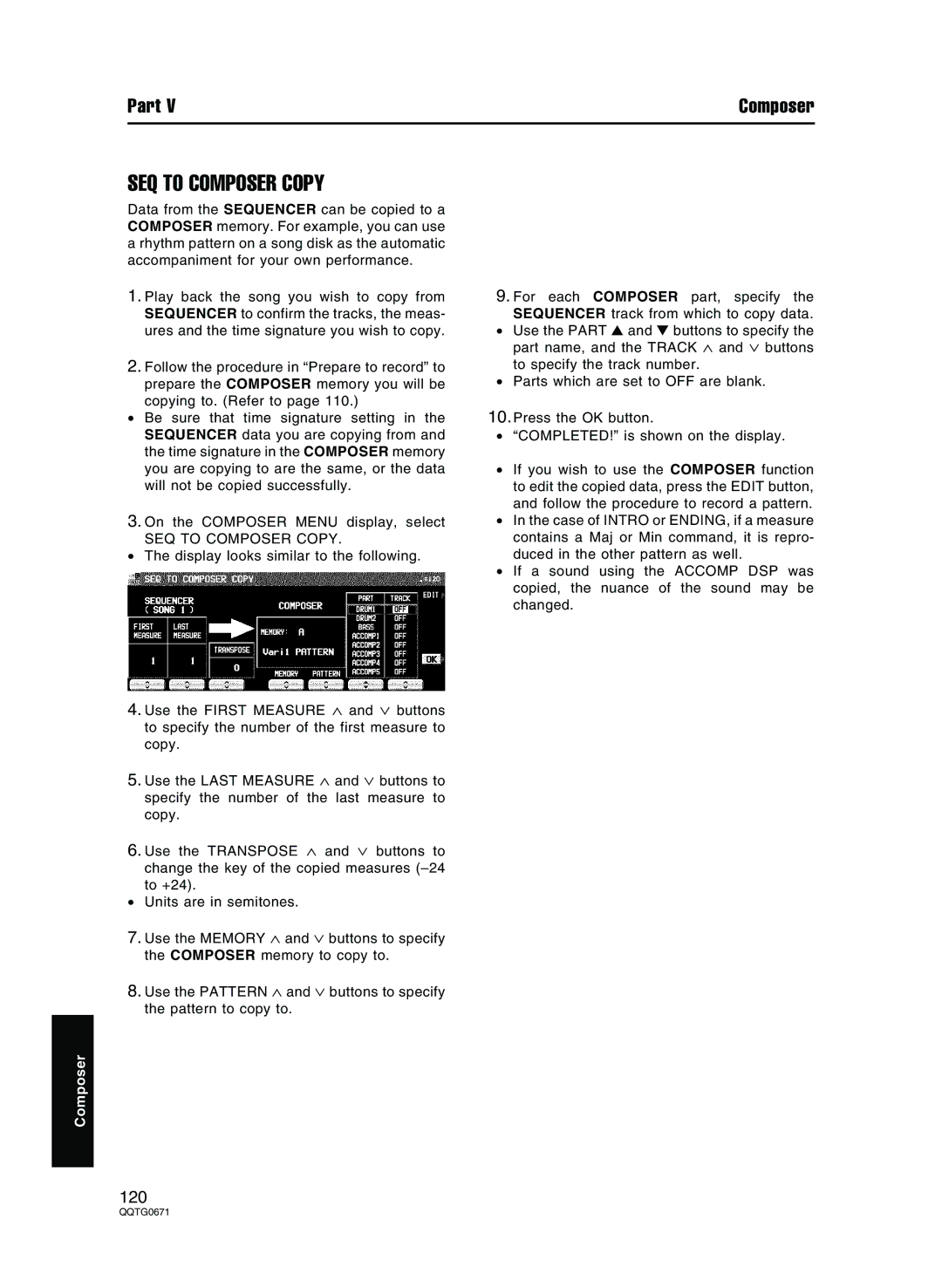Part V | Composer |
SEQ TO COMPOSER COPY
Data from the SEQUENCER can be copied to a COMPOSER memory. For example, you can use a rhythm pattern on a song disk as the automatic accompaniment for your own performance.
1.Play back the song you wish to copy from SEQUENCER to confirm the tracks, the meas- ures and the time signature you wish to copy.
2.Follow the procedure in “Prepare to record” to prepare the COMPOSER memory you will be copying to. (Refer to page 110.)
•Be sure that time signature setting in the SEQUENCER data you are copying from and the time signature in the COMPOSER memory you are copying to are the same, or the data will not be copied successfully.
3.On the COMPOSER MENU display, select
SEQ TO COMPOSER COPY.
•The display looks similar to the following.
4.Use the FIRST MEASURE ∧ and ∨ buttons to specify the number of the first measure to copy.
5.Use the LAST MEASURE ∧ and ∨ buttons to specify the number of the last measure to copy.
6.Use the TRANSPOSE ∧ and ∨ buttons to change the key of the copied measures (– 24 to +24).
•Units are in semitones.
7.Use the MEMORY ∧ and ∨ buttons to specify the COMPOSER memory to copy to.
8.Use the PATTERN ∧ and ∨ buttons to specify the pattern to copy to.
Composer
9.For each COMPOSER part, specify the SEQUENCER track from which to copy data.
•Use the PART ▲ and ▼ buttons to specify the part name, and the TRACK ∧ and ∨ buttons to specify the track number.
•Parts which are set to OFF are blank.
10.Press the OK button.
•“COMPLETED!” is shown on the display.
•If you wish to use the COMPOSER function to edit the copied data, press the EDIT button, and follow the procedure to record a pattern.
•In the case of INTRO or ENDING, if a measure contains a Maj or Min command, it is repro- duced in the other pattern as well.
•If a sound using the ACCOMP DSP was copied, the nuance of the sound may be changed.
120