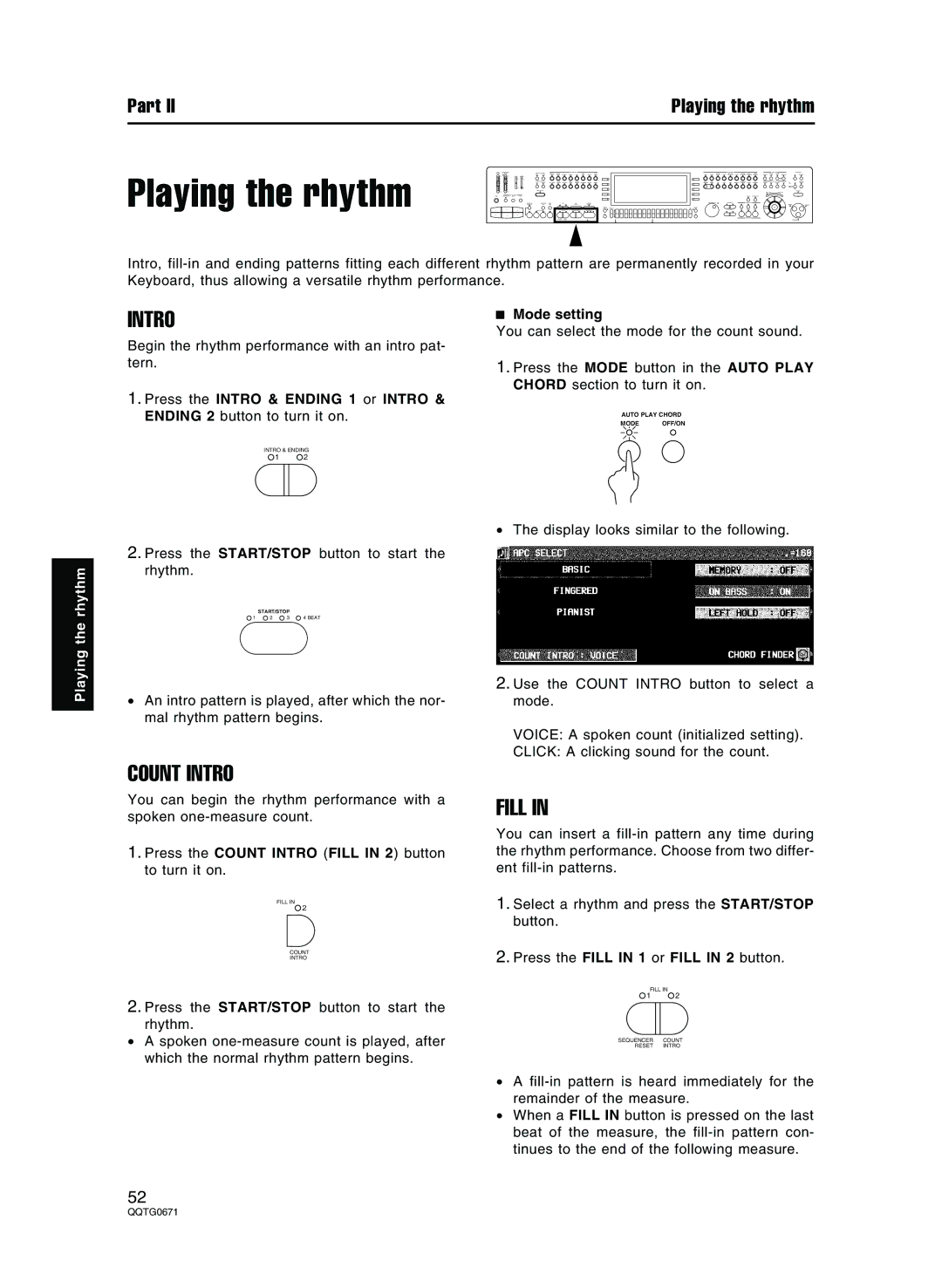Part II | Playing the rhythm |
Playing the rhythm
Intro,
Playing the rhythm
INTRO
Begin the rhythm performance with an intro pat- tern.
1.Press the INTRO & ENDING 1 or INTRO & ENDING 2 button to turn it on.
INTRO & ENDING
12
2.Press the START/STOP button to start the rhythm.
START/STOP
1 | 2 | 3 | 4 BEAT |
•An intro pattern is played, after which the nor- mal rhythm pattern begins.
Mode setting
You can select the mode for the count sound.
1.Press the MODE button in the AUTO PLAY CHORD section to turn it on.
AUTO PLAY CHORD
MODE OFF/ON
•The display looks similar to the following.
2.Use the COUNT INTRO button to select a mode.
VOICE: A spoken count (initialized setting).
CLICK: A clicking sound for the count.
COUNT INTRO
You can begin the rhythm performance with a spoken
1.Press the COUNT INTRO (FILL IN 2) button to turn it on.
FILL IN
2
COUNT
INTRO
2.Press the START/STOP button to start the rhythm.
•A spoken
FILL IN
You can insert a
1.Select a rhythm and press the START/STOP button.
2.Press the FILL IN 1 or FILL IN 2 button.
FILL IN
1 2
SEQUENCER COUNT
RESET INTRO
•A
•When a FILL IN button is pressed on the last beat of the measure, the
52