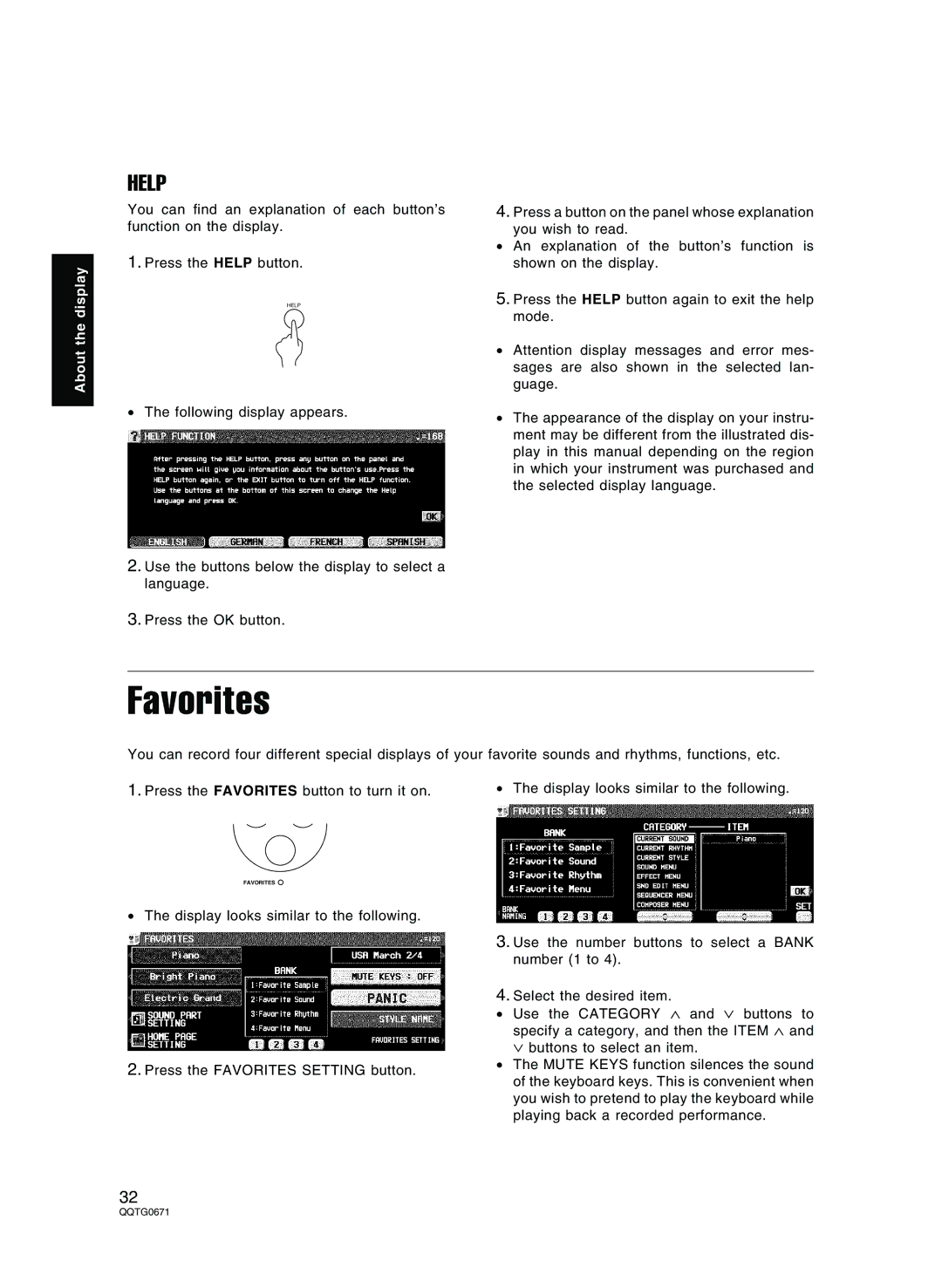About the display
HELP
You can find an explanation of each button’s function on the display.
1.Press the HELP button.
HELP
•The following display appears.
2.Use the buttons below the display to select a language.
3.Press the OK button.
4.Press a button on the panel whose explanation you wish to read.
•An explanation of the button’s function is shown on the display.
5.Press the HELP button again to exit the help mode.
•Attention display messages and error mes- sages are also shown in the selected lan- guage.
•The appearance of the display on your instru- ment may be different from the illustrated dis- play in this manual depending on the region in which your instrument was purchased and the selected display language.
Favorites
You can record four different special displays of your favorite sounds and rhythms, functions, etc.
1. Press the FAVORITES button to turn it on. | • The display looks similar to the following. |
FAVORITES
•The display looks similar to the following.
2.Press the FAVORITES SETTING button.
3.Use the number buttons to select a BANK number (1 to 4).
4.Select the desired item.
•Use the CATEGORY ∧ and ∨ buttons to specify a category, and then the ITEM ∧ and ∨ buttons to select an item.
•The MUTE KEYS function silences the sound of the keyboard keys. This is convenient when you wish to pretend to play the keyboard while playing back a recorded performance.
32