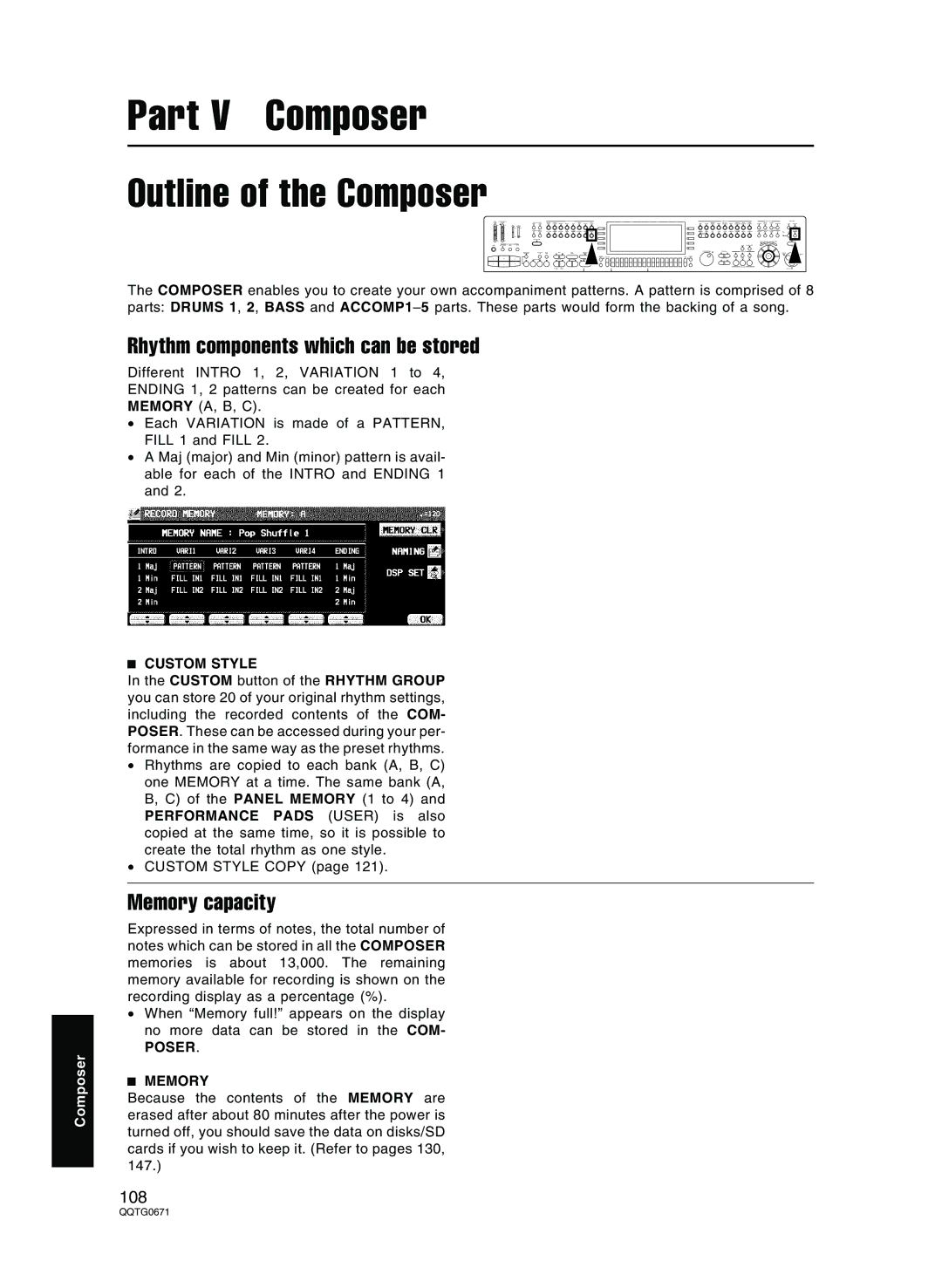Part V Composer
Outline of the Composer
Composer
The COMPOSER enables you to create your own accompaniment patterns. A pattern is comprised of 8 parts: DRUMS 1, 2, BASS and ACCOMP1– 5 parts. These parts would form the backing of a song.
Rhythm components which can be stored
Different INTRO 1, 2, VARIATION 1 to 4,
ENDING 1, 2 patterns can be created for each
MEMORY (A, B, C).
•Each VARIATION is made of a PATTERN, FILL 1 and FILL 2.
•A Maj (major) and Min (minor) pattern is avail- able for each of the INTRO and ENDING 1 and 2.
CUSTOM STYLE
In the CUSTOM button of the RHYTHM GROUP you can store 20 of your original rhythm settings, including the recorded contents of the COM- POSER. These can be accessed during your per- formance in the same way as the preset rhythms.
•Rhythms are copied to each bank (A, B, C) one MEMORY at a time. The same bank (A, B, C) of the PANEL MEMORY (1 to 4) and PERFORMANCE PADS (USER) is also copied at the same time, so it is possible to create the total rhythm as one style.
•CUSTOM STYLE COPY (page 121).
Memory capacity
Expressed in terms of notes, the total number of notes which can be stored in all the COMPOSER memories is about 13,000. The remaining memory available for recording is shown on the recording display as a percentage (%).
•When “Memory full!” appears on the display no more data can be stored in the COM-
POSER.
MEMORY
Because the contents of the MEMORY are erased after about 80 minutes after the power is turned off, you should save the data on disks/SD cards if you wish to keep it. (Refer to pages 130, 147.)
108