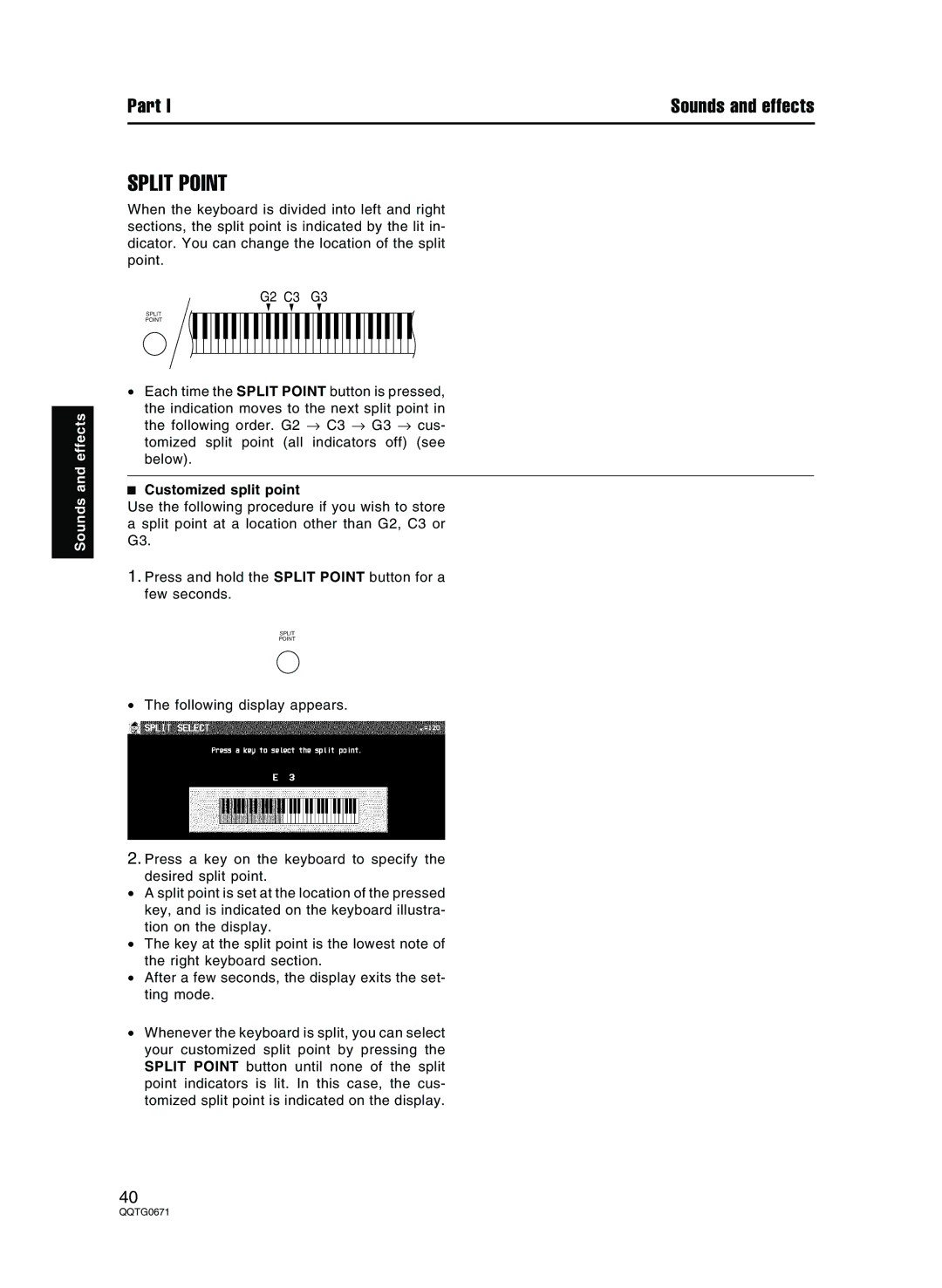Sounds and effects
Part I | Sounds and effects |
SPLIT POINT
When the keyboard is divided into left and right sections, the split point is indicated by the lit in- dicator. You can change the location of the split point.
G2 C3 G3
SPLIT
POINT
•Each time the SPLIT POINT button is pressed,
the indication moves to the next split point in the following order. G2 → C3 → G3 → cus- tomized split point (all indicators off) (see below).
Customized split point
Use the following procedure if you wish to store a split point at a location other than G2, C3 or G3.
1.Press and hold the SPLIT POINT button for a few seconds.
SPLIT
POINT
•The following display appears.
2.Press a key on the keyboard to specify the desired split point.
•A split point is set at the location of the pressed key, and is indicated on the keyboard illustra- tion on the display.
•The key at the split point is the lowest note of the right keyboard section.
•After a few seconds, the display exits the set- ting mode.
•Whenever the keyboard is split, you can select your customized split point by pressing the SPLIT POINT button until none of the split point indicators is lit. In this case, the cus- tomized split point is indicated on the display.
40