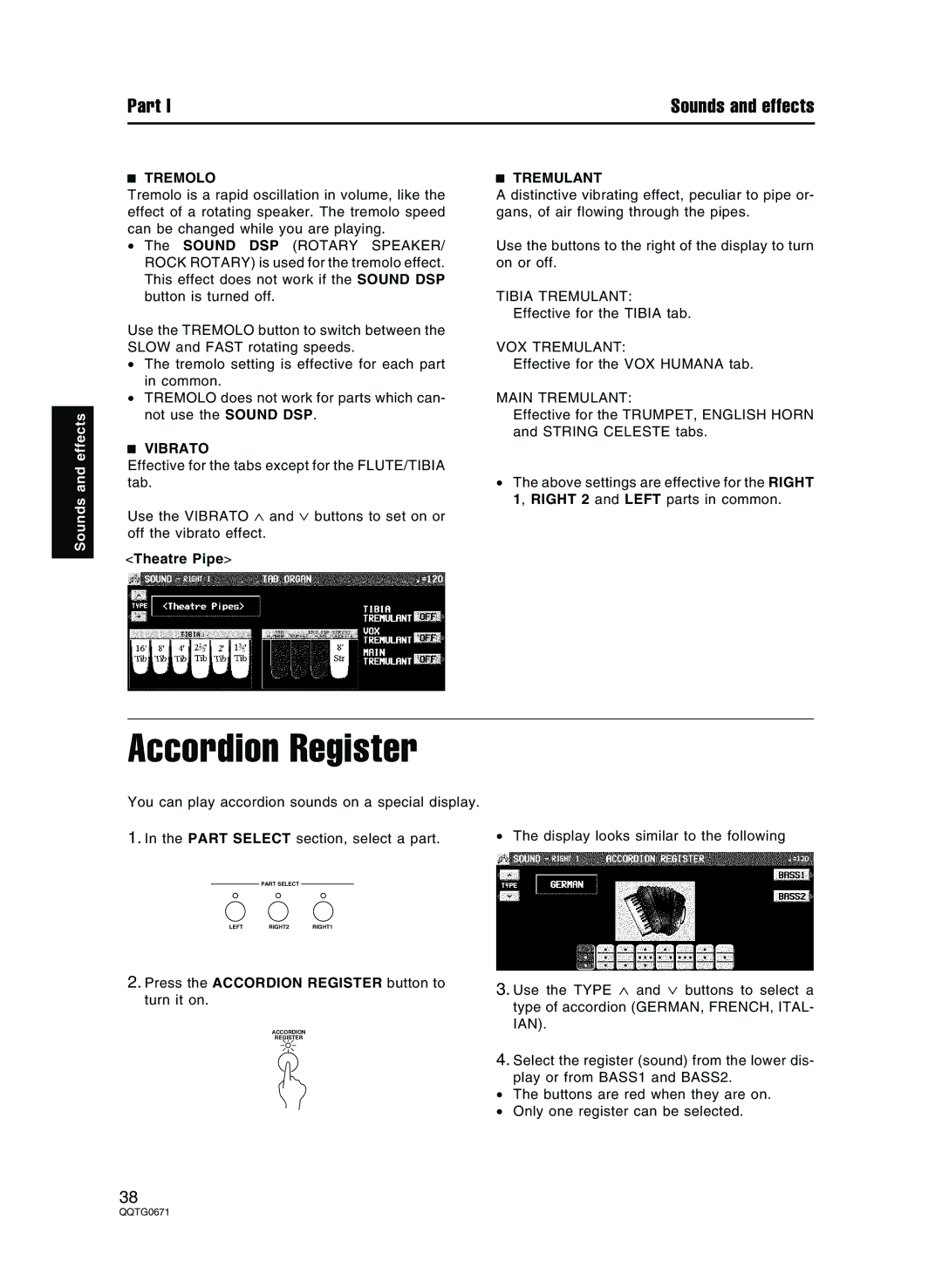Part I | Sounds and effects |
Sounds and effects
TREMOLO
Tremolo is a rapid oscillation in volume, like the effect of a rotating speaker. The tremolo speed can be changed while you are playing.
•The SOUND DSP (ROTARY SPEAKER/ ROCK ROTARY) is used for the tremolo effect. This effect does not work if the SOUND DSP button is turned off.
Use the TREMOLO button to switch between the SLOW and FAST rotating speeds.
•The tremolo setting is effective for each part in common.
•TREMOLO does not work for parts which can- not use the SOUND DSP.
VIBRATO
Effective for the tabs except for the FLUTE/TIBIA tab.
Use the VIBRATO ∧ and ∨ buttons to set on or off the vibrato effect.
<Theatre Pipe>
TREMULANT
A distinctive vibrating effect, peculiar to pipe or- gans, of air flowing through the pipes.
Use the buttons to the right of the display to turn on or off.
TIBIA TREMULANT:
Effective for the TIBIA tab.
VOX TREMULANT:
Effective for the VOX HUMANA tab.
MAIN TREMULANT:
Effective for the TRUMPET, ENGLISH HORN and STRING CELESTE tabs.
•The above settings are effective for the RIGHT 1, RIGHT 2 and LEFT parts in common.
Accordion Register
You can play accordion sounds on a special display.
1. In the PART SELECT section, select a part. | • The display looks similar to the following |
PART SELECT |
|
LEFTRIGHT2 RIGHT1 |
|
2.Press the ACCORDION REGISTER button to turn it on.
ACCORDION
REGISTER
3.Use the TYPE ∧ and ∨ buttons to select a type of accordion (GERMAN, FRENCH, ITAL- IAN).
4.Select the register (sound) from the lower dis- play or from BASS1 and BASS2.
•The buttons are red when they are on.
•Only one register can be selected.
38