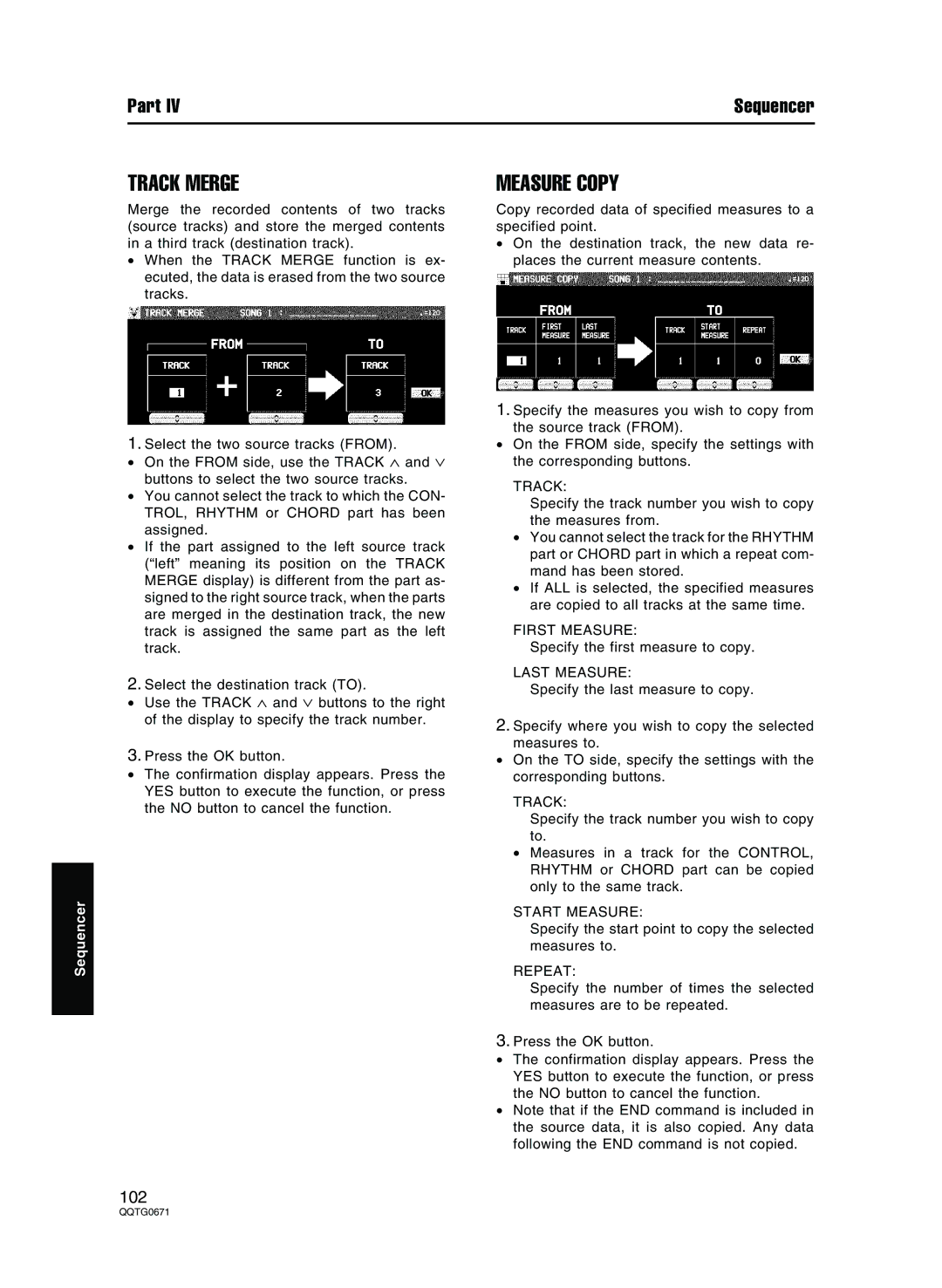Part IV | Sequencer |
Sequencer
TRACK MERGE
Merge the recorded contents of two tracks (source tracks) and store the merged contents in a third track (destination track).
•When the TRACK MERGE function is ex- ecuted, the data is erased from the two source tracks.
1.Select the two source tracks (FROM).
•On the FROM side, use the TRACK ∧ and ∨ buttons to select the two source tracks.
•You cannot select the track to which the CON- TROL, RHYTHM or CHORD part has been assigned.
•If the part assigned to the left source track (“left” meaning its position on the TRACK MERGE display) is different from the part as- signed to the right source track, when the parts are merged in the destination track, the new track is assigned the same part as the left track.
2.Select the destination track (TO).
•Use the TRACK ∧ and ∨ buttons to the right of the display to specify the track number.
3.Press the OK button.
•The confirmation display appears. Press the YES button to execute the function, or press the NO button to cancel the function.
MEASURE COPY
Copy recorded data of specified measures to a specified point.
•On the destination track, the new data re- places the current measure contents.
1.Specify the measures you wish to copy from the source track (FROM).
•On the FROM side, specify the settings with the corresponding buttons.
TRACK:
Specify the track number you wish to copy the measures from.
•You cannot select the track for the RHYTHM part or CHORD part in which a repeat com- mand has been stored.
•If ALL is selected, the specified measures are copied to all tracks at the same time.
FIRST MEASURE:
Specify the first measure to copy.
LAST MEASURE:
Specify the last measure to copy.
2.Specify where you wish to copy the selected measures to.
•On the TO side, specify the settings with the corresponding buttons.
TRACK:
Specify the track number you wish to copy to.
•Measures in a track for the CONTROL, RHYTHM or CHORD part can be copied only to the same track.
START MEASURE:
Specify the start point to copy the selected measures to.
REPEAT:
Specify the number of times the selected measures are to be repeated.
3.Press the OK button.
•The confirmation display appears. Press the YES button to execute the function, or press the NO button to cancel the function.
•Note that if the END command is included in the source data, it is also copied. Any data following the END command is not copied.
102