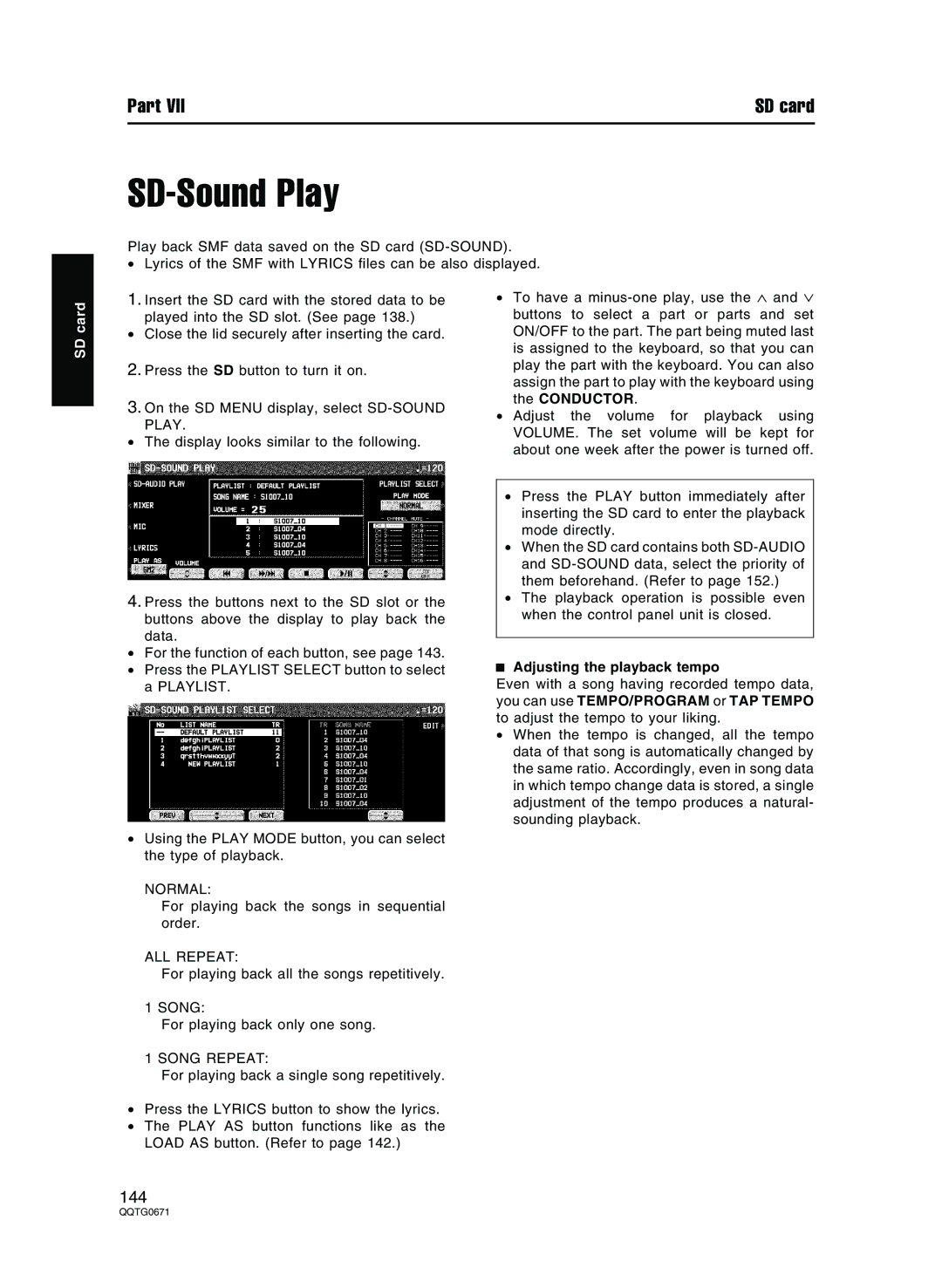Part VII | SD card |
SD-Sound Play
Play back SMF data saved on the SD card
•Lyrics of the SMF with LYRICS files can be also displayed.
SD card
1.Insert the SD card with the stored data to be played into the SD slot. (See page 138.)
•Close the lid securely after inserting the card.
2.Press the SD button to turn it on.
3.On the SD MENU display, select
•The display looks similar to the following.
4.Press the buttons next to the SD slot or the buttons above the display to play back the data.
•For the function of each button, see page 143.
•Press the PLAYLIST SELECT button to select a PLAYLIST.
•Using the PLAY MODE button, you can select the type of playback.
NORMAL:
For playing back the songs in sequential order.
ALL REPEAT:
For playing back all the songs repetitively.
1 SONG:
For playing back only one song.
1 SONG REPEAT:
For playing back a single song repetitively.
•Press the LYRICS button to show the lyrics.
•The PLAY AS button functions like as the LOAD AS button. (Refer to page 142.)
•To have a
•Adjust the volume for playback using VOLUME. The set volume will be kept for about one week after the power is turned off.
•Press the PLAY button immediately after inserting the SD card to enter the playback mode directly.
•When the SD card contains both
•The playback operation is possible even when the control panel unit is closed.
Adjusting the playback tempo
Even with a song having recorded tempo data, you can use TEMPO/PROGRAM or TAP TEMPO to adjust the tempo to your liking.
•When the tempo is changed, all the tempo data of that song is automatically changed by the same ratio. Accordingly, even in song data in which tempo change data is stored, a single adjustment of the tempo produces a natural- sounding playback.
144