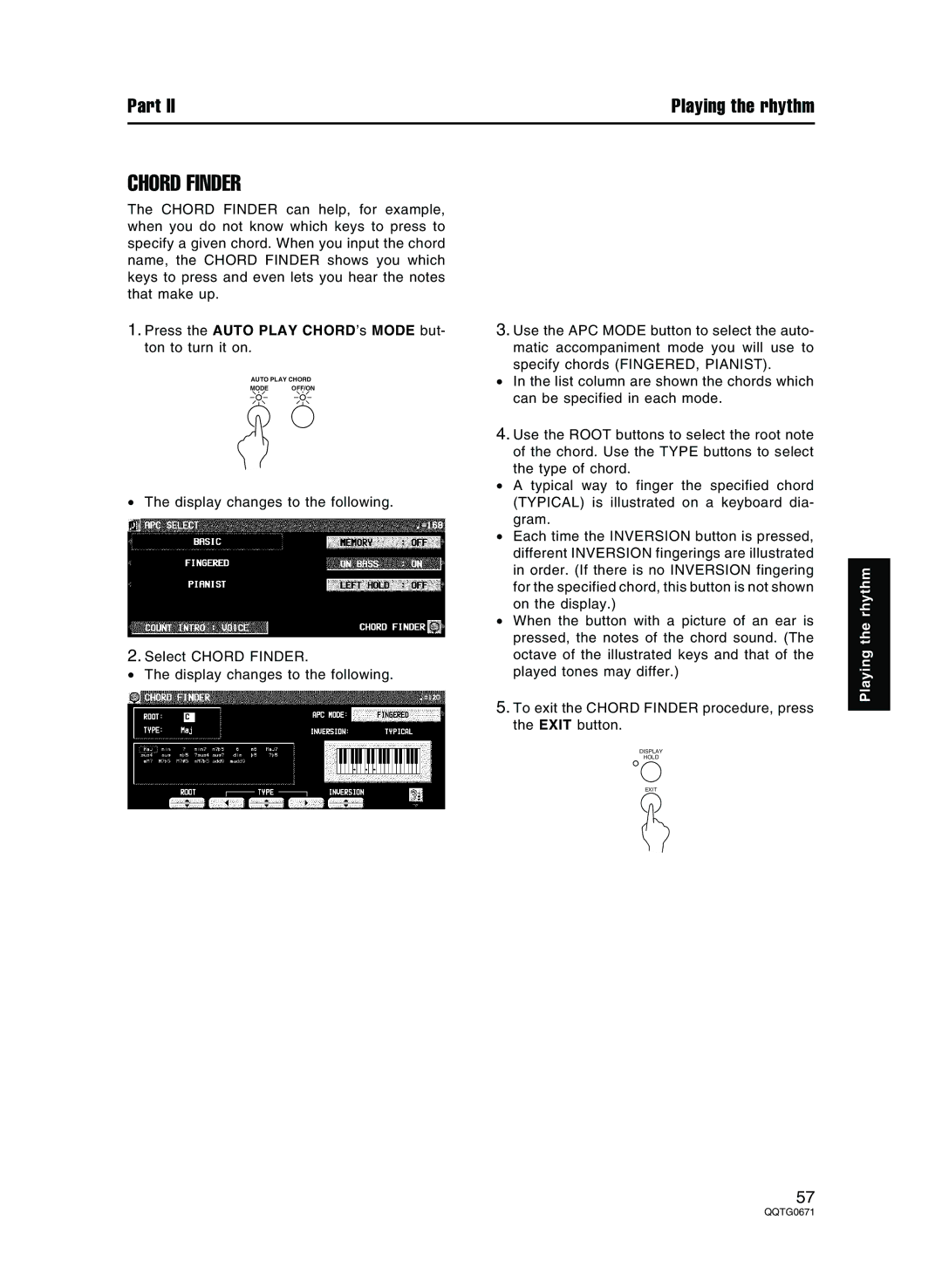Part II | Playing the rhythm |
CHORD FINDER
The CHORD FINDER can help, for example, when you do not know which keys to press to specify a given chord. When you input the chord name, the CHORD FINDER shows you which keys to press and even lets you hear the notes that make up.
1.Press the AUTO PLAY CHORD’s MODE but- ton to turn it on.
AUTO PLAY CHORD
MODE OFF/ON
•The display changes to the following.
2.Select CHORD FINDER.
•The display changes to the following.
3.Use the APC MODE button to select the auto- matic accompaniment mode you will use to specify chords (FINGERED, PIANIST).
•In the list column are shown the chords which can be specified in each mode.
4.Use the ROOT buttons to select the root note of the chord. Use the TYPE buttons to select the type of chord.
•A typical way to finger the specified chord (TYPICAL) is illustrated on a keyboard dia- gram.
•Each time the INVERSION button is pressed, different INVERSION fingerings are illustrated in order. (If there is no INVERSION fingering for the specified chord, this button is not shown on the display.)
•When the button with a picture of an ear is pressed, the notes of the chord sound. (The octave of the illustrated keys and that of the played tones may differ.)
5.To exit the CHORD FINDER procedure, press the EXIT button.
Playing the rhythm
DISPLAY
HOLD
EXIT
57