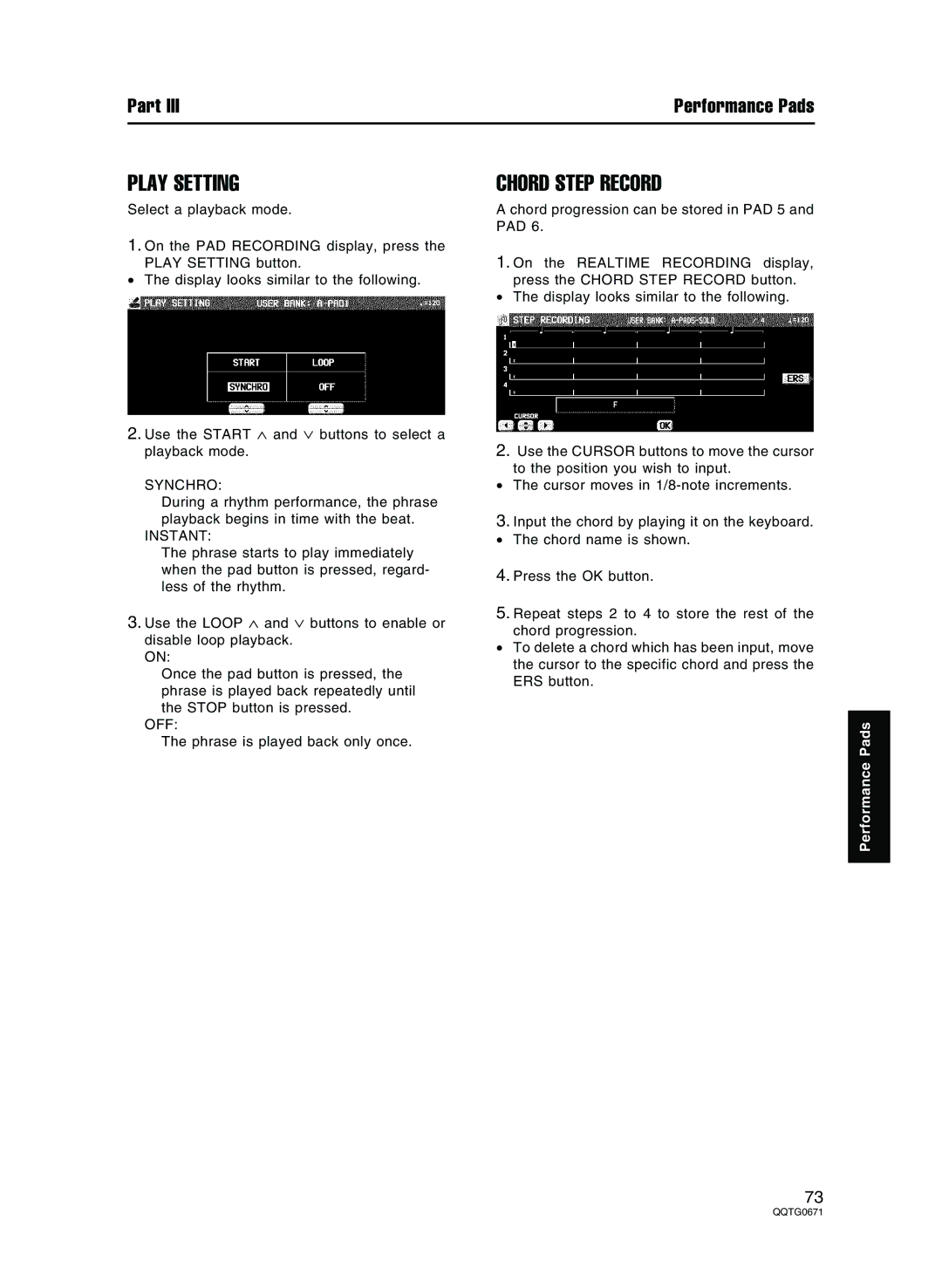Part III | Performance Pads |
PLAY SETTING
Select a playback mode.
1.On the PAD RECORDING display, press the PLAY SETTING button.
•The display looks similar to the following.
2.Use the START ∧ and ∨ buttons to select a playback mode.
SYNCHRO:
During a rhythm performance, the phrase playback begins in time with the beat.
INSTANT:
The phrase starts to play immediately when the pad button is pressed, regard- less of the rhythm.
3.Use the LOOP ∧ and ∨ buttons to enable or disable loop playback.
ON:
Once the pad button is pressed, the phrase is played back repeatedly until the STOP button is pressed.
OFF:
The phrase is played back only once.
CHORD STEP RECORD
A chord progression can be stored in PAD 5 and PAD 6.
1.On the REALTIME RECORDING display, press the CHORD STEP RECORD button.
•The display looks similar to the following.
2.Use the CURSOR buttons to move the cursor to the position you wish to input.
•The cursor moves in
3.Input the chord by playing it on the keyboard.
• The chord name is shown.
4.Press the OK button.
5.Repeat steps 2 to 4 to store the rest of the chord progression.
•To delete a chord which has been input, move the cursor to the specific chord and press the ERS button.
Performance Pads
73