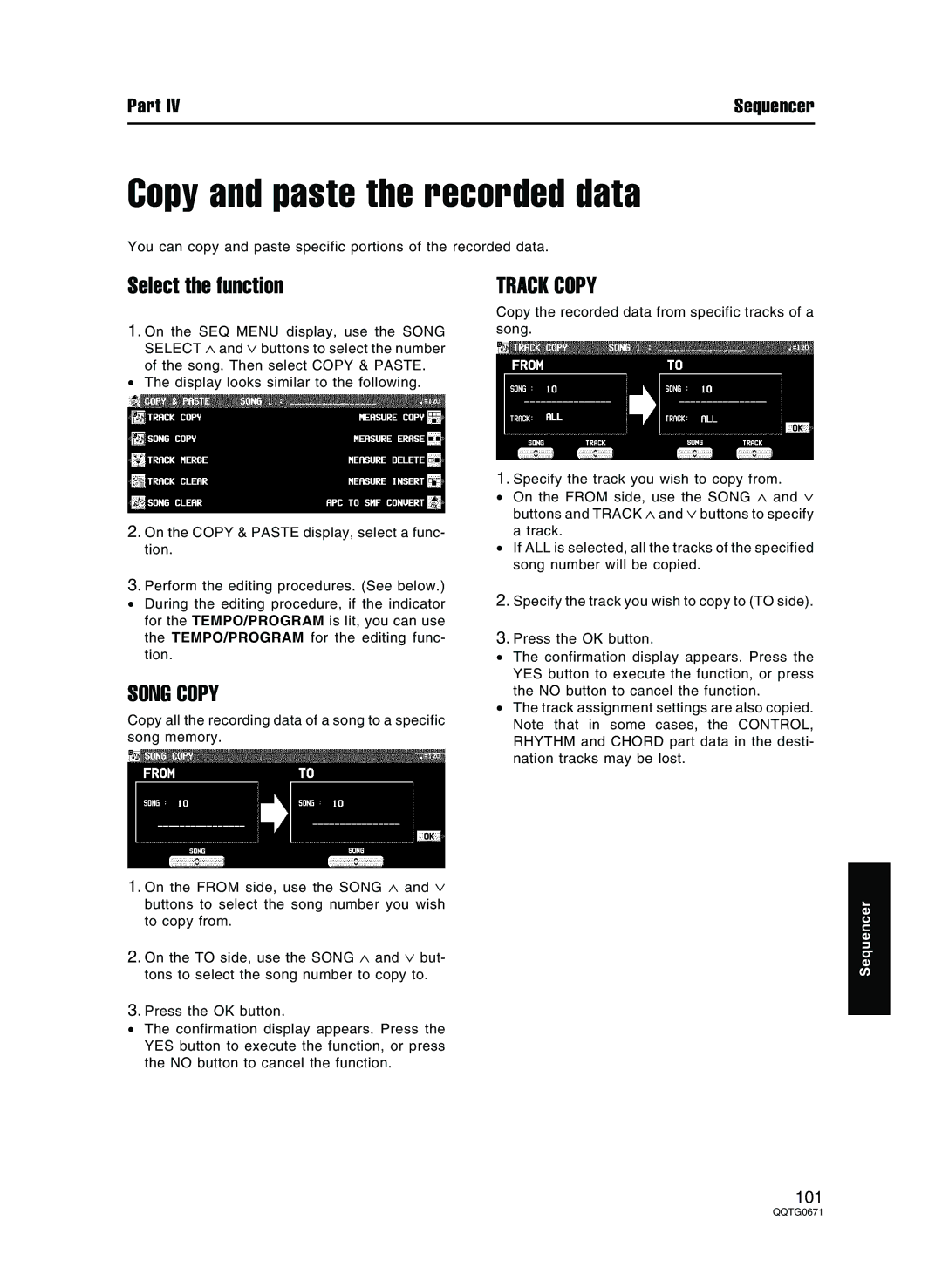Part IV | Sequencer |
Copy and paste the recorded data
You can copy and paste specific portions of the recorded data.
Select the function
1.On the SEQ MENU display, use the SONG SELECT ∧ and ∨ buttons to select the number of the song. Then select COPY & PASTE.
•The display looks similar to the following.
2.On the COPY & PASTE display, select a func- tion.
3.Perform the editing procedures. (See below.)
• During the editing procedure, if the indicator for the TEMPO/PROGRAM is lit, you can use the TEMPO/PROGRAM for the editing func- tion.
SONG COPY
Copy all the recording data of a song to a specific song memory.
1.On the FROM side, use the SONG ∧ and ∨ buttons to select the song number you wish to copy from.
2.On the TO side, use the SONG ∧ and ∨ but- tons to select the song number to copy to.
3.Press the OK button.
•The confirmation display appears. Press the YES button to execute the function, or press the NO button to cancel the function.
TRACK COPY
Copy the recorded data from specific tracks of a song.
1.Specify the track you wish to copy from.
•On the FROM side, use the SONG ∧ and ∨ buttons and TRACK ∧ and ∨ buttons to specify a track.
•If ALL is selected, all the tracks of the specified song number will be copied.
2.Specify the track you wish to copy to (TO side).
3.Press the OK button.
•The confirmation display appears. Press the YES button to execute the function, or press the NO button to cancel the function.
•The track assignment settings are also copied. Note that in some cases, the CONTROL, RHYTHM and CHORD part data in the desti- nation tracks may be lost.
Sequencer
101