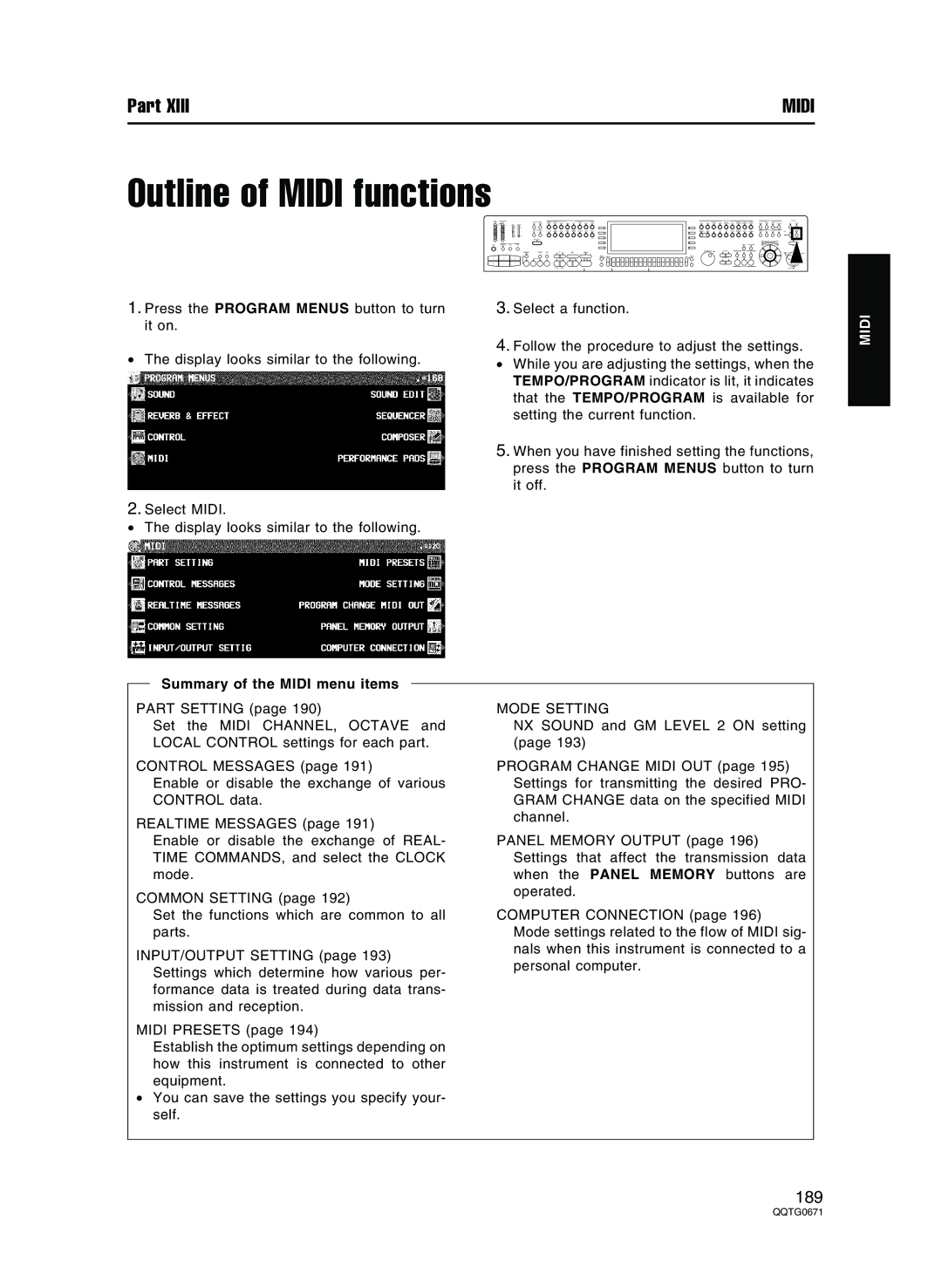Part XIII | MIDI |
Outline of MIDI functions
1.Press the PROGRAM MENUS button to turn it on.
•The display looks similar to the following.
2.Select MIDI.
•The display looks similar to the following.
Summary of the MIDI menu items
3.Select a function.
4.Follow the procedure to adjust the settings.
• While you are adjusting the settings, when the TEMPO/PROGRAM indicator is lit, it indicates that the TEMPO/PROGRAM is available for setting the current function.
5.When you have finished setting the functions, press the PROGRAM MENUS button to turn it off.
MIDI
PART SETTING (page 190)
Set the MIDI CHANNEL, OCTAVE and LOCAL CONTROL settings for each part.
CONTROL MESSAGES (page 191)
Enable or disable the exchange of various CONTROL data.
REALTIME MESSAGES (page 191)
Enable or disable the exchange of REAL- TIME COMMANDS, and select the CLOCK mode.
COMMON SETTING (page 192)
Set the functions which are common to all parts.
INPUT/OUTPUT SETTING (page 193) Settings which determine how various per- formance data is treated during data trans- mission and reception.
MIDI PRESETS (page 194)
Establish the optimum settings depending on how this instrument is connected to other equipment.
•You can save the settings you specify your- self.
MODE SETTING
NX SOUND and GM LEVEL 2 ON setting (page 193)
PROGRAM CHANGE MIDI OUT (page 195) Settings for transmitting the desired PRO- GRAM CHANGE data on the specified MIDI channel.
PANEL MEMORY OUTPUT (page 196) Settings that affect the transmission data when the PANEL MEMORY buttons are operated.
COMPUTER CONNECTION (page 196)
Mode settings related to the flow of MIDI sig- nals when this instrument is connected to a personal computer.
189