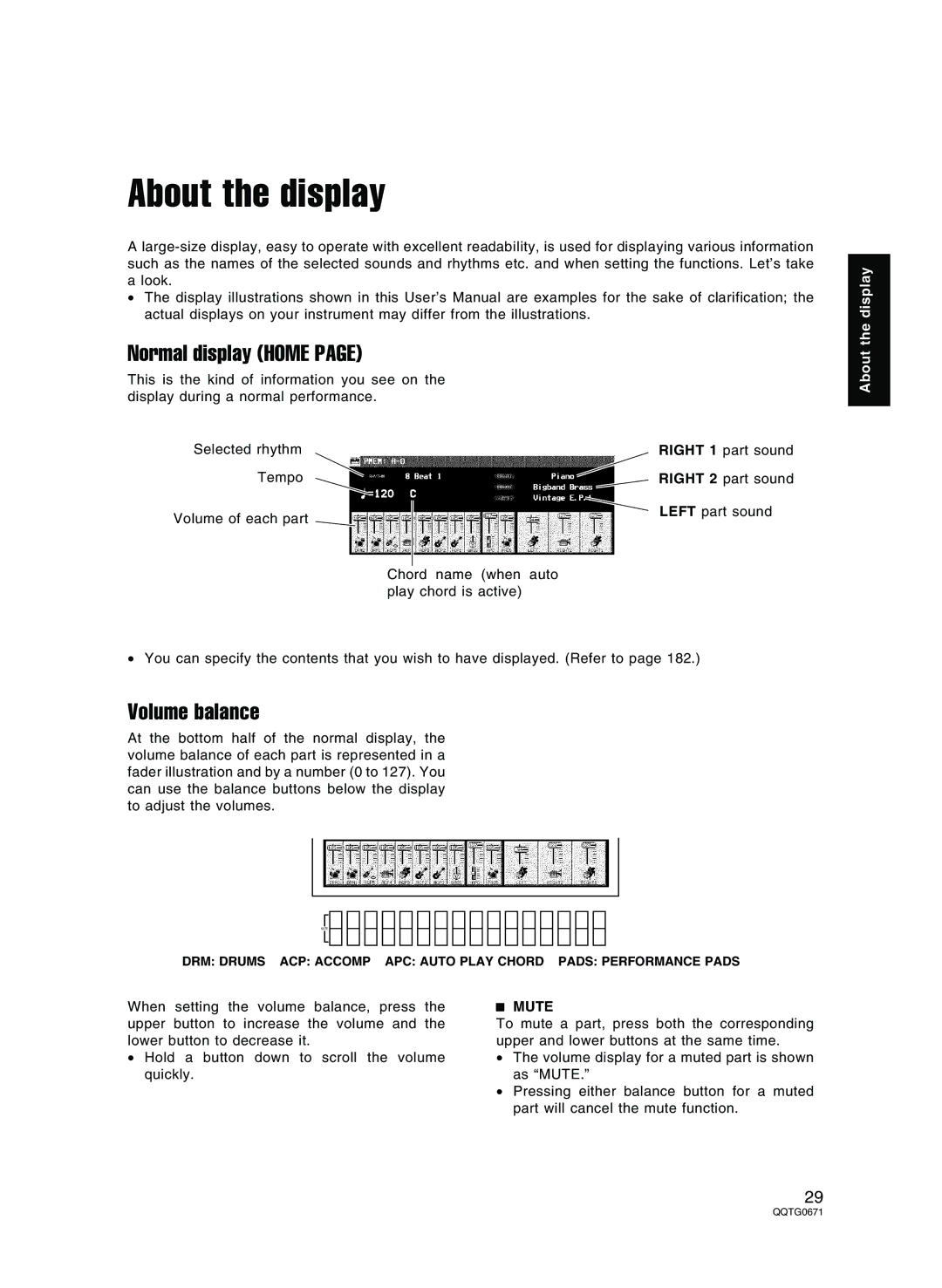About the display
A
•The display illustrations shown in this User’s Manual are examples for the sake of clarification; the actual displays on your instrument may differ from the illustrations.
the display
Normal display (HOME PAGE)
This is the kind of information you see on the display during a normal performance.
Selected rhythm
Tempo
Volume of each part
Chord name (when auto play chord is active)
RIGHT 1 part sound
RIGHT 2 part sound
LEFT part sound
About
•You can specify the contents that you wish to have displayed. (Refer to page 182.)
Volume balance
At the bottom half of the normal display, the volume balance of each part is represented in a fader illustration and by a number (0 to 127). You can use the balance buttons below the display to adjust the volumes.
MUTE
DRM: DRUMS ACP: ACCOMP APC: AUTO PLAY CHORD PADS: PERFORMANCE PADS
When setting the volume balance, press the upper button to increase the volume and the lower button to decrease it.
•Hold a button down to scroll the volume quickly.
MUTE
To mute a part, press both the corresponding upper and lower buttons at the same time.
•The volume display for a muted part is shown as “MUTE.”
•Pressing either balance button for a muted part will cancel the mute function.
29