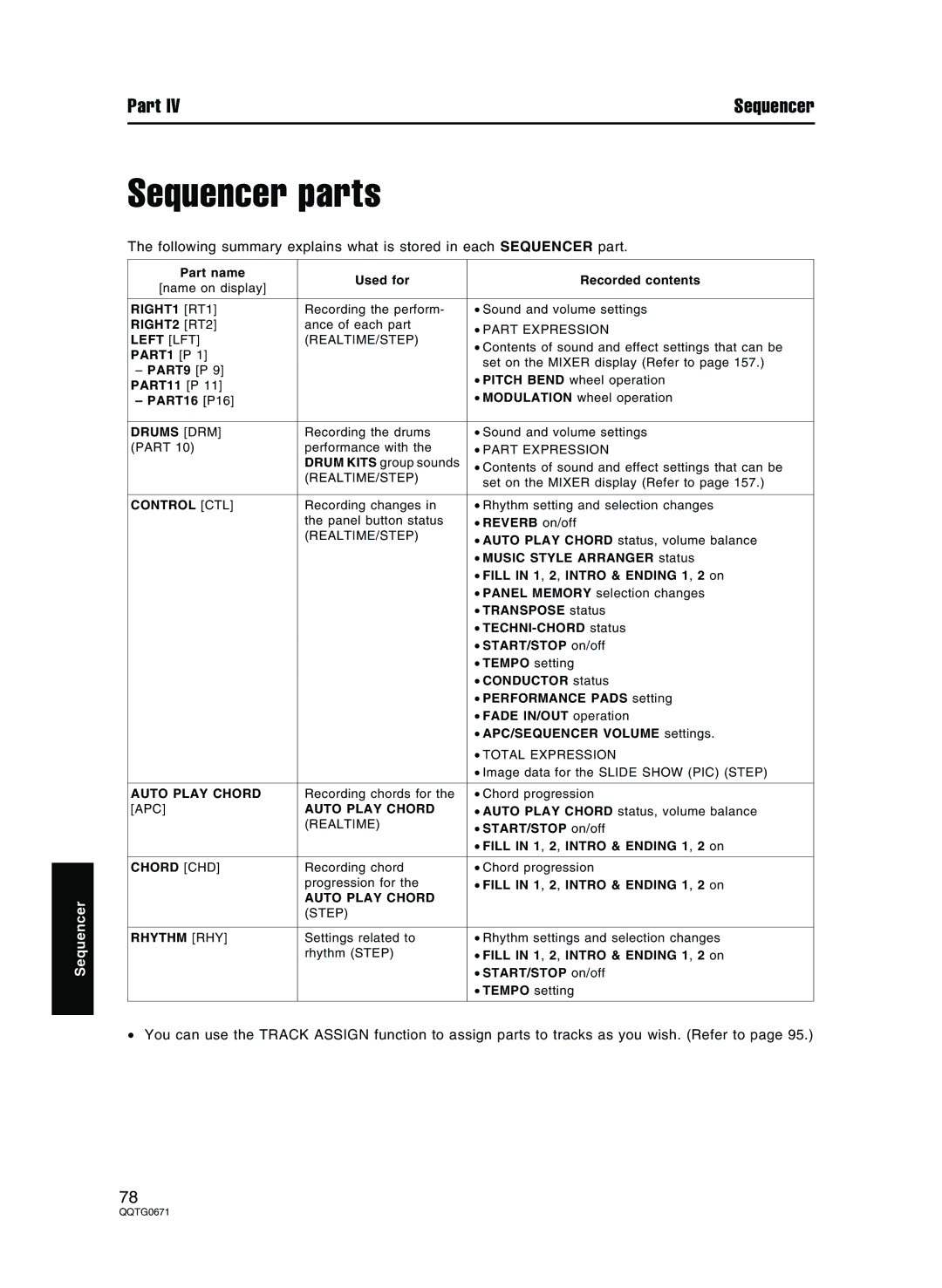Part IV | Sequencer |
Sequencer parts
The following summary explains what is stored in each SEQUENCER part.
|
| Part name | Used for | Recorded contents |
|
| [name on display] | ||
|
|
|
| |
|
|
|
|
|
|
| RIGHT1 [RT1] | Recording the perform- | • Sound and volume settings |
|
| RIGHT2 [RT2] | ance of each part | • PART EXPRESSION |
|
| LEFT [LFT] | (REALTIME/STEP) | |
|
| • Contents of sound and effect settings that can be | ||
|
| PART1 [P 1] |
| |
|
|
| set on the MIXER display (Refer to page 157.) | |
|
| – PART9 [P 9] |
| |
|
|
| • PITCH BEND wheel operation | |
|
| PART11 [P 11] |
| |
|
|
| • MODULATION wheel operation | |
|
| – PART16 [P16] |
| |
|
|
|
|
|
|
| DRUMS [DRM] | Recording the drums | • Sound and volume settings |
|
| (PART 10) | performance with the | • PART EXPRESSION |
|
|
| DRUM KITS group sounds | • Contents of sound and effect settings that can be |
|
|
| (REALTIME/STEP) | |
|
|
| set on the MIXER display (Refer to page 157.) | |
|
|
|
| |
|
|
|
|
|
|
| CONTROL [CTL] | Recording changes in | • Rhythm setting and selection changes |
|
|
| the panel button status | • REVERB on/off |
|
|
| (REALTIME/STEP) | • AUTO PLAY CHORD status, volume balance |
|
|
|
| |
|
|
|
| • MUSIC STYLE ARRANGER status |
|
|
|
| • FILL IN 1, 2, INTRO & ENDING 1, 2 on |
|
|
|
| • PANEL MEMORY selection changes |
|
|
|
| • TRANSPOSE status |
|
|
|
| • |
|
|
|
| • START/STOP on/off |
|
|
|
| • TEMPO setting |
|
|
|
| • CONDUCTOR status |
|
|
|
| • PERFORMANCE PADS setting |
|
|
|
| • FADE IN/OUT operation |
|
|
|
| • APC/SEQUENCER VOLUME settings. |
|
|
|
| • TOTAL EXPRESSION |
|
|
|
| • Image data for the SLIDE SHOW (PIC) (STEP) |
|
|
|
|
|
|
| AUTO PLAY CHORD | Recording chords for the | • Chord progression |
|
| [APC] | AUTO PLAY CHORD | • AUTO PLAY CHORD status, volume balance |
|
|
| (REALTIME) | • START/STOP on/off |
|
|
|
| • FILL IN 1, 2, INTRO & ENDING 1, 2 on |
|
|
|
|
|
|
| CHORD [CHD] | Recording chord | • Chord progression |
|
| |||
|
|
| progression for the | • FILL IN 1, 2, INTRO & ENDING 1, 2 on |
Sequencer |
|
| AUTO PLAY CHORD |
|
|
| (STEP) |
| |
|
|
|
| |
|
|
|
|
|
|
| RHYTHM [RHY] | Settings related to | • Rhythm settings and selection changes |
|
|
| rhythm (STEP) | • FILL IN 1, 2, INTRO & ENDING 1, 2 on |
|
|
|
| • START/STOP on/off |
|
|
|
| • TEMPO setting |
|
|
|
|
|
|
|
|
|
|
•You can use the TRACK ASSIGN function to assign parts to tracks as you wish. (Refer to page 95.)
78