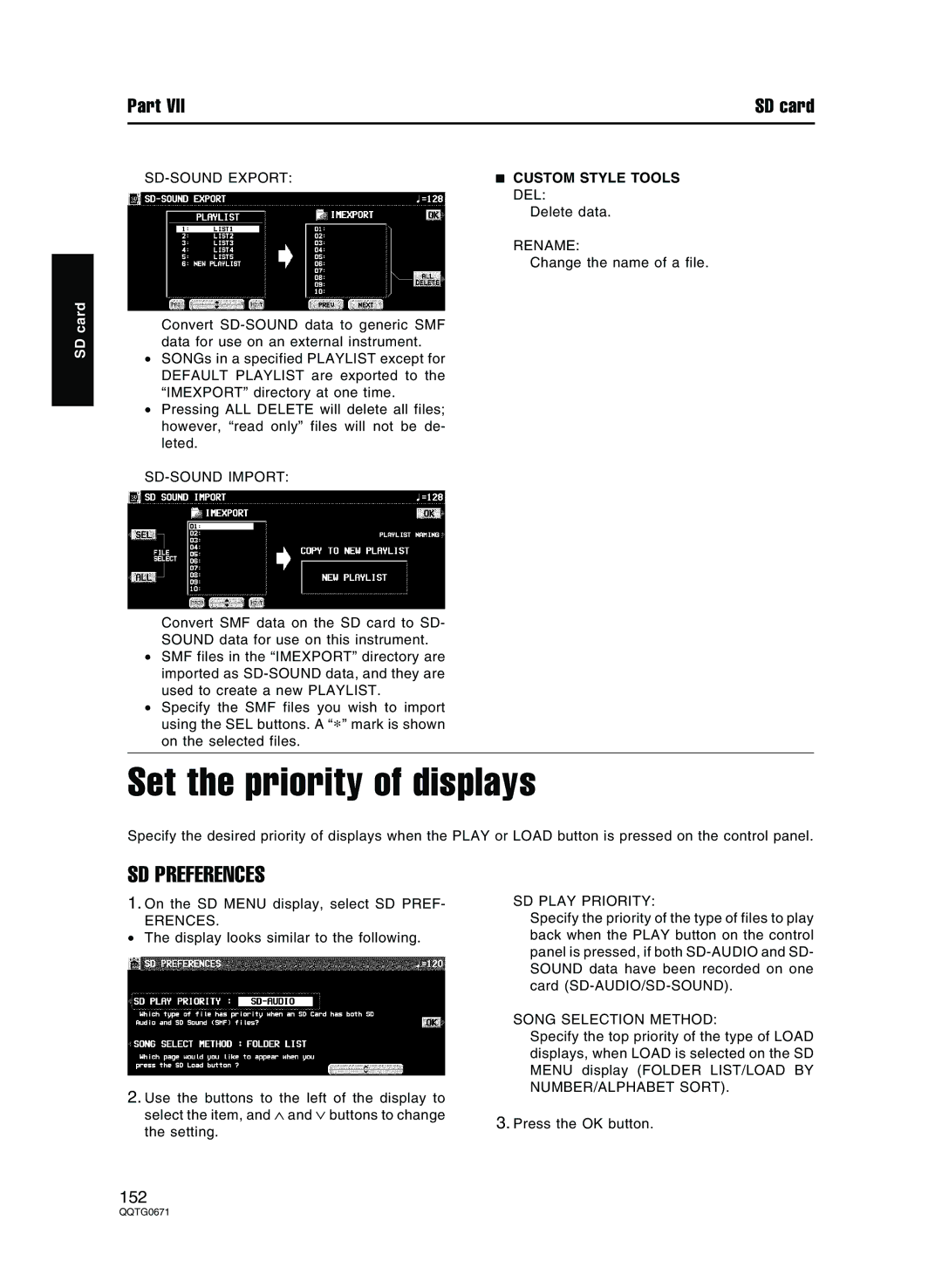SD card
Part VII | SD card |
| CUSTOM STYLE TOOLS | |
| ||
| ||
|
| DEL: |
|
| Delete data. |
|
| RENAME: |
|
| Change the name of a file. |
Convert
•SONGs in a specified PLAYLIST except for DEFAULT PLAYLIST are exported to the “IMEXPORT” directory at one time.
•Pressing ALL DELETE will delete all files; however, “read only” files will not be de- leted.
SD-SOUND IMPORT:
Convert SMF data on the SD card to SD-
SOUND data for use on this instrument.
•SMF files in the “IMEXPORT” directory are imported as
•Specify the SMF files you wish to import
using the SEL buttons. A “*” mark is shown on the selected files.
Set the priority of displays
Specify the desired priority of displays when the PLAY or LOAD button is pressed on the control panel.
SD PREFERENCES
1.On the SD MENU display, select SD PREF-
ERENCES.
•The display looks similar to the following.
2.Use the buttons to the left of the display to select the item, and ∧ and ∨ buttons to change the setting.
SD PLAY PRIORITY:
Specify the priority of the type of files to play back when the PLAY button on the control panel is pressed, if both
SONG SELECTION METHOD:
Specify the top priority of the type of LOAD displays, when LOAD is selected on the SD MENU display (FOLDER LIST/LOAD BY NUMBER/ALPHABET SORT).
3.Press the OK button.
152