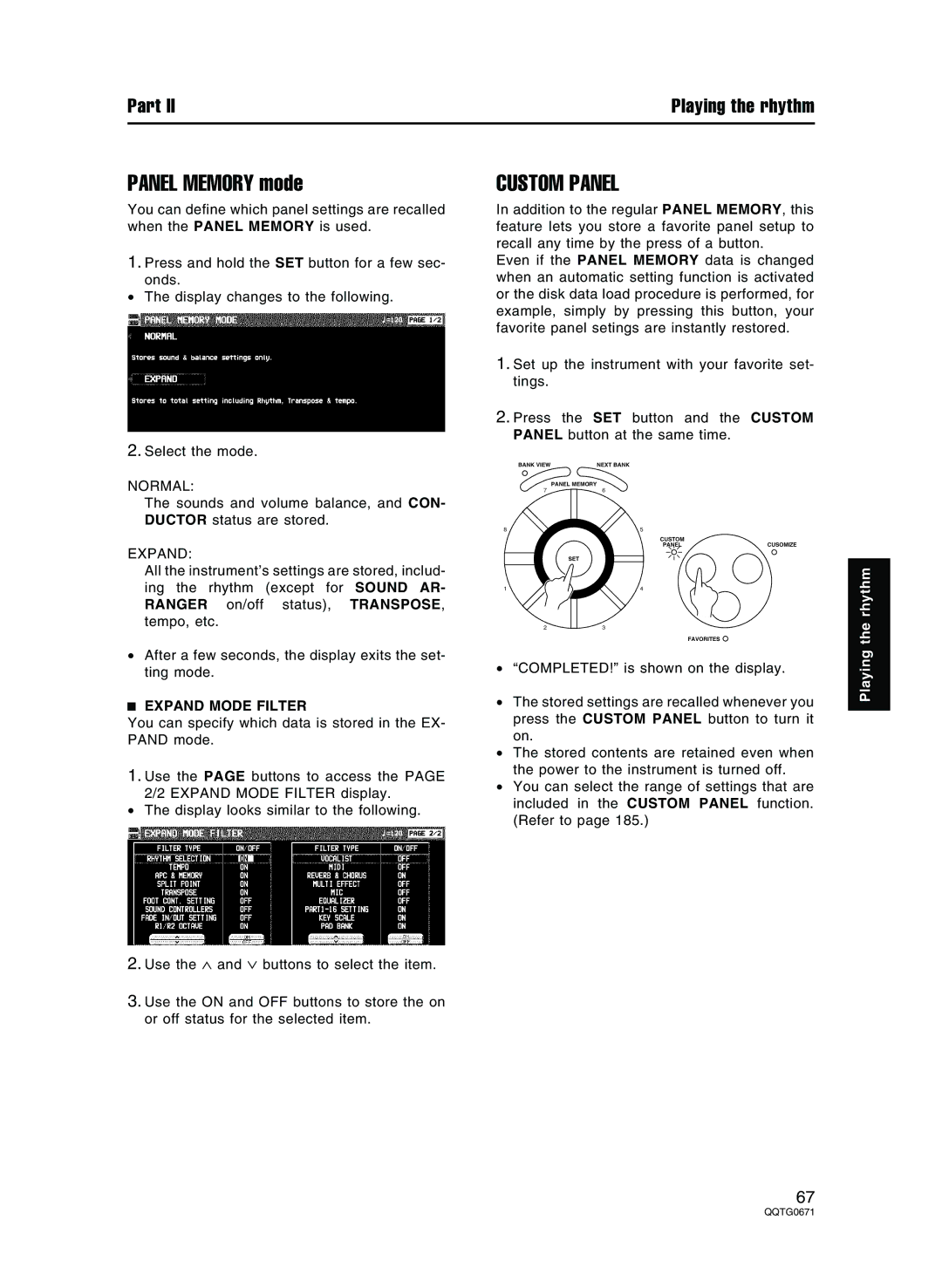Part II | Playing the rhythm |
PANEL MEMORY mode
You can define which panel settings are recalled when the PANEL MEMORY is used.
1.Press and hold the SET button for a few sec- onds.
•The display changes to the following.
2.Select the mode.
NORMAL:
The sounds and volume balance, and CON- DUCTOR status are stored.
CUSTOM PANEL
In addition to the regular PANEL MEMORY, this feature lets you store a favorite panel setup to recall any time by the press of a button.
Even if the PANEL MEMORY data is changed when an automatic setting function is activated or the disk data load procedure is performed, for example, simply by pressing this button, your favorite panel setings are instantly restored.
1.Set up the instrument with your favorite set- tings.
2.Press the SET button and the CUSTOM PANEL button at the same time.
BANK VIEW | NEXT BANK |
| PANEL MEMORY |
7 | 6 |
8 | 5 |
CUSTOM | CUSOMIZE |
PANEL |
EXPAND: |
| SET |
All the instrument’s settings are stored, includ- |
|
|
ing the rhythm (except for SOUND AR- | 1 | 4 |
RANGER on/off status), TRANSPOSE, |
|
|
tempo, etc. | 2 | 3 |
FAVORITES
the rhythm
•After a few seconds, the display exits the set- ting mode.
EXPAND MODE FILTER
You can specify which data is stored in the EX- PAND mode.
1.Use the PAGE buttons to access the PAGE 2/2 EXPAND MODE FILTER display.
•The display looks similar to the following.
2.Use the ∧ and ∨ buttons to select the item.
3.Use the ON and OFF buttons to store the on or off status for the selected item.
•“COMPLETED!” is shown on the display.
•The stored settings are recalled whenever you press the CUSTOM PANEL button to turn it on.
•The stored contents are retained even when the power to the instrument is turned off.
•You can select the range of settings that are included in the CUSTOM PANEL function. (Refer to page 185.)
Playing
67