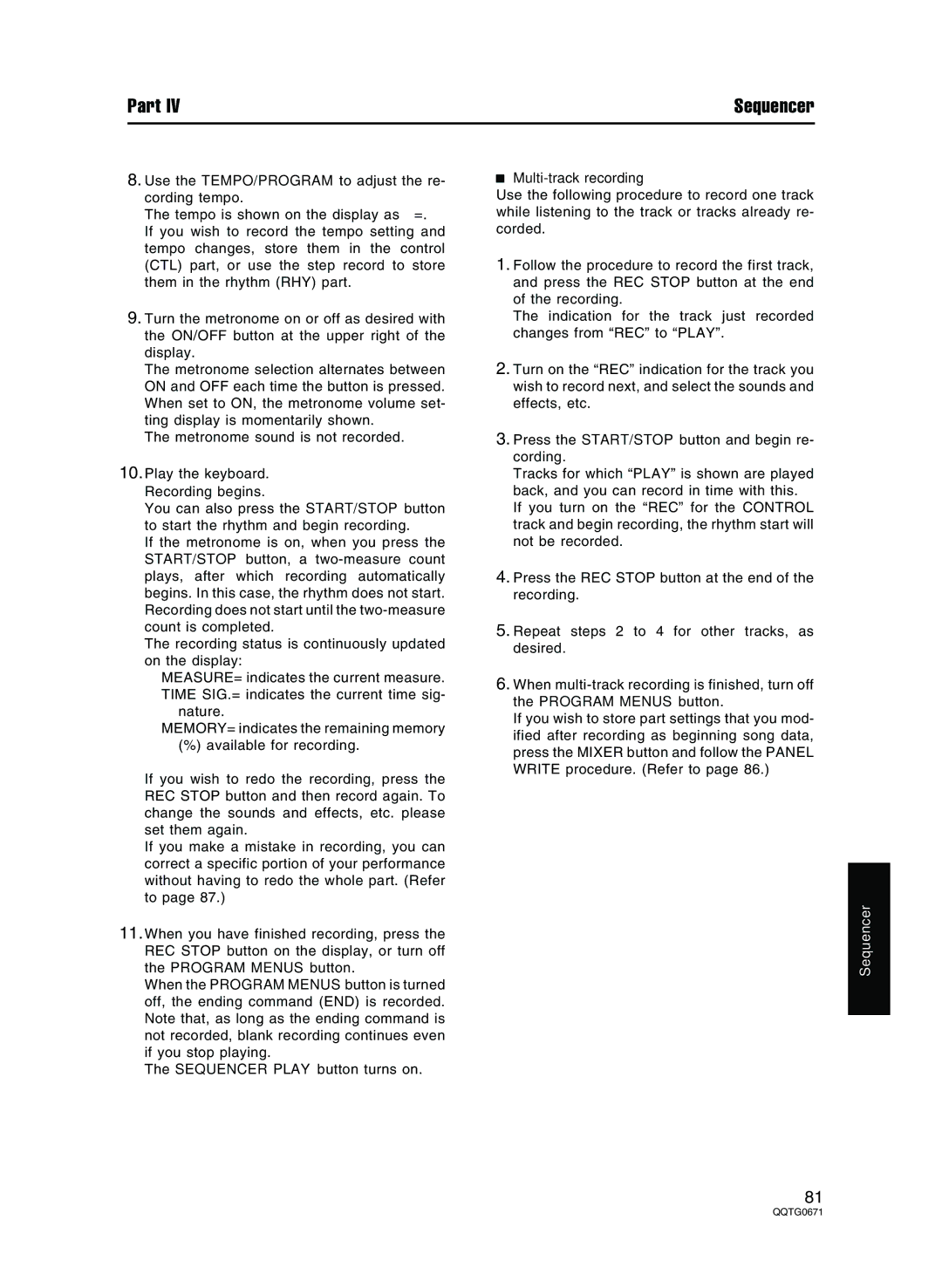Part IV | Sequencer |
8.Use the TEMPO/PROGRAM to adjust the re- cording tempo.
• The tempo is shown on the display as =.
•If you wish to record the tempo setting and tempo changes, store them in the control (CTL) part, or use the step record to store them in the rhythm (RHY) part.
9.Turn the metronome on or off as desired with the ON/OFF button at the upper right of the display.
•The metronome selection alternates between ON and OFF each time the button is pressed.
•When set to ON, the metronome volume set- ting display is momentarily shown.
•The metronome sound is not recorded.
10.Play the keyboard.
• Recording begins.
• You can also press the START/STOP button
to start the rhythm and begin recording.
• If the metronome is on, when you press the START/STOP button, a
count is completed.
• The recording status is continuously updated on the display:
MEASURE= indicates the current measure. TIME SIG.= indicates the current time sig-
nature.
MEMORY= indicates the remaining memory
(%)available for recording.
•If you wish to redo the recording, press the REC STOP button and then record again. To change the sounds and effects, etc. please set them again.
•If you make a mistake in recording, you can correct a specific portion of your performance without having to redo the whole part. (Refer to page 87.)
11.When you have finished recording, press the REC STOP button on the display, or turn off the PROGRAM MENUS button.
•When the PROGRAM MENUS button is turned off, the ending command (END) is recorded. Note that, as long as the ending command is not recorded, blank recording continues even if you stop playing.
•The SEQUENCER PLAY button turns on.
Multi-track recording
Use the following procedure to record one track while listening to the track or tracks already re- corded.
1.Follow the procedure to record the first track, and press the REC STOP button at the end of the recording.
•The indication for the track just recorded changes from “REC” to “PLAY”.
2.Turn on the “REC” indication for the track you wish to record next, and select the sounds and effects, etc.
3.Press the START/STOP button and begin re- cording.
•Tracks for which “PLAY” is shown are played back, and you can record in time with this.
•If you turn on the “REC” for the CONTROL track and begin recording, the rhythm start will not be recorded.
4.Press the REC STOP button at the end of the recording.
5.Repeat steps 2 to 4 for other tracks, as desired.
6.When
•If you wish to store part settings that you mod- ified after recording as beginning song data, press the MIXER button and follow the PANEL WRITE procedure. (Refer to page 86.)
Sequencer
81