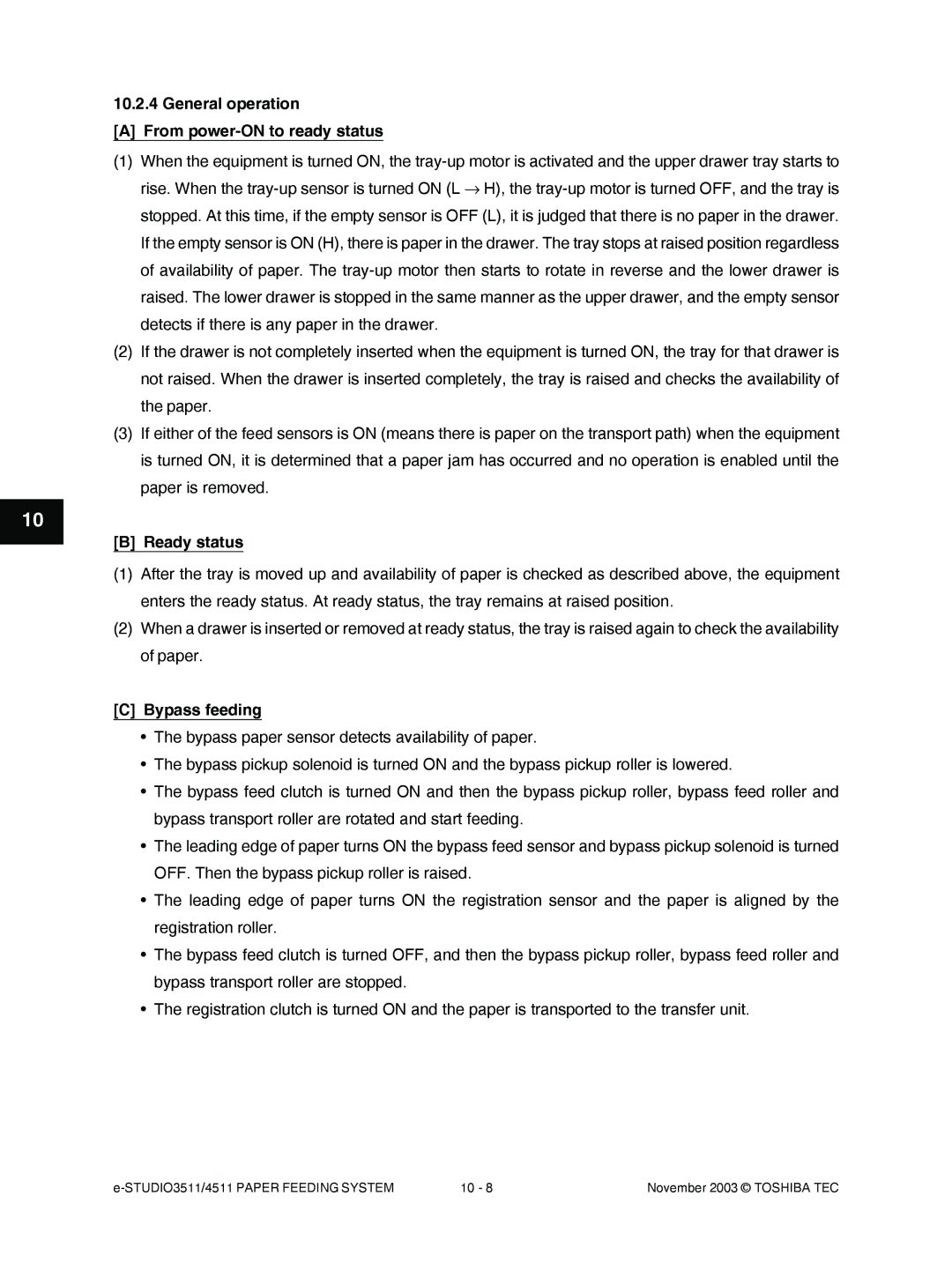10
10.2.4 General operation
[A] From power-ON to ready status
(1)When the equipment is turned ON, the
(2)If the drawer is not completely inserted when the equipment is turned ON, the tray for that drawer is not raised. When the drawer is inserted completely, the tray is raised and checks the availability of the paper.
(3)If either of the feed sensors is ON (means there is paper on the transport path) when the equipment is turned ON, it is determined that a paper jam has occurred and no operation is enabled until the paper is removed.
[B] Ready status
(1)After the tray is moved up and availability of paper is checked as described above, the equipment enters the ready status. At ready status, the tray remains at raised position.
(2)When a drawer is inserted or removed at ready status, the tray is raised again to check the availability of paper.
[C]Bypass feeding
•The bypass paper sensor detects availability of paper.
•The bypass pickup solenoid is turned ON and the bypass pickup roller is lowered.
•The bypass feed clutch is turned ON and then the bypass pickup roller, bypass feed roller and bypass transport roller are rotated and start feeding.
•The leading edge of paper turns ON the bypass feed sensor and bypass pickup solenoid is turned OFF. Then the bypass pickup roller is raised.
•The leading edge of paper turns ON the registration sensor and the paper is aligned by the registration roller.
•The bypass feed clutch is turned OFF, and then the bypass pickup roller, bypass feed roller and bypass transport roller are stopped.
•The registration clutch is turned ON and the paper is transported to the transfer unit.
10 - 8 | November 2003 © TOSHIBA TEC |