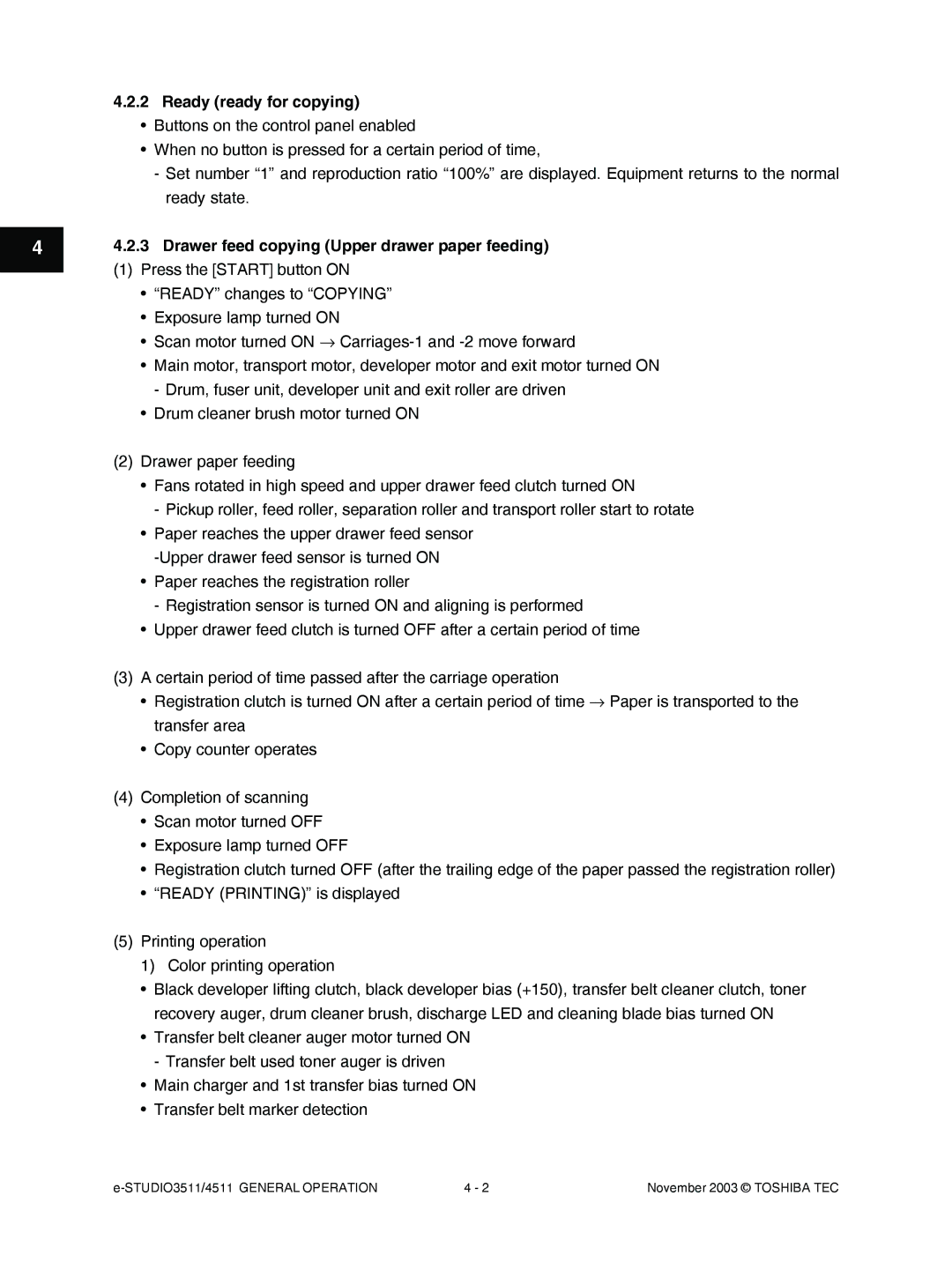4
4.2.2 Ready (ready for copying)
•Buttons on the control panel enabled
•When no button is pressed for a certain period of time,
-Set number “1” and reproduction ratio “100%” are displayed. Equipment returns to the normal ready state.
4.2.3Drawer feed copying (Upper drawer paper feeding)
(1) Press the [START] button ON
• “READY” changes to “COPYING”
• Exposure lamp turned ON
• Scan motor turned ON →
• Main motor, transport motor, developer motor and exit motor turned ON
-Drum, fuser unit, developer unit and exit roller are driven
•Drum cleaner brush motor turned ON
(2)Drawer paper feeding
•Fans rotated in high speed and upper drawer feed clutch turned ON
-Pickup roller, feed roller, separation roller and transport roller start to rotate
•Paper reaches the upper drawer feed sensor
•Paper reaches the registration roller
-Registration sensor is turned ON and aligning is performed
•Upper drawer feed clutch is turned OFF after a certain period of time
(3)A certain period of time passed after the carriage operation
•Registration clutch is turned ON after a certain period of time → Paper is transported to the transfer area
•Copy counter operates
(4)Completion of scanning
•Scan motor turned OFF
•Exposure lamp turned OFF
•Registration clutch turned OFF (after the trailing edge of the paper passed the registration roller)
•“READY (PRINTING)” is displayed
(5)Printing operation
1) Color printing operation
•Black developer lifting clutch, black developer bias (+150), transfer belt cleaner clutch, toner recovery auger, drum cleaner brush, discharge LED and cleaning blade bias turned ON
•Transfer belt cleaner auger motor turned ON - Transfer belt used toner auger is driven
•Main charger and 1st transfer bias turned ON
•Transfer belt marker detection
4 - 2 | November 2003 © TOSHIBA TEC |