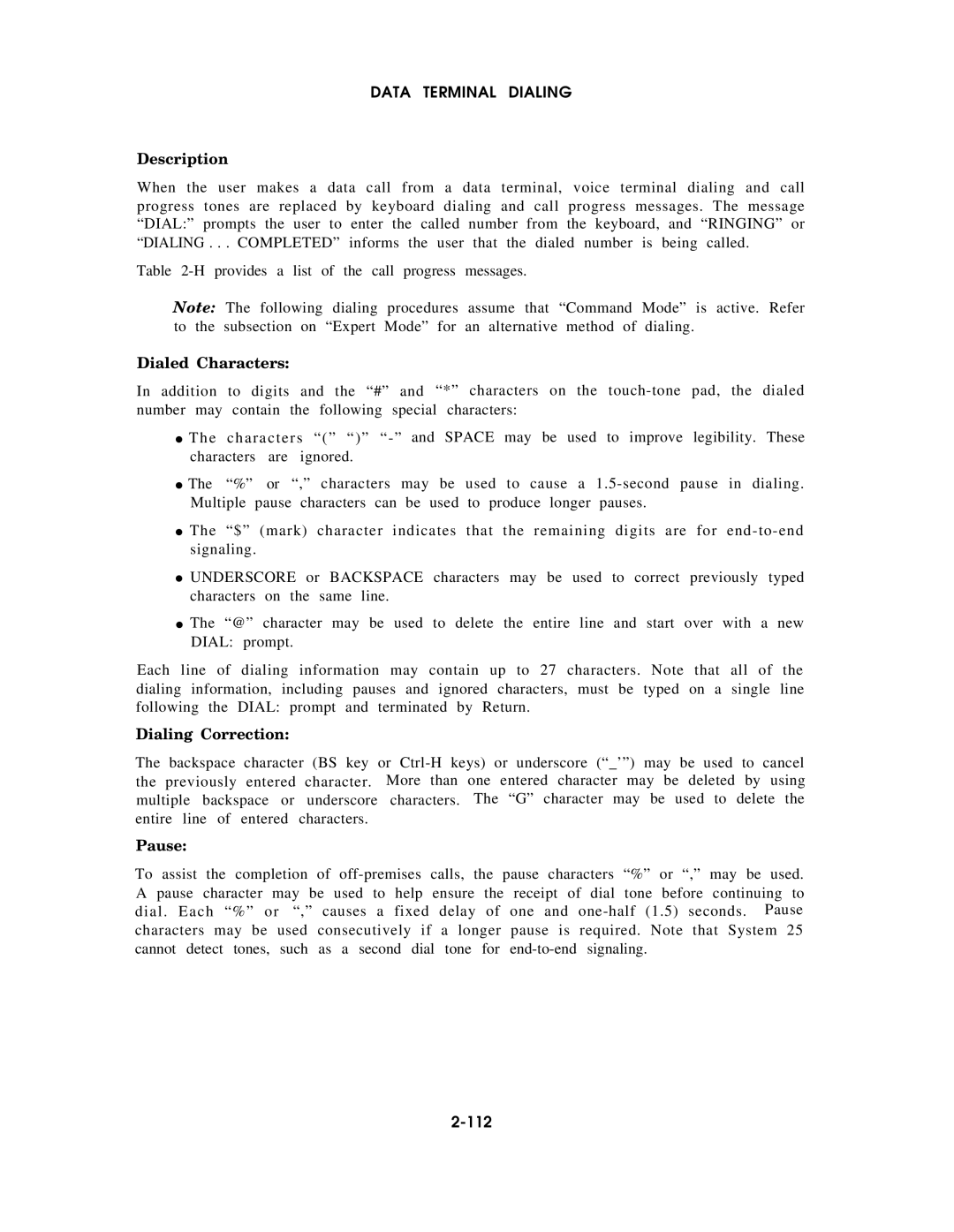DATA TERMINAL DIALING
Description
When the user makes a data call from a data terminal, voice terminal dialing and call progress tones are replaced by keyboard dialing and call progress messages. The message “DIAL:” prompts the user to enter the called number from the keyboard, and “RINGING” or “DIALING . . . COMPLETED” informs the user that the dialed number is being called.
Table
Note: The following dialing procedures assume that “Command Mode” is active. Refer to the subsection on “Expert Mode” for an alternative method of dialing.
Dialed Characters:
In addition to digits and the “#” and “*” characters on the
●The characters “(” “)” “ - ” and SPACE may be used to improve legibility. These characters are ignored.
●The “%” or “,” characters may be used to cause a
Multiple pause characters can be used to produce longer pauses.
●The “$” (mark) character indicates that the remaining digits are for
●UNDERSCORE or BACKSPACE characters may be used to correct previously typed characters on the same line.
●The “@” character may be used to delete the entire line and start over with a new DIAL: prompt.
Each line of dialing information may contain up to 27 characters. Note that all of the dialing information, including pauses and ignored characters, must be typed on a single line following the DIAL: prompt and terminated by Return.
Dialing Correction:
The backspace character (BS key or
Pause: |
|
|
To assist the completion | of | calls, the pause characters “%” or “,” may be used. |
A pause character may be used to help | ensure the receipt of dial tone before continuing to | |
dial . Each “%” or “,” | causes a fixed | delay of one and |
characters may be used consecutively if a longer pause is required. Note that System 25 cannot detect tones, such as a second dial tone for