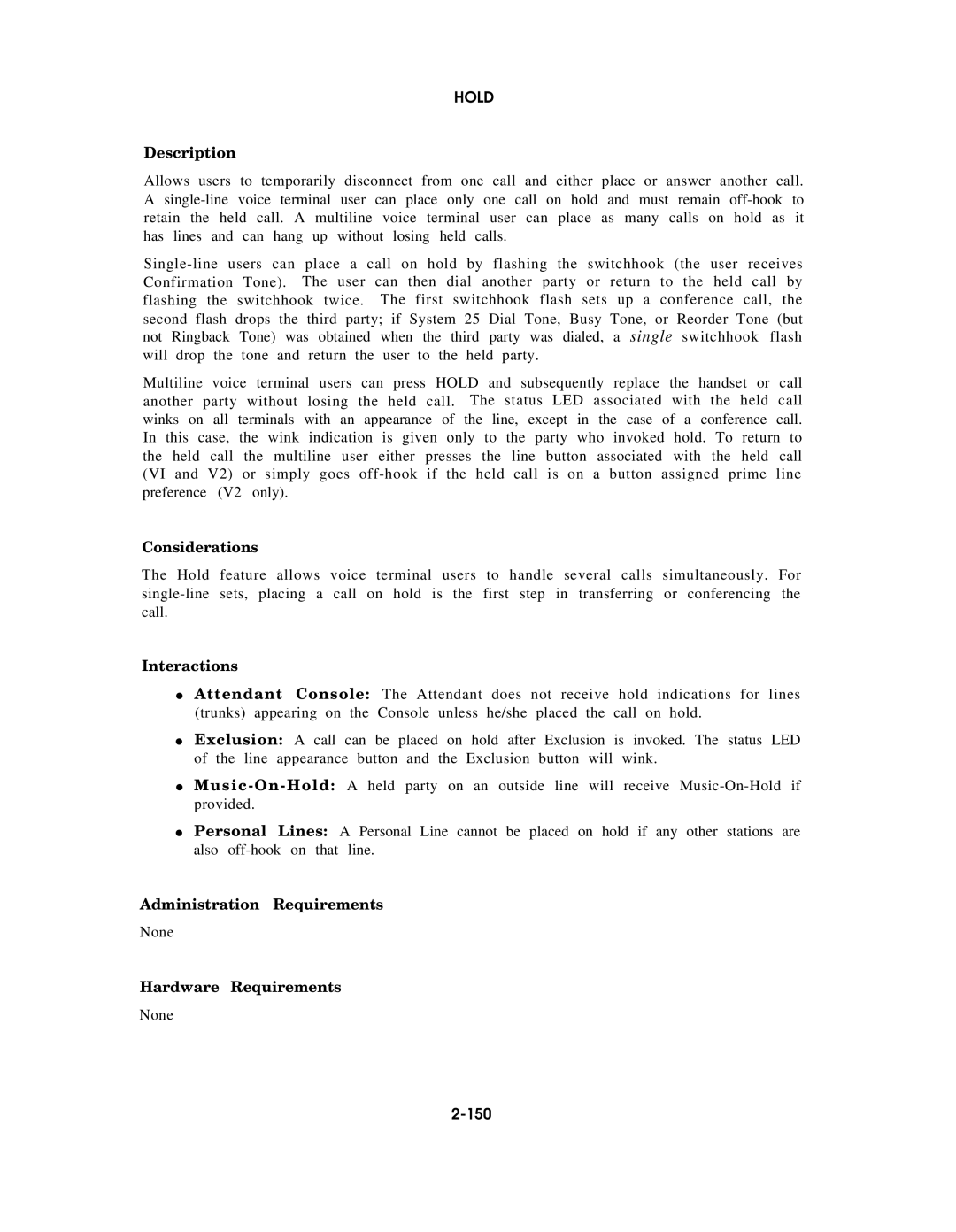|
| HOLD |
|
|
|
Description |
|
|
|
|
|
Allows users to temporarily disconnect | from one call | and | either | place or answer another call. | |
A | and must remain | ||||
retain the held call. A | multiline voice | terminal user | can | place | as many calls on hold as it |
has lines and can hang | up without losing held calls. |
|
|
| |
Multiline voice terminal users can press HOLD and subsequently replace the handset or call
another party | without losing the | held call. | The status LED | associated with the held call | |||||
winks on all | terminals with an appearance of | the line, except | in | the case of a conference call. | |||||
In | this case, | the | wink indication | is given only to the party | who invoked | hold. To | return to | ||
the | held call | the | multiline user | either presses the line button | associated | with the | held call | ||
(VI and V2) or simply goes
Considerations
The Hold feature allows voice terminal users to handle several calls simultaneously. For
Interactions
●Attendant Console: The Attendant does not receive hold indications for lines
(trunks) appearing on the Console unless he/she placed the call on hold.
●Exclusion: A call can be placed on hold after Exclusion is invoked. The status LED
of the line appearance button and the Exclusion button will wink.
●
●Personal Lines: A Personal Line cannot be placed on hold if any other stations are also