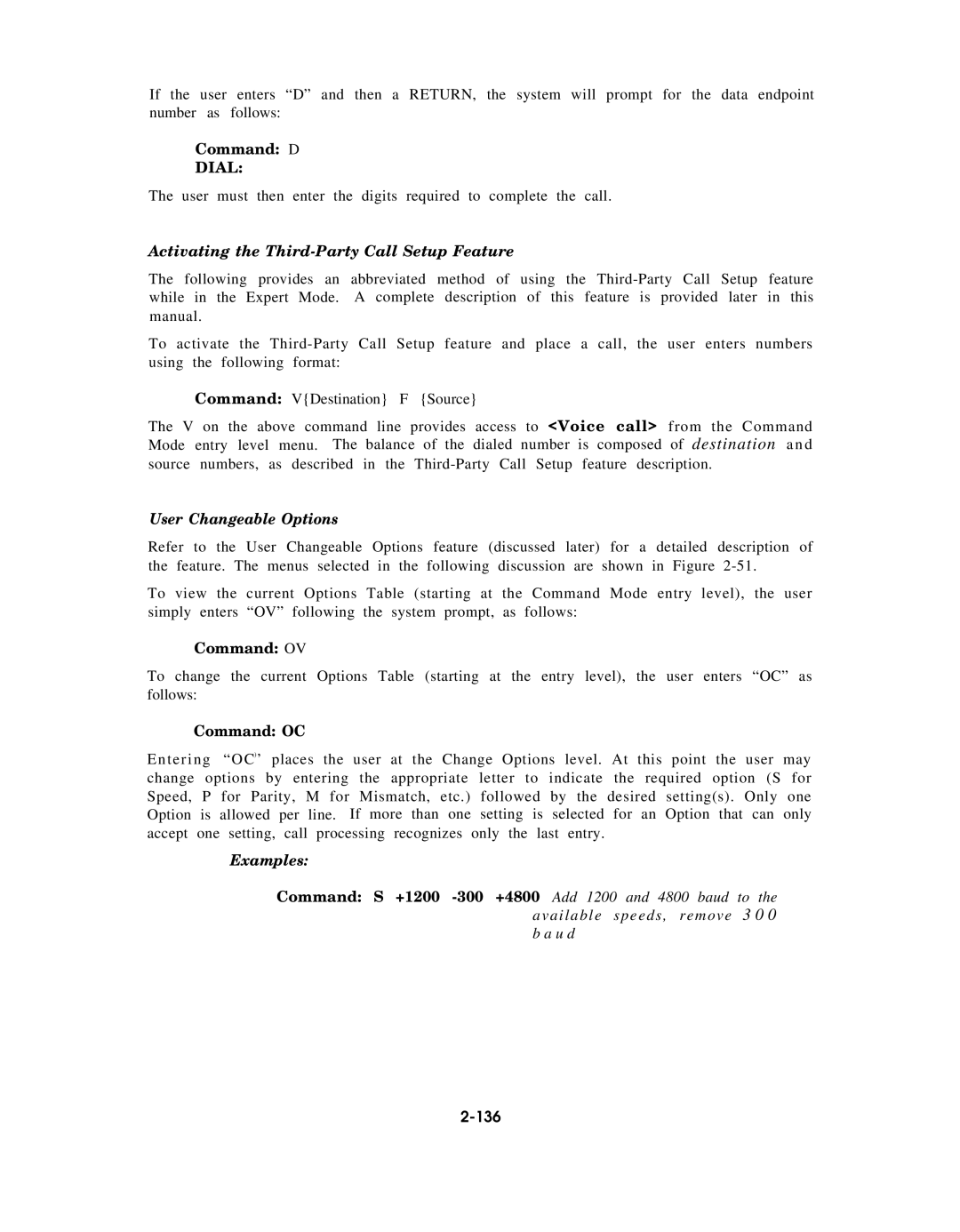If the user enters “D” and then a RETURN, the system will prompt for the data endpoint number as follows:
Command: D
DIAL:
The user must then enter the digits required to complete the call.
Activating the Third-Party Call Setup Feature
The following provides an abbreviated method of using the
To activate the
Command: V{Destination} F {Source}
The V on the above command line provides access to <Voice call> from the Command Mode entry level menu. The balance of the dialed number is composed of destination a n d source numbers, as described in the
User Changeable Options |
|
|
|
Refer to the User Changeable Options | feature (discussed later) for a | detailed | description of |
the feature. The menus selected in the | following discussion are shown | in Figure |
To view the current Options Table (starting at the Command Mode entry level), the user simply enters “OV” following the system prompt, as follows:
Command: OV
To change the current Options Table (starting at the entry level), the user enters “OC” as follows:
Command: OC
E n t e r i n g “ O C)’ places the user at the Change Options level. At this point the user may change options by entering the appropriate letter to indicate the required option (S for Speed, P for Parity, M for Mismatch, etc.) followed by the desired setting(s). Only one Option is allowed per line. If more than one setting is selected for an Option that can only accept one setting, call processing recognizes only the last entry.
Examples:
Command: S +1200