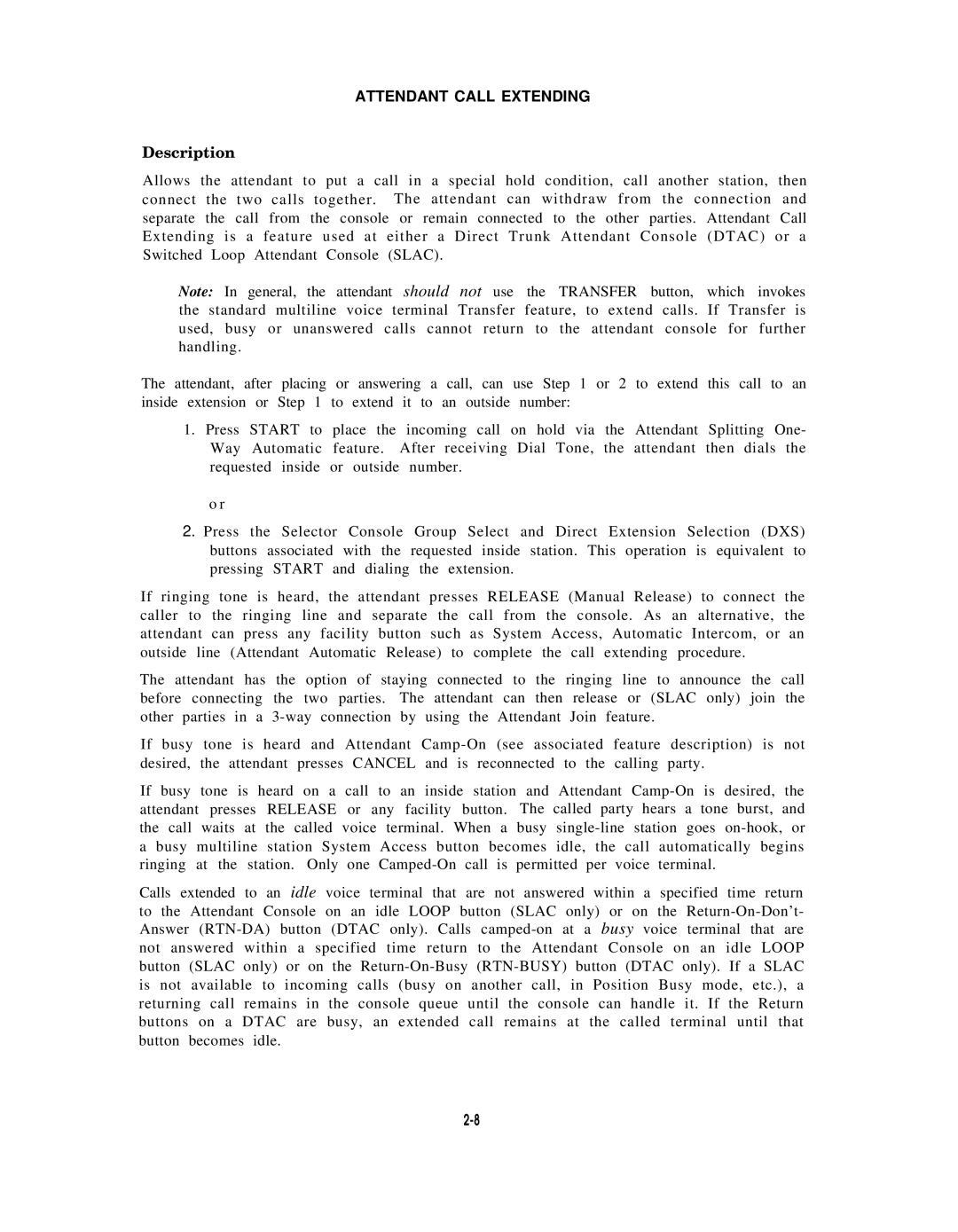ATTENDANT CALL EXTENDING
Description
Allows the attendant to put a call in a special hold condition, call another station, then connect the two calls together. The attendant can withdraw from the connection and separate the call from the console or remain connected to the other parties. Attendant Call Extending is a feature used at either a Direct Trunk Attendant Console (DTAC) or a Switched Loop Attendant Console (SLAC).
Note: In general, the attendant should not use the TRANSFER button, which invokes the standard multiline voice terminal Transfer feature, to extend calls. If Transfer is used, busy or unanswered calls cannot return to the attendant console for further handling.
The attendant, after placing or answering a call, can use Step 1 or 2 to extend this call to an inside extension or Step 1 to extend it to an outside number:
1.Press START to place the incoming call on hold via the Attendant Splitting One- Way Automatic feature. After receiving Dial Tone, the attendant then dials the requested inside or outside number.
o r
2.Press the Selector Console Group Select and Direct Extension Selection (DXS) buttons associated with the requested inside station. This operation is equivalent to pressing START and dialing the extension.
If ringing tone is heard, the attendant presses RELEASE (Manual Release) to connect the caller to the ringing line and separate the call from the console. As an alternative, the attendant can press any facility button such as System Access, Automatic Intercom, or an outside line (Attendant Automatic Release) to complete the call extending procedure.
The attendant has the option of staying connected to the ringing line to announce the call before connecting the two parties. The attendant can then release or (SLAC only) join the other parties in a
If busy tone is heard and Attendant
If busy tone is heard on a call to an inside station and Attendant
attendant | presses | RELEASE or any facility button. | The called party hears a tone burst, and |
the call | waits at | the called voice terminal. When a | busy |
a busy multiline station System Access button becomes idle, the call automatically begins ringing at the station. Only one
Calls extended to an idle voice terminal that are not answered within a specified time return to the Attendant Console on an idle LOOP button (SLAC only) or on the