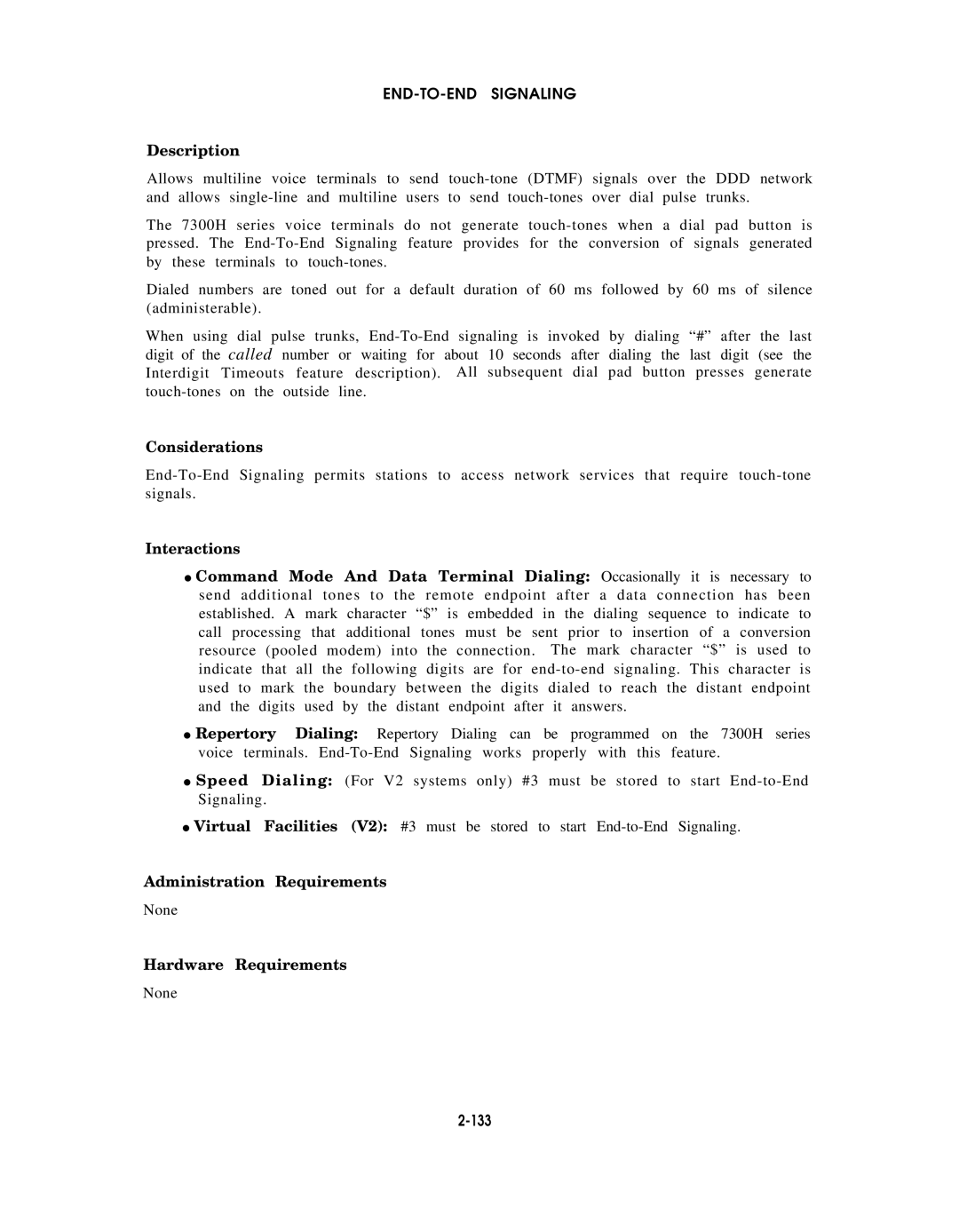Description
Allows multiline voice terminals to send
The 7300H series voice terminals do not generate
Dialed numbers are toned out for a default duration of 60 ms followed by 60 ms of silence (administerable).
When using dial pulse trunks,
Considerations
Interactions
●Command Mode And Data Terminal Dialing: Occasionally it is necessary to send additional tones to the remote endpoint after a data connection has been established. A mark character “$” is embedded in the dialing sequence to indicate to call processing that additional tones must be sent prior to insertion of a conversion resource (pooled modem) into the connection. The mark character “$” is used to
indicate that all the following digits are for
●Repertory Dialing: Repertory Dialing can be programmed on the 7300H series
voice terminals.
●Speed Dialing: (For V2 systems only) #3 must be stored to start
●Virtual Facilities (V2): #3 must be stored to start