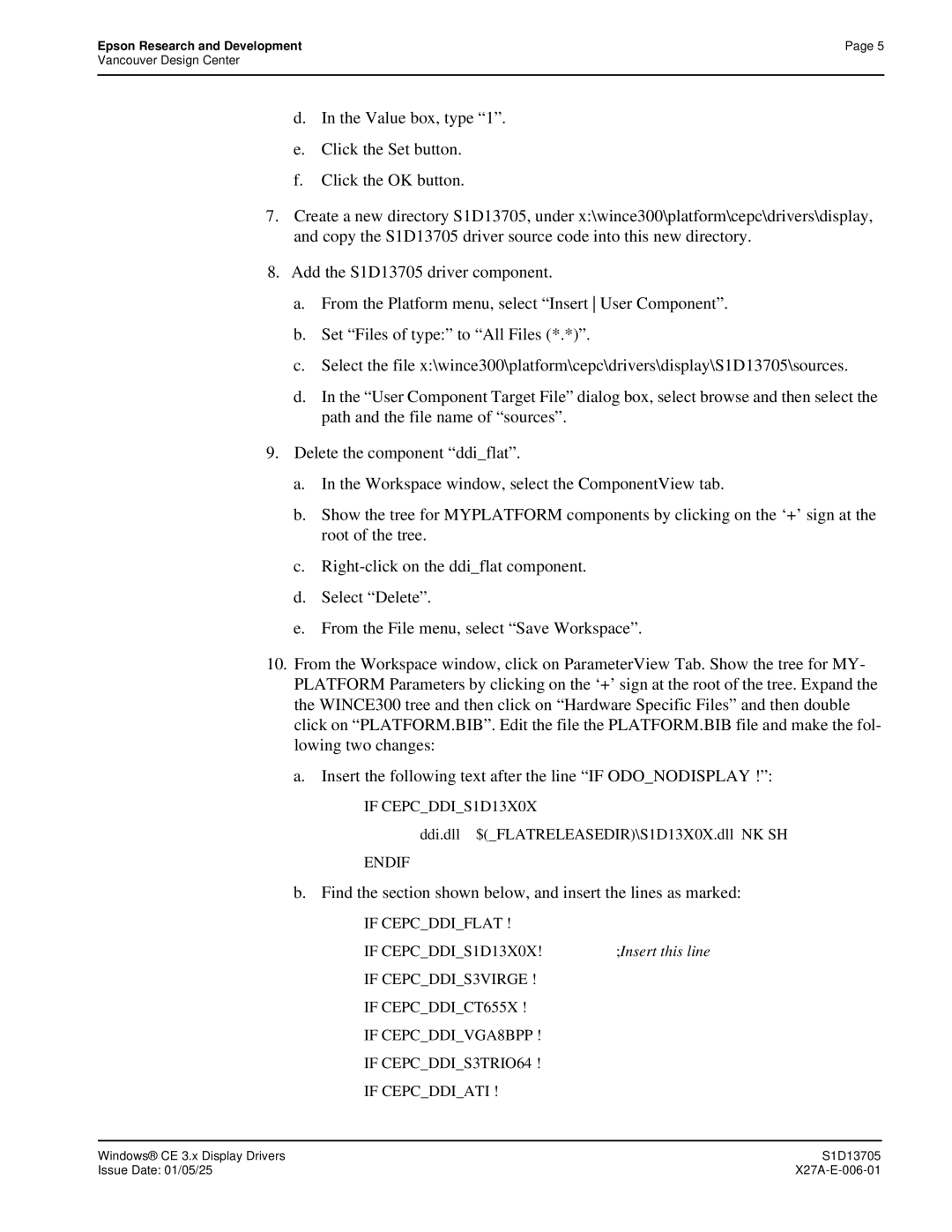Document No. X27A-Q-001-04
S1D13705
This page Left Blank
Customer Support Information
This page Left Blank
February
S1D13705 Embedded Memory LCD Controller
Embedded 80K byte Sram display buffer
Software Suspend mode LCD power-down sequencing
Document Number X27A-A-001-10
Hardware Functional Specification
This page Left Blank
Table of Contents
Registers
Power Save Modes
SwivelView
Mechanical Data
List of Tables
This page Left Blank
List of Figures
2 Bit-per-pixel Monochrome Mode Data Output Path
Scope
Introduction
Overview Description
Integrated Frame Buffer
Features
CPU Interface
Display Support
Clock Source
Display Modes
Miscellaneous
Package
Typical System Diagram SH-4 Bus
Typical System Implementation Diagrams
Typical System Diagram M68K #1 Bus
Typical System Diagram Generic #1 Bus
Functional Block Descriptions
Functional Block Diagram
Host Interface
Memory Controller
Power Save contains the power save mode circuitry
Power Save
Look-Up Table
LCD Interface
Pinout Diagram
Pins
Package type 80 pin surface mount QFP14
Key
Pin Description
Pin Names Type Pin # Cell
Description
Input This pin inputs the chip select signal
For SH-3/SH-4 mode, this pin inputs the write enable signal
For MC68K #1, this pin inputs the R/W# signal
For the lower data byte WE0#
Pin Name Type Pin # Cell
Clock Input
Power Supply
Miscellaneous
Pin Name Type Pin # Driver Description
Summary of Power On/Reset Options
Summary of Configuration Options
Host Bus Interface Pin Mapping
Host Bus Interface Pin Mapping
LCD Interface Pin Mapping
LCD Interface Pin Mapping
Bit Pin Name Bit Dual Single 12-bit Format
Input Specifications
C. Characteristics
Absolute Maximum Ratings
Recommended Operating Conditions for Core VDD = 3.3V ± 10%
Output Specifications
1 SH-4 Interface Timing
Bus Interface Timing
Bus Clock frequency MHz
Symbol Parameter Min Max Units
Bus Clock period
T11 Rising edge CSn# to RDY# high impedance
T12 T13
2 SH-3 Interface Timing
T14 T15 D150
Write T16 T17 D150
Symbol Parameter Min Maxa Units
AS# high to DTACK# high AS# high to DTACK# high impedance
Motorola MC68K #1 Interface Timing
UDS#, LDS# falling edge to D150 valid write cycle
AS# high to DSACK1# high AS# high to DSACK1# high impedance
Motorola MC68K #2 Interface Timing
DS# falling edge to D3116 valid write cycle
AS#, DS# rising edge to D3116 high impedance
Generic #1 Timing
Generic #1 Interface Timing
Generic #2 Timing
Generic #2 Interface Timing
Input Clock Frequency Clki MHz
Clock Input Requirements
Input Clock period Clki
Input Clock Pulse Width High Clki
Input Clock period Bclk
Input Clock Frequency Bclk MHz
Input Clock Pulse Width High Bclk
Symbol Parameter Min Typ Max Units
Power On/Reset Timing
Display Interface
REG03h to FPLINE, FPFRAME, FPSHIFT, FPDAT, Drdy
Lcdpwr Override REG03h bit HW Power Save
Power Down/Up Timing
REG03h bits FP Signals Active Inactive
Active Inactive
11 Single Monochrome 4-Bit Panel Timing
Single Monochrome 4-Bit Panel Timing
Data Timing
Sync Timing
13 Single Monochrome 8-Bit Panel Timing
Single Monochrome 8-Bit Panel Timing
= REG08h bits 4-0 x 8 + 4Ts
15 Single Color 4-Bit Panel Timing
Single Color 4-Bit Panel Timing
= REG08h bits 4-0 x 8 + 1.5Ts
17 Single Color 8-Bit Panel Timing Format
Single Color 8-Bit Panel Timing Format
T6a T6b T7a T14 T11
19 Single Color 8-Bit Panel Timing Format
= REG08h bits 4-0 x 8 + 1Ts
21 Dual Monochrome 8-Bit Panel Timing
Dual Monochrome 8-Bit Panel Timing
= REG04h bits 6-0+1 x 8 + REG08h bits 4-0 + 4 x 8 x 2Ts
23 Dual Color 8-Bit Panel Timing
Dual Color 8-Bit Panel Timing
= REG08h bits 4-0 x 2x 8 + 17Ts
25 12-Bit TFT/D-TFD Panel Timing
10 9/12-Bit TFT/D-TFD Panel Timing
26 TFT/D-TFD A.C. Timing
18 TFT/D-TFD A.C. Timing
Register Mapping
Registers
Register Descriptions
Bit
Panel Data Format
Active high
Color/Mono Dual/Single Data Width Bit Function
Don’t care
Color/Mono Bit-Per-Pixel Bit Display Mode
Gray Scale/Color Mode Selection
High Performance Selection
High Performance BPP Bit Display Modes
Inverse Video Mode Select Options
Video Mode Select Options below
Video data is inverted after the Look-Up Table
Software Power Save Mode Selection
Hardware Power Save/GPIO0 Operation
Vertical Panel
This register must not be set to a value less than 03h
Size Bit
Fpline Start
Following constraint must be satisfied
MOD Rate Bit
Vertical Non
Screen 2 Start
Screen 1 Start
Offset Bit
Memory
Vertical Size Bit
LUT Address
Screen-Register Relationship, Split Screen
LUT Data Bit
REG18h Gpio Configuration Control Register
SwivelView Mode Enable Mode Select
Selection of SwivelView Mode
Create a virtual image in SwivelView mode
Selection of Pclk and Mclk in SwivelView Mode
Pixel Clock Pclk Select Mode Enable Mode Select
Where CLK is Clki REG02h bit 4 = 0 or CLKI/2 REG02h bit 4 =
Frame Rate Calculation
Passive Dual-Panel mode
TFT/D-TFD and Passive Single-Panel modes
1/2/4/8 Bit-Per-Pixel Display Data Memory Organization
Display Data Formats
Look-Up Table Architecture
Bit-per-pixel Monochrome mode
Monochrome Modes
Green Look-Up Table LUT is used for all monochrome modes
4 Bit-per-pixel Monochrome Mode Data Output Path
Color Modes
Bit-per-pixel Color Mode
2 Bit-per-pixel Color Mode Data Output Path
4 Bit-per-pixel Color Mode Data Output Path
8 Bit-per-pixel Color Mode Data Output Path
SwivelView
Default SwivelView Mode
Where bpp is bits-per-pixel and bpb is bits-per-byte
How to Set Up Default SwivelView Mode
Where bpb is bits-per-byte and bpp is bits-per-pixel
Start Address 480 Image refreshed by S1D13705
Alternate SwivelView Mode
How to Set Up Alternate SwivelView Mode
SwivelView Mode Limitations
Comparison Between Default and Alternate SwivelView Modes
Default and Alternate SwivelView Mode Comparison
Default SwivelView Mode Alternate SwivelView Mode
Software Power Save Mode
Power Save Modes
Hardware Power Save Mode
Panel Power Up/Down Sequence
Power Save Mode Function Summary
Power Save Mode Function Summary
Hardware Software Normal
Software Power Save
Turning Off Bclk Between Accesses
S1D13705 Internal Clock Requirements
Clock Requirements
QFP14 80 pin Unit mm
Mechanical Data
14.0 ± 12.0 ± Index
125
Japan North America Taiwan
Sales and Technical Support
This page Left Blank
Document Number X27A-G-002-03
Programming Notes and Examples
This page Left Blank
Introduction Initialization
LCD Power Sequencing and Power Save Modes
Memory Models
Look-Up Table LUT
Sample Code
Identifying the S1D13705 Hardware Abstraction Layer HAL
S1D13705 Initialization Sequence
This page Left Blank
Introduction
Display Buffer Location
Initialization
Register Values
S1D13705 Initialization Sequence
Frame Rate Calculation
Register Value hex See Also
For a dual passive panel the formula is
Where Pclk = Pixel clock in Hz
= Horizontal Display Period in pixels
= Horizontal Non-Display Period in pixels
Epson Research and Development
1 Bit-Per-Pixel 2 Colors/Gray Shades
Memory Models
Bit Pixel
4 Bit-Per-Pixel 16 Colors/Gray Shades
2 Bit-Per-Pixel 4 Colors/Gray Shades
Pixel Bit
Green bit
Eight Bit-Per-Pixel 256 Colors
Look-Up Table LUT
LUT Data
Look-Up Table Registers
Color Modes
Look-Up Table Organization
Index Red Green Blue
Unused entries
Indicates unused entries
Example LUT Values for 2 Bpp Color Mode
Bpp color
Index
Index
Recommended LUT Values for 1 Bpp Gray Shade
Gray Shade Modes
Address Red Green Blue
Suggested Values for 2 Bpp Gray Shade
Suggested LUT Values for 4 Bpp Gray Shade
Virtual Display
Advanced Techniques
Examples
Registers
REG11h Memory Address Offset Register
Offset
Panning and Scrolling
REG0Ch Screen 1 Display Start Address 0 LSB
Number of Pixels Panned Using Start Address
REG0Dh Screen 1 Display Start Address 1 MSB
REG10h Screen 1 Display Start Address 2 MSB
Panning to the left
To scroll down
320x240 Single Panel For Split Screen
Split Screen
REG13 Screen 1 Vertical Size MSB
REG12 Screen 1 Vertical Size LSB
REG0Fh Screen 2 Display Start Address 1 MSB
REG0Eh Screen 2 Display Start Address 0 LSB
Examples
LCD Power Sequencing
LCD Power Sequencing and Power Save Modes
REG03h Mode Register
Hardware Software Power Save Override Enable Bit
LCD Enable/Disable
Hardware Rotation
Default Portrait Mode
Introduction To Hardware Rotation
Portrait
Alternate Portrait Mode
REG0Ch Screen 1 Start Word Address LSB
REG1Bh Portrait Mode Register
REG0Dh Screen 1 Start Word Address MSB
REG0Eh Screen 1 Start Word Address MSB
Epson Research and Development
Default Portrait Mode Alternate Portrait Mode
Default and Alternate Portrait Mode Comparison
Power of 2. In most cases, a virtual
Limitations
Examples
Vancouver Design Center
16 , 000 FrameRate
Vancouver Design Center
Identifying the S1D13705
Hardware Abstraction Layer HAL
Contents of the Halstruct
Introduction
API for 13705HAL
Using the HAL library
Function Description
Register / Memory Access
Int seRegisterDeviceconst Lphalstruc lpHalInfo
Initialization
SeSetInit
Int seGetIdint * pId
General HAL Support
Int seGetBitsPerPixelint * pBitsPerPixel
Int seSetBitsPerPixelint BitsPerPixel
Int seGetBytesPerScanlineint * pBytes
Int seGetScreenSizeint * Width, int * Height
Int seDelayint MilliSeconds
Int seGetLastUsableBytelong * plLastByte
Int seSetHighPerformanceBOOL OnOff
Advanced HAL Functions
Int seSetPortraitMethod int Style
Int seSetHWRotateint Rotate
Int seSplitScreenint Screen, int VisibleScanlines
Int seSplitInitWORD Scrn1Addr, Word Scrn2Addr
Int seVirtMoveint Screen, int x, int y
Int seVirtInitDWORD VirtX, Dword * VirtY
SeVirtInit must be been called before calling seVirtMove
Int seGetRegint Index, Byte * pValue
Register / Memory Access
Int seSetRegint Index, Byte Value
Int seReadDisplayByteDWORD Offset, Byte *pByte
Int seWriteDisplayBytesDWORD Offset, Byte Value, Dword Count
Int seReadDisplayDwordDWORD Offset, Dword *pDword
Int seSetPowerSaveModeint PwrSaveMode
Int seSetPixellong x, long y, Dword Color
Drawing
Int seGetPixellong x, long y, Dword *pColor
Int seDrawLineint x1, int y1, int x2, int y2, Dword Color
Int seSetLutBYTE *pLut, int Count
LUT Manipulation
Int seGetLutBYTE *pLUT, int Count
Int seGetLutEntryint index, Byte *pEntry
Int seSetLutEntryint Index, Byte *pEntry
Porting Libse to a new target platform
Building the HAL library for the target example
Building the Libse library for SH3 target example
Sample Code
Sample code using the S1D13705 HAL API
Epson Research and Development
Purple
Sample code without using the S1D13705 HAL API
Pbyte
Vancouver Design Center
Pclk
Vancouver Design Center
Epson Research and Development
Vancouver Design Center
NULL, OPENEXISTING,FILEATTRIBUTENORMAL, Null
Vancouver Design Center
Bool
Header Files
Sizeversion
Errfailed
Function PROTO-TYPES
HAL EXE
Vancouver Design Center
Epson Research and Development
This page Left Blank
X27A-R-001-03
S1D13705 Register Summary X27A-R-001-03 01/02/13
Document Number X27A-B-001-03
13705CFG Configuration Program
This page Left Blank
13705CFG
This page Left Blank
S1D13705 Supported Evaluation Platforms
13705CFG
Usage
Installation
General Tab
13705CFG Configuration Tabs
Values for the Register address and Display
Decode Addresses
Ation platform are examples of possible implementa
If your hardware implementation differs from
Preferences Tab
Power
Display which requires more memory but uses less
Clocks Tab
Specification, document number X27A-A-001-xx
For details see the S1D13705 Hardware Functional
Source for both Pclk and Mclk
Actual Clki frequency used for configuration is
Clki frequency must be selected from the drop
Down list or by entering the desired frequency in MHz
Panel Tab
8 bit. When an active panel type is selected
Ically for configuring 8-bit color STN panels
When the panel type is TFT, Single is automatically
These settings define the polarity of the Fpline
Refer to S1D13705 Hardware Functional Specifi
Panel manufacturers recommended settings. If the file
Complete description of the Fpframe pulse settings
Settings contained in the file
Cation, document number X27A-A-001-xx, for a
GPIO0 is enabled. When this box is unchecked,
Panel Power Tab
Hardware Power Save function is not available
Registers Tab
Open
13705CFG Menus
Save As
Save
Configure Multiple
Export
Comments
Enable Tooltips
ERD on the Web
About 13705CFG
Document No. X27A-B-002-02
13705SHOW Demonstration Program
This page Left Blank
13705SHOW
Use alternate portrait mode
Download the program 13705SHOW to the system
Continuously update display memory
PC platform at the prompt, type
Program Messages
Error Did not find a 13705 device
This page Left Blank
Document No. X27A-B-003-02
13705SPLT Display Utility
This page Left Blank
13705SPLT
Enables automatic split screen operation
Enables manual split screen operation
Timer is used to move screen
Manual mode Move Screen 2 up Move Screen 2 down
13705SPLT Example
This page Left Blank
Document No. X27A-B-004-02
13705VIRT Display Utility
This page Left Blank
13705VIRT
Force landscape display mode to be set
Defaults to virtual width = = physical width x
Force portrait display mode to be set
Enable alternate portrait mode. Selecting this
Virtual screen shows in the upper right
13705VIRT Example
Display
Virtual screen shows in the lower left
Unable to use virtual mode at xx BPP
Document No. X27A-B-005-04
13705PLAY Diagnostic Utility
This page Left Blank
13705PLAY
Download the program 13705PLAY to the system
Writes data to the LUT index when data is
Reads/writes the registers
Writes data to the register specified by the index
13705PLAY Example
Scripting
Program Messages
This page Left Blank
Document No. X27A-B-006-03
13705BMP Demonstration Program
This page Left Blank
At the prompt, type
13705BMP
13705BMP currently views only Windows BMP format images
Error Did not find an S1D13705 device
This error message should never bee seen. Contact ERD
Document No. X27A-B-007-03
13705PWR Power Save Utility
This page Left Blank
13705PWR
Download the program 13705PWR to the system
Sets enables hardware power save mode REG03h bit
Displays this usage message
Error Did not find a 13705 device
This page Left Blank
Document Number X27A-E-001-03
Windows CE 2.x Display Drivers
X27A-E-001-03
Windows CE 2.x Display Drivers
Example Driver Builds
Ddi.dll $FLATRELEASEDIR\ddivga8.dll NK SH
Ddi.dll $FLATRELEASEDIR\ddivga2.dll NK SH
Ddi.dll $FLATRELEASEDIR\ddis364.dll
With this line Ddi.dll $FLATRELEASEDIR\EPSON.dll
Vancouver Design Center
If CEPCDDIS1D13705
Find the section shown below, and insert the lines as marked
Endif
Ddi.dll $FLATRELEASEDIR\ddis364.dll NK SH
Epson Research and Development
Copy NK.BIN and HIMEM.SYS to c\ Boot the system
Installation for Cepc Environment
Compile Switches
Configuration
Mode File
Comments
This page Left Blank
Document Number X27A-E-002-03
Wind River WindML v2.0 Display Drivers
X27A-E-002-03 Issue Date 01/04/06
Wind River WindML v2.0 Display Drivers
Building a WindML v2.0 Display Driver
If necessary, generate a new mode0.h configuration file
Make CPU=PENTIUM ugl
This page Left Blank
Document Number X27A-E-003-02
Wind River UGL v1.2 Display Drivers
X27A-E-003-02 Issue Date 01/02/13
Wind River UGL v1.2 Display Drivers
Building a UGL v1.2 Display Driver
Epson Research and Development
This page Left Blank
Document Number X27A-E-004-02
Linux Console Driver
X27A-E-004-02 Issue Date 01/09/19
Linux Console Driver
Building the Console Driver for Linux Kernel
Epson Research and Development
Vancouver Design Center
To the directory /usr/src/linux/drivers/video/epson
Vancouver Design Center
Epson Research and Development
This page Left Blank
Document Number X27A-E-005-01
QNX Photon v2.0 Display Driver
This page Left Blank
QNX Photon v2.0 Display Driver
Building the Photon v2.0 Display Driver
Configure the Driver
Unpack the Graphics Driver Development Kit Archive
Build the Driver
Run the Driver
Installing the Driver
Comments
Document No. X00A-E-003-04
S1D13XXX 32-Bit Windows Device Driver Installation Guide
X00A-E-003-04 Issue Date 01/04/17
Driver Requirements
S1D13XXX 32-Bit Windows Device Driver Installation Guide
Windows NT Version
Video Controller S1D13xxx Display Type
All PCI Bus Evaluation Cards
Windows
All ISA Bus Evaluation Cards
Windows 98/ME
ADD/NEW Hardware
Windows 95 OSR2
Previous Versions of Windows
All ISA Bus Evaluation Cards
Document Number X27A-G-005-03
S5U13705B00C Rev .0 ISA Bus
S1D13705 X27A-G-005-03 Issue Date 01/02/13
Parts List Schematic Diagrams
Installation and Configuration
This page Left Blank
S1D13705B00C Schematic Diagram 1 of 4
This page Left Blank
Features
Configuration DIP Switch Settings
Installation and Configuration
Host Bus Selection
RD/WR# Signal Selection Pulled up to Iovdd No Connection
Jumper Settings
BS# Signal Selection Pulled up to Iovdd No Connection
Iovdd Selection
Pins
LCD Signal Connector J5 Pinout
LCD Interface Pin Mapping
Even
CPU/BUS Connector H1 Pinout
CPU/Bus Interface Connector Pinouts
Connector
Comments
CPU/BUS Connector H2 Pinout
DB150 D150 WE1#
Host Bus Interface Pin Mapping
Embedded Memory Support
Technical Description
Non-ISA Bus Support
ISA Bus Support
Display Adapter Card Support
Expanded Memory Manager Support
Clock Input Support
Decoding Logic
Power Save Modes
LCD Panel Voltage Setting
Monochrome LCD Panel Support
Color Passive LCD Panel Support
Adjustable LCD Panel Positive Power Supply
Adjustable LCD Panel Negative Power Supply
13 CPU/Bus Interface Header Strips
Item # Qty/board Designation Part Value Description
Parts List
S1D13705B00C Schematic Diagram 1
Schematic Diagrams
S1D13705B00C
Vancouver Epson Research
S1D13705B00C Schematic Diagram 4
This page Left Blank
Document Number X27A-G-014-02
S1D13705 X27A-G-014-02 Issue Date 2002/09/16
Parts List Schematics Board Layout Technical Support
Introduction Features Installation and Configuration
CPU Interface
LCD Interface Pin Mapping Technical Description
This page Left Blank
Configuration DIP Switch SW1 Location
This page Left Blank
Introduction
Features
Configuration DIP Switch SW1 Location
Configuration DIP Switches
SH-3
SH-4
Big Endian bus interface Little Endian bus interface SW1-5
Not Used SW1-6
Jumper Summary
Configuration Jumpers
Jumper Function Position No Jumper
PCI Bridge Fpga
Configuration Jumper JP2 Location
Configuration Jumper JP4 Location
Configuration Jumper JP6 Location
CPU Interface Pin Mapping
CPU Interface
CPU Interface Pin Mapping
CPU Bus Connector H1 Pinout
CPU Bus Connector Pin Mapping
Connector Comments Pin No
CPU Bus Connector H2 Pinout
2LCDPWR on J5 can be inverted by setting JP6 to
LCD Signal Connector J5
Dual
PCI Bus Support
Adjustable LCD Panel Positive Power Supply Vddh
Direct Host Bus Interface Support
S1D13705 Embedded Memory
Passive/Active LCD Panel Support
Adjustable LCD Panel Negative Power Supply Vlcd
Clock Options
Software
Documents
References
Document Sources
Quantity Reference Part Description
EPN001 Xentek EPN001, negative power Supply
RD-0412 Xentek RD-0412, positive power Supply
EPF6016TC144-2 Altera EPF6016TC144-2
Pin DIP socket Machined socket, 8-pin
S1D13705B00C Schematics 1
Schematics
S1D13705B00C
Schematics 2
S1D13705B00C Schematics 3
S1D13705B00C Schematics 4
S1D13705B00C Schematics 5
Board Layout
Epson LCD Controllers S1D13705
Technical Support
Document Number X27A-E-006-01
Windows CE 3.x Display Drivers
X27A-E-006-01
Windows CE 3.x Display Drivers
Example Driver Builds
If CEPCDDIS1D13X0X
Ddi.dll $FLATRELEASEDIR\ddiflat.dll NK SH
If Cepcddiflat If CEPCDDIS1D13X0X
Endif
Epson Research and Development
Installation for Cepc Environment
EnablePreferVmem
GrayPalette
Resource Management Issues
Vancouver Design Center
Simple Display Driver Configuration
Comments
Document Number X27A-G-004-02
Interfacing to the Toshiba Mips TMPR3912 Microprocessor
This page Left Blank
Direct Connection to the Toshiba TMPR3912
Using the ITE IT8368E PC Card Buffer
Software Technical Support
This page Left Blank
S1D13705 to TMPR3912 Direct Connection
S1D13705 to TMPR3912 Connection Using an IT8368E
This page Left Blank
Introduction
Interfacing to the TMPR3912
Host Bus Pin Connection
S1D13705 Host Bus Interface
S1D13705 Generic #1 Generic #2 Pin Names
AB151 A151
Generic #1 Interface Mode
Generic #2 Interface Mode
General Description
Direct Connection to the Toshiba TMPR3912
S1D13705 Configuration for Direct Connection
S1D13705 Configuration
Memory Mapping and Aliasing
Big Endian
Hardware Description
Using the ITE IT8368E PC Card Buffer
S1D13705 to TMPR3912 Connection Using an IT8368E
16M byte Card 1 IO
IT8368E Configuration
16M byte
At 128K byte intervals
= configuration for connection using ITE IT8368E
S1D13705 Configuration Using the IT8368E
16M byte Card 2 IO
32M byte Card 2 Attribute
Software
Japan North America Taiwan, R.O.C
Toshiba Mips TMPR3912 Processor ITE IT8368E
Europe Hong Kong Singapore
Integrated Technology Express, Inc
This page Left Blank
Document Number X27A-G-006-02
S1D13705 Power Consumption
S1D13705 Power Consumption X27A-G-006-02
S1D13705 Power Consumption
Conditions
S1D13705 Total Power Consumption
Summary
This page Left Blank
Document Number X27A-G-007-04
X27A-G-007-04 Issue Date 01/02/13
Interfacing to the MC68EZ328
Introduction Interfacing to the MC68328
Interfacing to the MC68VZ328
Technical Support
List of Tables
This page Left Blank
Introduction
MC68328 System Bus
Interfacing to the MC68328
Chip-Select Module
Host Bus Pin Connection
S1D13705 Host Bus Interface
S1D13705 MC68K #1 Generic #1 Pin Names
WE0# Connect to IO V DD
Generic #1 Interface Mode
3 MC68K #1 Interface Mode
MC68328 To S1D13705 Interface
Using The MC68K #1 Host Bus Interface
Hardware Description
Using The Generic #1 Host Bus Interface
3 MC68328 Chip Select Configuration
2 S1D13705 Hardware Configuration
Summary of Power-On/Reset Options
Host Bus Interface Selection
Epson Research and Development
MC68EZ328 System Bus
Interfacing to the MC68EZ328
S1D13705 Generic #1 Pin Names
Generic #1 Interface Mode
MC683EZ28 To S1D13705 Interface
= configuration for MC68EZ328 support
3 MC68EZ328 Chip Select Configuration
Epson Research and Development
MC68VZ328 System Bus
Interfacing to the MC68VZ328
S1D13705 Host Bus Interface
Generic #1 Interface Mode
3 MC68K #1 Interface Mode
MC68VZ328 To S1D13705 Interface
CSB1 CS#
= configuration for MC68VZ328 support
3 MC68VZ328 Chip Select and Pin Configuration
Software
Motorola Inc. Motorola Literature Distribution Center, 800
Motorola Dragonball Processors
Document Number X27A-G-008-02
Interfacing to the NEC VR4102/VR4111 Microprocessor
X27A-G-008-02 Issue Date 01/02/13
Introduction Interfacing to the NEC VR4102/VR4111
Host Bus Pin Connection Generic #2 Interface Mode
VR4102/VR4111 to S1D13705 Interface
Epson LCD Controllers S1D13705 NEC Electronics Inc
This page Left Blank
NEC VR4102/VR4111 Read/Write Cycles
This page Left Blank
Introduction
NEC VR4102/VR4111 System Bus
Interfacing to the NEC VR4102/VR4111
Overview
Lcdrdy
LCD Memory Access Cycles
S1D13705 Generic #2 Pin Names
Generic #2 Interface Mode
Busclk BS# RD/WR#
VR4102/VR4111 to S1D13705 Interface
See Host Bus Selection table below
S1D13705 Hardware Configuration
NEC VR4102/VR4111 Configuration
Software
References
NEC Electronics Inc. U.S.A
NEC Electronics Inc
Santa Clara California Tel 800 Fax 800
This page Left Blank
Document Number X27A-G-009-02
Interfacing to the PC Card Bus
This page Left Blank
Interfacing to the PC Card Bus
Memory Access Cycles
S1D13705 Bus Interface
PC Card to S1D13705 Interface
This page Left Blank
PC Card Read Cycle
This page Left Blank
Introduction
Interfacing to the PC Card Bus
Memory Access Cycles
PC Card System Bus
PC Card Overview
PC Card Read Cycle
S1D13705 Bus Interface
Generic #2 Interface Mode
Hardware Connections
PC Card to S1D13705 Interface
Register/Memory Mapping
Signal Low High
Software
PC Card Pcmcia Standard March
Pcmcia
PC Card Standard
Document Number X27A-G-010-02
Interfacing to the Motorola MPC821 Microprocessor
X27A-G-010-02 Issue Date 01/02/13
Introduction Interfacing to the MPC821
Host Bus Interface Modes Generic #1 Host Bus Interface Mode
MPC821 to S1D13705 Interface
This page Left Blank
List of Tables
This page Left Blank
Introduction
MPC8xx System Bus
Interfacing to the MPC821
MPC821 Bus Overview
Normal Non-Burst Bus Transactions
Power PC Memory Read Cycle
Burst Cycles
Power PC Memory Write Cycle
General-Purpose Chip Select Module Gpcm
Memory Controller Module
User-Programmable Machine UPM
Host Bus Interface Modes
Generic #1 Host Bus Interface Mode
Typical Implementation of MPC821 to S1D13705 Interface
MPC821 to S1D13705 Interface
List of Connections from MPC821ADS to S1D13705
MPC821ADS Evaluation Board Hardware Connections
P12-A1, P12-B1, P12-A2, P12-B2
P6-A14 WE0#
P12-A3, P12-B3, P12-A4, P12-B4
P12-A5, P12-B5, P12-A6, P12-B6
Configuration Settings
MPC821 Chip Select Configuration
1FFE0
Test Software
Epson Research and Development
Software
Motorola Inc. Literature Distribution Center 800
Motorola MPC821 Processor
Epson LCD/CRT Controllers S1D13705
Document Number X27A-G-011-02
Interfacing to the Motorola MCF5307 ColdFire Microprocessor
X27A-G-011-02 Issue Date 01/02/13
Introduction Interfacing to the MCF5307
Host Bus Pin Connection Generic #1 Interface Mode
Epson LCD Controllers S1D13705 Motorola MCF5307 Processor
This page Left Blank
List of Tables
This page Left Blank
Introduction
MCF5307 System Bus
Interfacing to the MCF5307
MCF5307 Memory Read Cycle
Chip-Select Module
S1D13705 Bus Interface
Generic #1 Interface Mode
Typical Implementation of MCF5307 to S1D13705 Interface
MCF5307 To S1D13705 Interface
Little Endian Big Endian = configuration for MFC5307 support
MCF5307 Chip Select Configuration
Software
References
Motorola MCF5307 Processor
Document Number X27A-G-012-02
Interfacing to the Philips Mips PR31500/PR31700 Processor
This page Left Blank
Direct Connection to the Philips PR31500/PR31700
This page Left Blank
S1D13705 to PR31500/PR31700 Direct Connection
S1D13705 to PR31500/PR31700 Connection Using an IT8368E
This page Left Blank
Introduction
Interfacing to the PR31500/PR31700
S1D13705 Host Bus Interface
Generic #1 Interface Mode
Generic #2 Interface Mode
S1D13705 to PR31500/PR31700 Direct Connection
Direct Connection to the Philips PR31500/PR31700
Memory Mapping and Aliasing
S1D13705 Configuration and Pin Mapping
Using the ITE IT8368E PC Card Buffer
S1D13705 to PR31500/PR31700 Connection Using an IT8368E
S1D13705 S1D13705 aliased 128 times 0900 0000h
S1D13705 Configuration
Software
Philips Semiconductors
Philips Mips PR31500/PR31700 Processor
Document Number X00A-G-004-02
S5U13704/5 TMPR3912/22U CPU Module
S5U13704/5 TMPR3912/22U CPU Module
Table of Contents
This page Left Blank
List of Figures
List of Tables
This page Left Blank
General Description
Bus Interface Modes
S1D13704/5 Bus Interface
Generic #2 Interface Mode
Hardware Connections
TMPR3912/22U and S1D13704/5 Interface
= configuration for Toshiba TMPR3912/22U host bus interface
S1D13704/5 Configuration and Pin Mapping
Memory Mapping and Aliasing
S1D13704/5 Generic #2 Interface Pin Mapping
LCD Connectors 1 50-pin LCD Module Connector, J3
Clock Signals Busclk
CPU Module Description
Clki
LCD Controller 1 S1D13704 vs. S1D13705
Standard Epson LCD Connector, J4
Lcdpwr Polarity
3 S1D13704\75 Chip Select
This page Left Blank
Document Number X27A-G-013-02
Interfacing to the NEC VR4181A Microprocessor
X27A-G-013-02
Introduction Interfacing to the NEC VR4181A
NEC VR4181A System Bus Overview LCD Memory Access Signals
VR4181A to S1D13705 Interface
This page Left Blank
Typical Implementation of VR4181A to S1D13705 Interface
This page Left Blank
Introduction
NEC VR4181A System Bus
Interfacing to the NEC VR4181A
LCD Memory Access Signals
BHE#
Generic #2 Interface Mode
Typical Implementation of VR4181A to S1D13705 Interface
VR4181A to S1D13705 Interface
S1D13705 Hardware Configuration
NEC VR4181A Configuration
Software
References
Technical Support
This page Left Blank
Document Number X27A-G-015-01
Interfacing to an 8-bit Processor
X27A-G-015-01 Issue Date 01/12/20
Generic 8-bit Processor System Bus
Interfacing to an 8-bit Processor
Bit Processor to S1D13705 Interface
Epson LCD/CRT Controllers S1D13705
This page Left Blank
List of Tables
This page Left Blank
Introduction
Generic 8-bit Processor System Bus
Interfacing to an 8-bit Processor
S1D13705 Generic #2 Description Pin Names
Generic #2 Interface Mode
Bit Processor to S1D13705 Interface
Little Endian Big Endian
= required configuration for this application
Software
References
Technical Support
This page Left Blank